tippy doesn't position where I'd expect with large html content
See original GitHub issueBug description
I have single tippy element on a page (the red image is the button that the tippy is attached to.)

actual result:

expected result:
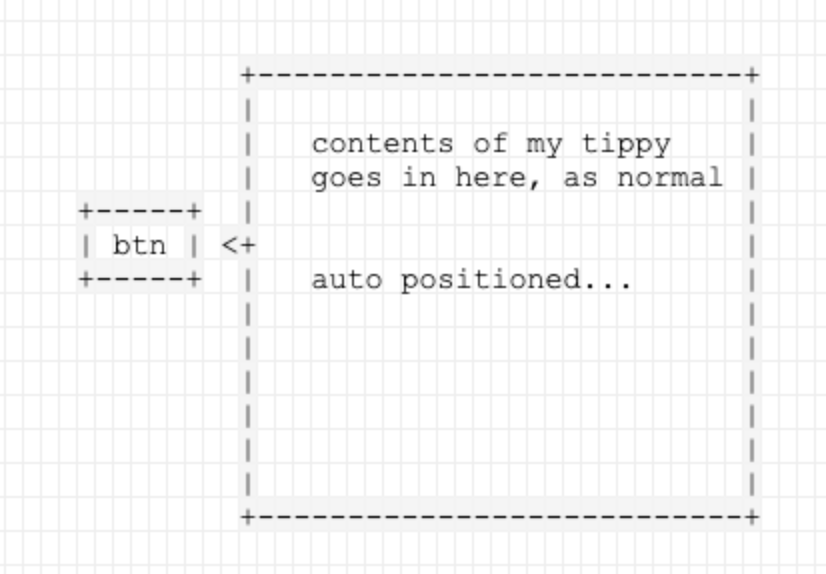
My config:
const button = document.createElement('button');
button.setAttribute('style', `
position: absolute;
left: 364px;
top: 149px;
border-radius: 26px;
width: 32px;
height: 32px;
z-index: 1;
`);
const config = {
arrow: true,
flipOnUpdate: true,
interactive: true,
boundary: 'viewport',
theme: 'light-border',
trigger: 'click',
zIndex: 999999
};
tippyInstance = tippy(button, config);
const productDetail = document.createElement('div');
productDetail.innerHTML = `bunch of stuff in here to flesh out the tippy content`;
tippyInstance.setContent(productDetail);
document.body.appendChild(button);
Is this a bug, or am I mis-configuring this?
Issue Analytics
- State:
- Created 4 years ago
- Comments:12 (12 by maintainers)
 Top Results From Across the Web
Top Results From Across the Web
All Props | Tippy.js - GitHub Pages
Prop Default Description
plugins Specify plugins to use. See Plugins for details.
role "tooltip" Specifies the role attribute on the tippy element.
zIndex 9999 Determines the...
Read more >Tippy size is too big after scrolling - Stack Overflow
Controlling the size of your content: Put your tippy content ( html ) as a div with a class (e.g. <div class="my-tippy-content">content goes ......
Read more >Popovers - Bootstrap
Popovers rely on the 3rd party library Popper.js for positioning. ... In practice, this is used to enable dynamic HTML content to have...
Read more >Building a tooltip component - web.dev
In this post I want to share my thoughts on how to build a color-adaptive and accessible <tool-tip> custom element.
Read more >Themes - Tippy.js
It is what Popper.js uses to position the tippy. You don't need to apply any styles to this element. tippy-tooltip is the actual...
Read more > Top Related Medium Post
Top Related Medium Post
No results found
 Top Related StackOverflow Question
Top Related StackOverflow Question
No results found
 Troubleshoot Live Code
Troubleshoot Live Code
Lightrun enables developers to add logs, metrics and snapshots to live code - no restarts or redeploys required.
Start Free Top Related Reddit Thread
Top Related Reddit Thread
No results found
 Top Related Hackernoon Post
Top Related Hackernoon Post
No results found
 Top Related Tweet
Top Related Tweet
No results found
 Top Related Dev.to Post
Top Related Dev.to Post
No results found
 Top Related Hashnode Post
Top Related Hashnode Post
No results found

Maybe it’s the
boundary: 'viewport'?It’s a bug technically but since it’s not a core base-level option and it’s already covered by
placementit’s not a priority for now… 🤪