[Accessibility]MAS 1.4.11: The color contrast of the focus dot line on each selection items for LitView/CheckedListBox is below 3:1
See original GitHub issue.NET Core Version: .NET SDK 5.0.100-PREVIEW.4.20213.26 + Latest VS2019
Have you experienced this same bug with .NET Framework?: Yes
Problem description:
On navigating to each row using arrow keys (down/up) the focus has a color contrast below 3:1. The ratio is 2.4:1. Low vision users will face difficulty in knowing that there is focus on the rows.
ListView
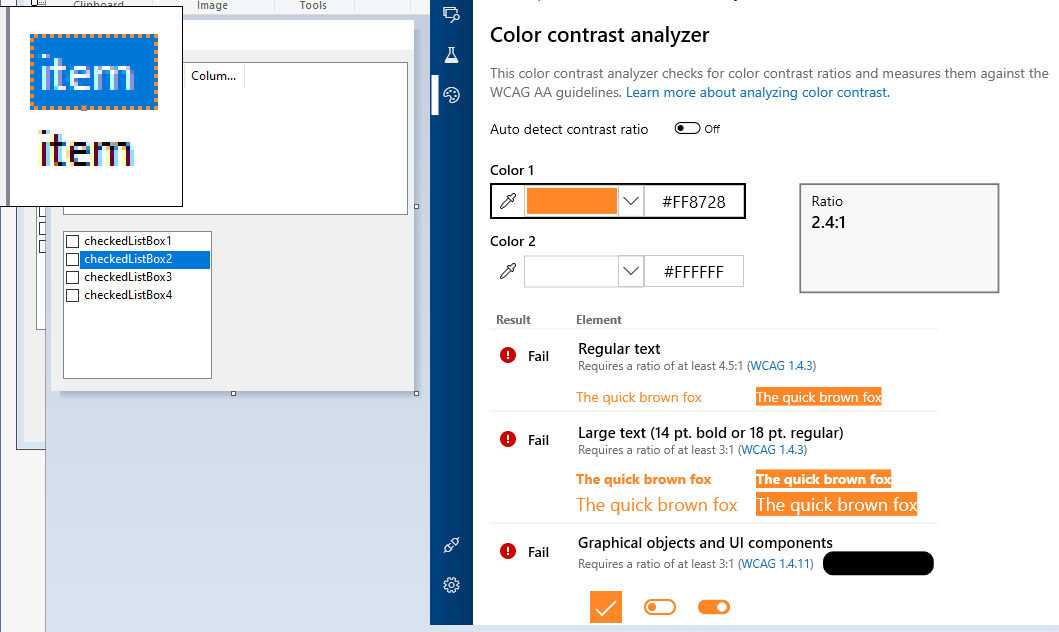
CheckedListBox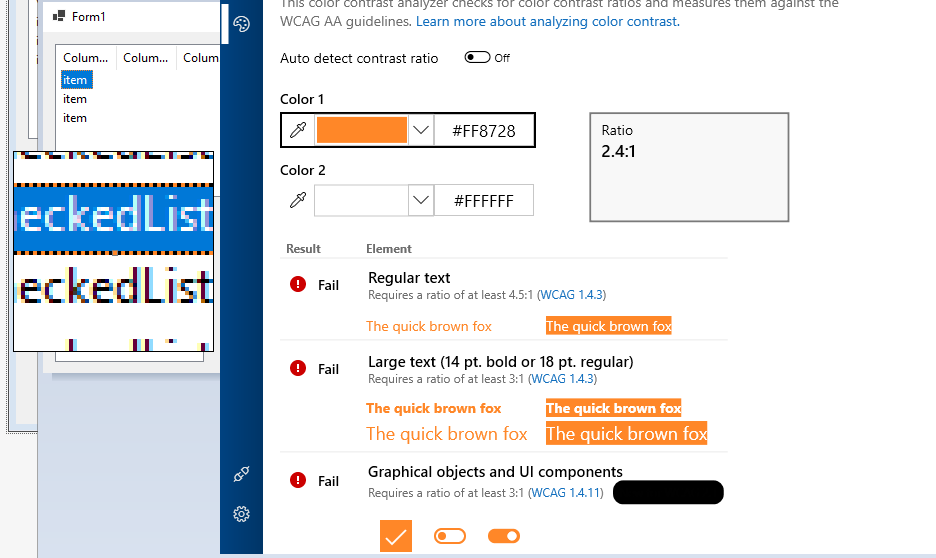
Expected behavior: When the tab navigation is moved to each row the focus on them should be at a ratio of 3:1 or greater than 3:1.
Minimal repro:
- Open the attached project, build and run it. Non_Text_Contrast_for_focus_dotline.zip
- Select one row of ListView or one item of checkedBoxList.
- Launch the Accessibility Insights for windows tool, and open the Color Contrast analyzer.
- Select the color of the focus dot line.
Issue Analytics
- State:
- Created 3 years ago
- Comments:10 (8 by maintainers)
 Top Results From Across the Web
Top Results From Across the Web
Understanding Success Criterion 1.4.11: Non-text Contrast
However, the component must not lose contrast with the adjacent colors, and non-text indicators such as the check in a checkbox, or an...
Read more >1.4.11 Non-Text Contrast | New Success Criteria in WCAG ...
The visual presentation of the following have a contrast ratio of at least 3:1 against adjacent color(s):. User Interface Components: Visual information ...
Read more >Exploring WCAG 2.1 — 1.4.11 Non-text Contrast
People with low vision may have difficulty distinguishing between items when the colors lack contrast. This new success criterion requires that ...
Read more >1.4.11 – Non-Text Contrast (WCAG 2.2 Level AA)
The contrast between user interface components, graphics and adjacent colours is at least 3:1. Learn 1.4.11 – Non-Text Contrast for WCAG ...
Read more >Understanding SC 1.4.11 Non-text Contrast
This success criterion sets out to ensure that the luminosity contrast of such elements meet a minimum contrast ratio of 3:1 with their...
Read more > Top Related Medium Post
Top Related Medium Post
No results found
 Top Related StackOverflow Question
Top Related StackOverflow Question
No results found
 Troubleshoot Live Code
Troubleshoot Live Code
Lightrun enables developers to add logs, metrics and snapshots to live code - no restarts or redeploys required.
Start Free Top Related Reddit Thread
Top Related Reddit Thread
No results found
 Top Related Hackernoon Post
Top Related Hackernoon Post
No results found
 Top Related Tweet
Top Related Tweet
No results found
 Top Related Dev.to Post
Top Related Dev.to Post
No results found
 Top Related Hashnode Post
Top Related Hashnode Post
No results found

I like that idea! Sounds like a plan to me.
Verified the issue with 6.0.100-rc.1.21424.1 build , the issue has been fixed that have the same results as above.