Archive iOS build after enable Hermes in Pods takes a lot of time
See original GitHub issueDescription
After turn on Hermes in pods, the archive build is stuck and never finished.
:hermes_enabled => true
React Native version:
System: OS: macOS 11.2.3 CPU: (16) x64 Intel® Core™ i9-9880H CPU @ 2.30GHz Memory: 34.60 MB / 16.00 GB Shell: 3.2.57 - /bin/bash Binaries: Node: 12.13.1 - ~/.nvm/versions/node/v12.13.1/bin/node Yarn: 1.21.1 - ~/.yarn/bin/yarn npm: 6.12.1 - ~/.nvm/versions/node/v12.13.1/bin/npm Watchman: 4.9.0 - /usr/local/bin/watchman SDKs: iOS SDK: Platforms: iOS 14.4, DriverKit 20.2, macOS 11.1, tvOS 14.3, watchOS 7.2 Android SDK: API Levels: 21, 22, 23, 24, 25, 26, 27, 28, 29, 30 Build Tools: 23.0.1, 24.0.1, 28.0.2, 28.0.3, 29.0.2, 29.0.3, 30.0.3 System Images: android-21 | Google APIs Intel x86 Atom, android-24 | Google APIs Intel x86 Atom, android-28 | Google APIs Intel x86 Atom, android-28 | Google Play Intel x86 Atom, android-29 | Google APIs Intel x86 Atom, android-29 | Google Play Intel x86 Atom, android-30 | Google APIs Intel x86 Atom, android-30 | Google Play Intel x86 Atom IDEs: Xcode: 12.4/12D4e - /usr/bin/xcodebuild npmPackages: react: 17.0.1 => 17.0.1 react-native: 0.64.0 => 0.64.0
Steps To Reproduce
- in Podfile enable hermes
:hermes_enabled => true - Xcode > Product > Archive
Expected Results
Archive build is done and I can upload it to the Testflight.
Issue Analytics
- State:
- Created 2 years ago
- Reactions:5
- Comments:25

 Top Related StackOverflow Question
Top Related StackOverflow Question
It’s taking to long to build, it about 4x times longer.
Hermes enabled: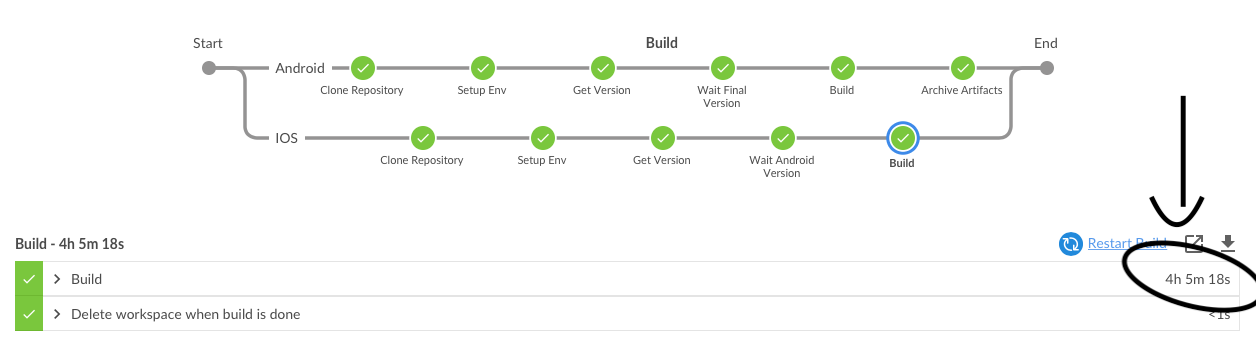
Hermes Disabled:
I’m happy to report that upgrading from React Native 0.64.2 -> 0.67.4 has resolved the issue for me! Still not sure which version in particular is responsible for the fix, or even what was causing the slowness in the first place, but: RN 0.64.2 Hermes DISABLED: ~15-20 min builds RN 0.64.2 Hermes ENABLED (Hermes 0.7.2): ~60-70 min builds (bulk of the time spent on the “Bundle React Native code and images” step) RN 0.67.4 Hermes ENABLED (Hermes 0.9.0): 20 minutes in my first test