lingering python jedi subprocesses from .vscode/extensions/ms-python
See original GitHub issueEnvironment data
- VS Code version: 1.55.2
- OS and version: Ubuntu 20.04
- Python version (& distribution if applicable, e.g. Anaconda): 3.6.6, 3.8.5
- Type of virtual environment used (N/A | venv | virtualenv | conda | …): venv
- Relevant/affected Python packages and their versions: jedi
- Relevant/affected Python-related VS Code extensions and their versions: python-mscode
- Value of the
python.languageServersetting:
Expected behaviour
Remove the lingering subprocesses
Actual behaviour
VSCode leaves lingering jedi python subprocesses
Steps to reproduce:
- Open VSCode on some python project
- Quit VSCode
- ps aux | grep python -> seeing the lingering subprocess
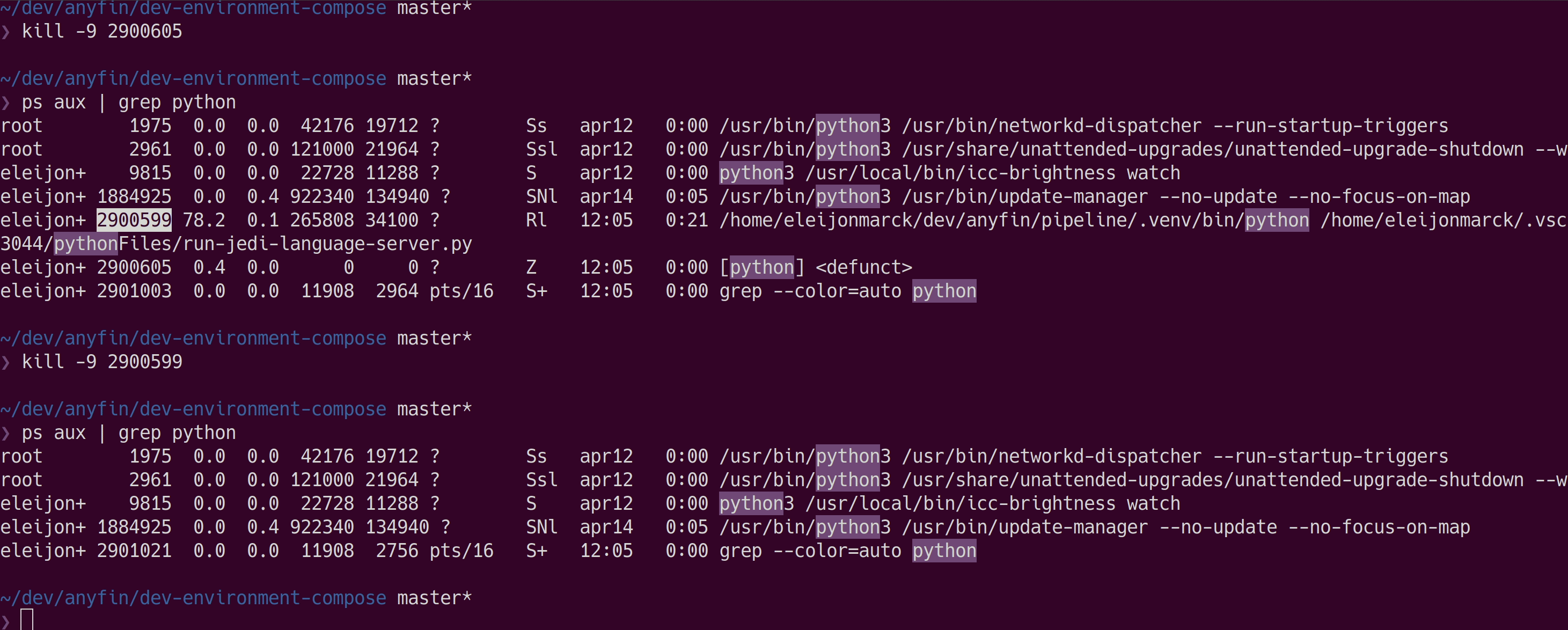
Logs
eleijon+ 1854483 0.0 0.0 266232 32212 ? Rl apr14 0:12 /bin/python3 /home/eleijonmarck/.vscode/extensions/ms-python.python-2021.3.680753044/pythonFiles/run-jedi-language-server.py
eleijon+ 1854502 0.0 0.0 37220 24432 ? S apr14 0:00 /bin/python3 /home/eleijonmarck/.vscode/extensions/ms-python.python-2021.3.680753044/pythonFiles/lib/jedilsp/jedi/inference/compiled/subprocess/__main__.py /home/eleijonmarck/.vscode/extensions/ms-python.python-2021.3.680753044/pythonFiles/lib/jedilsp 3.8.5
eleijon+ 1884925 0.0 0.3 922340 124748 ? SNl apr14 0:04 /usr/bin/python3 /usr/bin/update-manager --no-update --no-focus-on-map
eleijon+ 1911826 66.8 7.1 2687892 2311636 ? Rl apr14 764:31 /bin/python3 /home/eleijonmarck/.vscode/extensions/ms-python.python-2021.3.680753044/pythonFiles/run-jedi-language-server.py
eleijon+ 1911845 0.0 0.0 33596 20996 ? S apr14 0:00 /bin/python3 /home/eleijonmarck/.vscode/extensions/ms-python.python-2021.3.680753044/pythonFiles/lib/jedilsp/jedi/inference/compiled/subprocess/__main__.py /home/eleijonmarck/.vscode/extensions/ms-python.python-2021.3.680753044/pythonFiles/lib/jedilsp 3.8.5
eleijon+ 1912373 60.6 5.9 2297860 1941368 ? Rl apr14 693:37 /home/eleijonmarck/dev/hello/pipeline/.venv/bin/python /home/eleijonmarck/.vscode/extensions/ms-python.python-2021.3.680753044/pythonFiles/run-jedi-language-server.py
eleijon+ 1912406 0.0 0.0 42272 30916 ? S apr14 0:05 /home/eleijonmarck/dev/hello/pipeline/.venv/bin/python /home/eleijonmarck/.vscode/extensions/ms-python.python-2021.3.680753044/pythonFiles/lib/jedilsp/jedi/inference/compiled/subprocess/__main__.py /home/eleijonmarck/.vscode/extensions/ms-python.python-2021.3.680753044/pythonFiles/lib/jedilsp 3.6.6
eleijon+ 1916181 60.5 5.5 2178764 1819576 ? Rl apr14 688:51 /home/eleijonmarck/dev/hello/pipeline/.venv/bin/python /home/eleijonmarck/.vscode/extensions/ms-python.python-2021.3.680753044/pythonFiles/run-jedi-language-server.py
eleijon+ 1916245 0.0 0.0 31944 20564 ? S apr14 0:00 /home/eleijonmarck/dev/hello/pipeline/.venv/bin/python /home/eleijonmarck/.vscode/extensions/ms-python.python-2021.3.680753044/pythonFiles/lib/jedilsp/jedi/inference/compiled/subprocess/__main__.py /home/eleijonmarck/.vscode/extensions/ms-python.python-2021.3.680753044/pythonFiles/lib/jedilsp 3.6.6
eleijon+ 1916722 0.0 0.3 346516 113652 ? Sl apr14 0:28 /home/eleijonmarck/dev/hello/pipeline/.venv/bin/python /home/eleijonmarck/.vscode/extensions/ms-python.python-2021.3.680753044/pythonFiles/run-jedi-language-server.py
eleijon+ 1916745 0.0 0.0 41760 27852 ? S apr14 0:00 /home/eleijonmarck/dev/hello/pipeline/.venv/bin/python /home/eleijonmarck/.vscode/extensions/ms-python.python-2021.3.680753044/pythonFiles/lib/jedilsp/jedi/inference/compiled/subprocess/__main__.py /home/eleijonmarck/.vscode/extensions/ms-python.python-2021.3.680753044/pythonFiles/lib/jedilsp 3.6.6
Issue Analytics
- State:
- Created 2 years ago
- Reactions:2
- Comments:6 (3 by maintainers)
 Top Results From Across the Web
Top Results From Across the Web
Using Jedi — Jedi 0.18.2 documentation - Read the Docs
Jedi is can be used with a variety of plugins, language servers <language-servers> and other software. It is also possible to use Jedi...
Read more >Is it possible to embed Jedi in an application on a system ...
My questions: Is it possible to get Jedi not to spawn subprocesses, and instead run its code inside the same instance of Python...
Read more >Jedi does not use current interpreter · Issue #4504 - GitHub
Run VS Code with setting "python.pythonPath" pointing to a Python environment not installed on Windows. The environment is working, but it is ...
Read more >subprocess — Subprocess management — Python 3.11.1 ...
Source code: Lib/subprocess.py The subprocess module allows you to spawn new processes, connect to their input/output/error pipes, and obtain their return ...
Read more >jedi - PyPI
Jedi is a static analysis tool for Python that is typically used in IDEs/editors plugins. Jedi has a focus on autocompletion and goto...
Read more > Top Related Medium Post
Top Related Medium Post
No results found
 Top Related StackOverflow Question
Top Related StackOverflow Question
No results found
 Troubleshoot Live Code
Troubleshoot Live Code
Lightrun enables developers to add logs, metrics and snapshots to live code - no restarts or redeploys required.
Start Free Top Related Reddit Thread
Top Related Reddit Thread
No results found
 Top Related Hackernoon Post
Top Related Hackernoon Post
No results found
 Top Related Tweet
Top Related Tweet
No results found
 Top Related Dev.to Post
Top Related Dev.to Post
No results found
 Top Related Hashnode Post
Top Related Hashnode Post
No results found

@eleijonmarck can you try with the latest insiders and see if this still repros? You can always download and install latest insiders build form here https://pvsc.blob.core.windows.net/extension-builds/ms-python-insiders.vsix .
honestly, I do not know what happened. Either vs-code updated or vscode-python updated. But now the problem seems to have gone away
@karthiknadig Thank you for the help that you provided