How to change Top-Menu default class?
See original GitHub issueReproduction link
Demo screenshot
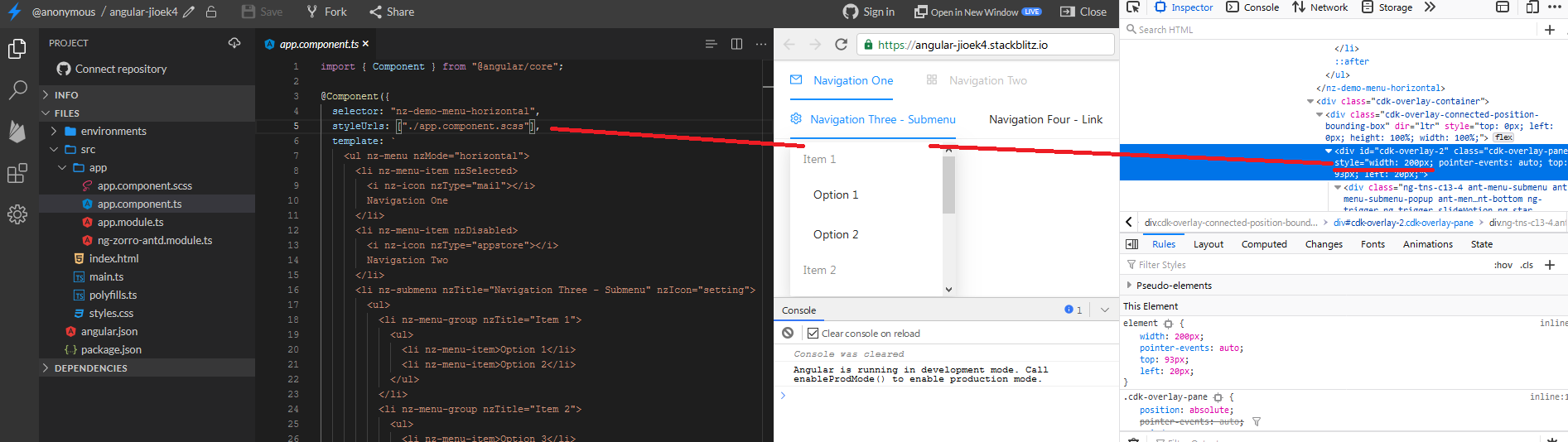
Steps to reproduce
I am trying to make mega menu after lots of debugging I ended up that changing default value of class cdk-overlay-pane will give me the result that I’m looking for, unfortunately for some reason that I’m not aware of changing that class default values from menu-top-component.scss will not take place and I had to place my code in global.scss in order to work.

Issue
Changing cdk-overlay-pane values in global.scss will effect other parts such as dropdowns which is not in my interest.
Question
- How can I change that class values to only effect my
top-menustyle and not the rest of the app. - Alternatively is there any possible way to add extra class into my top menu div and place my style codes into
menu-top-component.scss?
What is expected?
Changing cdk-overlay-pane values without effecting rest of app.
What is actually happening?
Either effect all component or not work at all!
| Environment | Info |
|---|---|
| ng-zorro-antd | 10.1.2 |
| Browser | Firefox |
Issue Analytics
- State:
- Created 3 years ago
- Comments:9 (1 by maintainers)
 Top Results From Across the Web
Top Results From Across the Web
Changing the class name of joomla top menu - Stack Overflow
Now copy there default.php file from modules\mod_menu\tmpl . Open the file and change line. <ul class="menu<?php echo $class_sfx;?>". to. <ul class="nav" .
Read more >How to override top menu css in Magento 2?
The only way that I see is to add some new class in topmenu then you customise your css as you need. The...
Read more >How do you change the color in top menu (header)
First, remove the custom code from wherever you put it. Then go to Header.html and edit it. Find %%Panel.TopMenu%% and put <div class=" ......
Read more >Navbar - Bootstrap
Navbars are hidden by default when printing. Force them to be printed by adding .d-print to the .navbar . See the display utility...
Read more >Editing menu (top menu or main menu) - nopCommerce
Generally, the main menu includes a list of categories. So you can edit category name to change topmenu item names. ... Save it...
Read more > Top Related Medium Post
Top Related Medium Post
No results found
 Top Related StackOverflow Question
Top Related StackOverflow Question
No results found
 Troubleshoot Live Code
Troubleshoot Live Code
Lightrun enables developers to add logs, metrics and snapshots to live code - no restarts or redeploys required.
Start Free Top Related Reddit Thread
Top Related Reddit Thread
No results found
 Top Related Hackernoon Post
Top Related Hackernoon Post
No results found
 Top Related Tweet
Top Related Tweet
No results found
 Top Related Dev.to Post
Top Related Dev.to Post
No results found
 Top Related Hashnode Post
Top Related Hashnode Post
No results found

Since it is displaying complex content on
overlay,nz-popovermay be more suitable thannz-sub-menuin this scenario, or add a customclassby looking for ancestor elements.@stygian-desolator Thanks man I’ve used popover its much more better than default classes, not what I was looking for exactly but good enough for now.