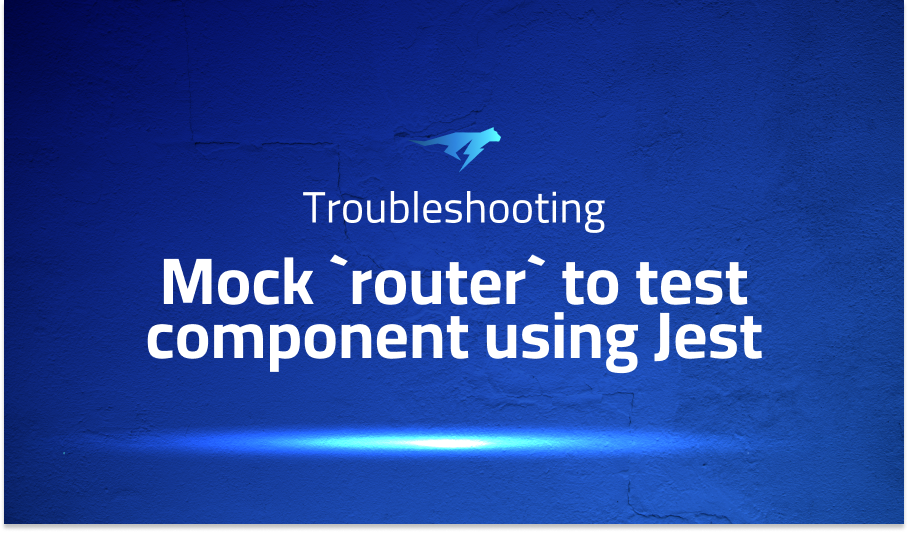
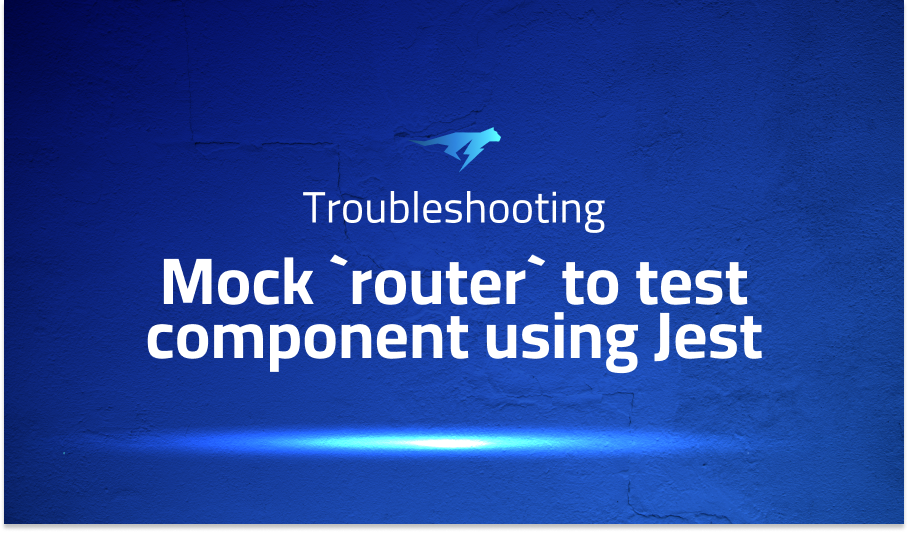
Mock `router` to test component using Jest
Explanation of the problem
The problem at hand involves testing components with Snapshots using Jest. Specifically, the challenge arises when using the withRoute Higher-Order Component (HOC), which requires access to the router and its associated functions within both the component and the HOC contexts. The task is to find an easy way to create an instance of the router or mock it for testing purposes.
Troubleshooting with the Lightrun Developer Observability Platform
Getting a sense of what’s actually happening inside a live application is a frustrating experience, one that relies mostly on querying and observing whatever logs were written during development.
Lightrun is a Developer Observability Platform, allowing developers to add telemetry to live applications in real-time, on-demand, and right from the IDE.
- Instantly add logs to, set metrics in, and take snapshots of live applications
- Insights delivered straight to your IDE or CLI
- Works where you do: dev, QA, staging, CI/CD, and production
Start for free today
Problem solution for: Mock `router` to test component using Jest
To address this issue, we can leverage the react-router library and Jest’s mocking capabilities. The react-router library provides a MemoryRouter component that can be used to create an instance of the router for testing. This allows us to simulate routing behavior without relying on the actual router implementation. Let’s modify the code to incorporate the MemoryRouter:
import { MemoryRouter } from 'react-router-dom';
const initialState = store.getState();
test('Login changes', () => {
const wrapper = shallow(
<MemoryRouter>
<Login />
</MemoryRouter>,
{
context: { store: mockStore(initialState) }
}
);
expect(wrapper.dive()).toMatchSnapshot();
});
In the updated code snippet, we import the MemoryRouter component from react-router-dom and wrap the Login component with it. This provides an instance of the router that can be used during testing. Additionally, we no longer need to explicitly define the router variable.
By utilizing the MemoryRouter component, we can create a mock router instance that behaves similarly to the actual router. This allows us to test the component’s behavior and interactions with the router in an isolated environment. The modified code snippet ensures that the component and the HOC have access to the router and its associated functions within the testing context.
Problems with found
- Problem 1: Asynchronous Execution and Callback Hell Description: One common challenge in programming is dealing with asynchronous code execution and the potential for callback hell, where multiple nested callbacks make the code difficult to read and maintain. This can result in spaghetti-like code structures that are hard to understand and prone to errors.
Solution: To mitigate this problem, modern JavaScript introduced several techniques to handle asynchronous operations more elegantly. One popular approach is using Promises, which provide a more structured way to handle asynchronous operations and avoid callback hell. Here’s an example of using Promises to handle asynchronous code:
function fetchData() {
return new Promise((resolve, reject) => {
// Asynchronous operation
setTimeout(() => {
const data = 'Some data';
if (data) {
resolve(data);
} else {
reject('Error: Data not found');
}
}, 1000);
});
}
fetchData()
.then((data) => {
console.log(data);
})
.catch((error) => {
console.error(error);
});
By wrapping the asynchronous operation in a Promise, we can use the then method to handle the resolved value and the catch method to handle any errors. This approach makes the code more readable and manageable compared to nested callbacks.
Problem 2: Memory Leaks Description: Memory leaks occur when objects or resources are allocated in memory but not properly released, leading to excessive memory usage over time. In JavaScript, this can happen due to unintentional retention of references to objects or event listeners that are not properly cleaned up.
Solution: To prevent memory leaks, it’s essential to release unused resources and remove event listeners when they are no longer needed. One effective strategy is to use the removeEventListener method to detach event listeners. Here’s an example:
function handleClick() {
console.log('Button clicked');
}
const button = document.getElementById('myButton');
button.addEventListener('click', handleClick);
// Remove event listener when it's no longer needed
button.removeEventListener('click', handleClick);
By explicitly removing the event listener using removeEventListener, we ensure that the associated resources are properly released, preventing memory leaks.
Problem 3: Cross-Origin Resource Sharing (CORS) Errors Description: CORS errors occur when a web application attempts to make a request to a different domain, and the server doesn’t allow cross-origin requests due to security restrictions. This can prevent the client-side code from accessing the requested resources.
Solution: To resolve CORS errors, the server needs to include appropriate CORS headers in its response. These headers indicate which domains are allowed to access the server’s resources. Here’s an example of setting CORS headers in an Express.js server:
const express = require('express');
const app = express();
// Enable CORS for all routes
app.use((req, res, next) => {
res.header('Access-Control-Allow-Origin', '*');
res.header('Access-Control-Allow-Methods', 'GET, POST, PUT, DELETE');
res.header('Access-Control-Allow-Headers', 'Content-Type');
next();
});
// Rest of the server code...
In the above code snippet, the server includes the necessary CORS headers to allow requests from any domain (Access-Control-Allow-Origin: '*') and specifies the allowed HTTP methods (Access-Control-Allow-Methods) and headers (Access-Control-Allow-Headers). Adjust these headers based on your specific requirements and security considerations.
By properly configuring the server’s CORS headers, the client-side code can make cross-origin requests without triggering CORS errors.
A brief introduction to found
FastAPI is a modern, high-performance web framework for building APIs with Python. It is designed to be fast, easy to use, and efficient, making it an excellent choice for developing scalable and robust backend systems. FastAPI leverages the power of Python type hints and the asynchronous capabilities of Python 3.7+ to provide automatic validation, serialization, and documentation generation for API endpoints.
One of the standout features of FastAPI is its exceptional performance. It achieves this through the use of asynchronous request handling and the integration of high-performance libraries like Pydantic and Starlette. FastAPI is built on top of Starlette, a lightweight ASGI framework, which allows it to take full advantage of async and await keywords for efficient asynchronous processing. This makes FastAPI suitable for handling high-load scenarios and real-time applications where performance is critical.
In addition to its performance, FastAPI offers a wealth of features that enhance the development experience. It provides automatic request and response validation based on the type hints of your function parameters and return values. This eliminates a significant amount of boilerplate code and helps catch errors early in the development process. FastAPI also generates interactive API documentation using the OpenAPI standard, allowing developers to explore and test API endpoints effortlessly. With built-in support for features like dependency injection, authentication, and authorization, FastAPI provides a comprehensive toolkit for building secure and scalable web APIs.
Most popular use cases for found
- Data Analysis and Exploration: Found is a powerful tool for data analysis and exploration tasks. It provides a wide range of functions and methods to efficiently process and manipulate large datasets. With its expressive query language and flexible data structures, Found allows developers to perform complex operations on data with ease. Here’s an example code snippet that demonstrates how Found can be used to filter and aggregate data:
from found import Found
# Load data from a CSV file
data = Found.from_csv('data.csv')
# Filter data based on a condition
filtered_data = data.filter(lambda row: row['age'] > 30)
# Perform aggregation on the filtered data
result = filtered_data.group_by('city').aggregate('age', 'mean')
# Display the result
print(result)
- Machine Learning and Predictive Modeling: Found provides a comprehensive set of tools and algorithms for machine learning tasks. It offers various supervised and unsupervised learning algorithms, as well as tools for feature engineering, model evaluation, and hyperparameter tuning. With Found, developers can easily build and deploy machine learning models. Here’s an example code snippet that demonstrates how Found can be used for training a classification model:
from found import Found
from found.ml import DecisionTreeClassifier
# Load the dataset
data = Found.from_csv('data.csv')
# Split the data into features and target
X = data.drop('target', axis=1)
y = data['target']
# Create a decision tree classifier
classifier = DecisionTreeClassifier()
# Fit the classifier on the training data
classifier.fit(X, y)
# Make predictions on new data
new_data = Found.from_csv('new_data.csv')
predictions = classifier.predict(new_data)
# Display the predictions
print(predictions)
- Real-time Analytics and Stream Processing: Found is well-suited for real-time analytics and stream processing applications. It offers efficient data structures and algorithms to handle streaming data and perform real-time computations. With its ability to process data in parallel and leverage distributed computing frameworks like Apache Spark, Found can handle large-scale streaming data with low latency. Here’s an example code snippet that demonstrates how Found can be used for real-time stream processing:
from found import Found
from found.streaming import StreamingContext
# Create a streaming context
streaming_context = StreamingContext()
# Create a DStream from a Kafka topic
dstream = streaming_context.from_kafka('topic')
# Perform real-time analytics on the stream
result = dstream.filter(lambda event: event['status'] == 'success') \
.map(lambda event: (event['user'], 1)) \
.reduce_by_key(lambda x, y: x + y)
# Output the result
result.pprint()
# Start the streaming context
streaming_context.start()
streaming_context.await_termination()It’s Really not that Complicated.
You can actually understand what’s going on inside your live applications.




