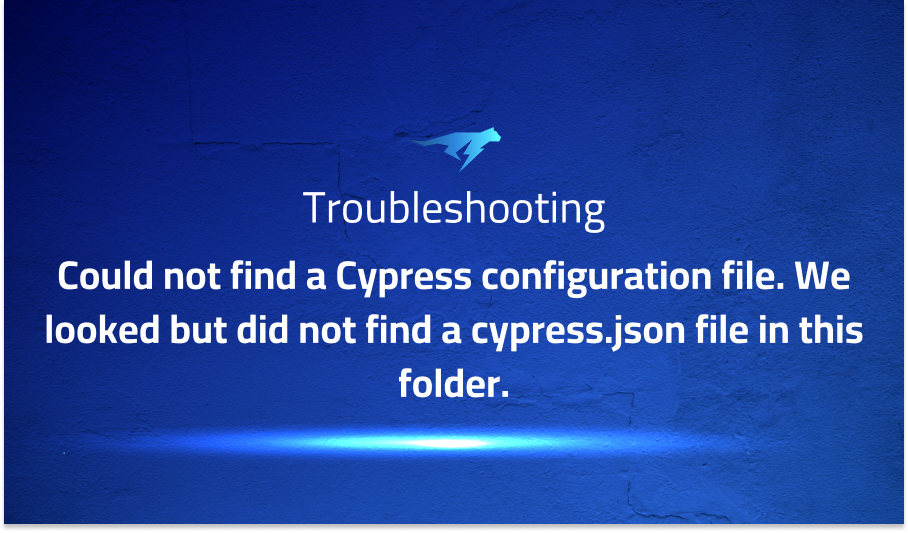
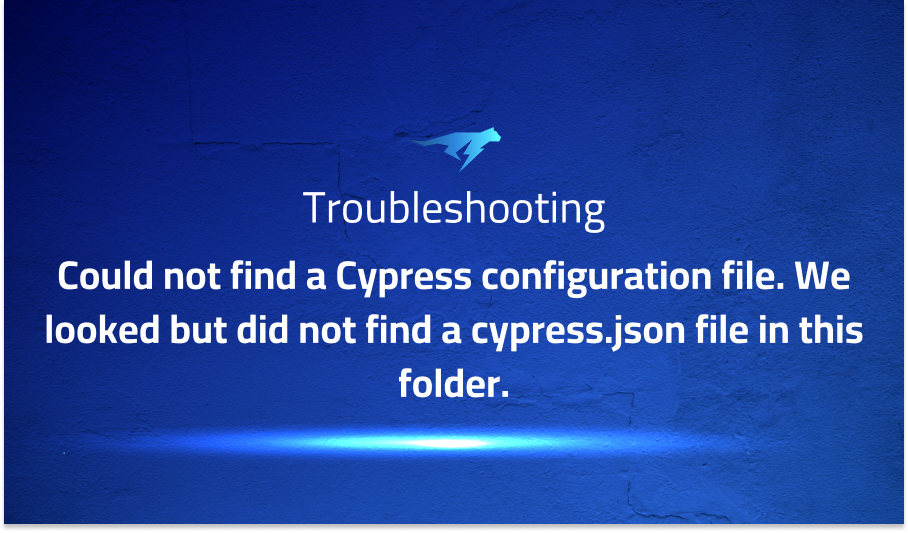
Could not find a Cypress configuration file. We looked but did not find a cypress.json file in this folder.
Explanation of the problem
Cypress tests started failing due to an error that occurred from one commit to the next, which was completely unrelated to the code change. The tools being used in this project are cypress-io/github-action@v2, Cypress v9.7.0, and Yarn Berry v3. Upgrading cypress, using cypress-io/github-action@v3, and running it headlessly were also attempted but did not solve the problem. Additionally, downgrading to yarn 1.x in a separate PR resulted in some other errors. It seems that the entire JavaScript toolchain is fragile, and the user is seeking suggestions from others who might have experienced this issue.
The console output that was produced while running the tests shows multiple errors related to NODE_OPTIONs that are not supported in packaged apps, as well as a libva error. Additionally, there is an error related to InitializeSandbox() being called with multiple threads in the process gpu-process, and dri3 extension not being supported. A Cypress configuration file was not found, resulting in an exit code of 1 for the ‘/usr/local/bin/npx’ process.
Troubleshooting with the Lightrun Developer Observability Platform
Getting a sense of what’s actually happening inside a live application is a frustrating experience, one that relies mostly on querying and observing whatever logs were written during development.
Lightrun is a Developer Observability Platform, allowing developers to add telemetry to live applications in real-time, on-demand, and right from the IDE.
- Instantly add logs to, set metrics in, and take snapshots of live applications
- Insights delivered straight to your IDE or CLI
- Works where you do: dev, QA, staging, CI/CD, and production
Start for free today
Problem solution for Could not find a Cypress configuration file. We looked but did not find a cypress.json file in this folder.
The most popular solution to the problem is to perform a cypress migration, which changes the format of the configuration file from JSON to JavaScript. This can be done by running the cypress open command from the host machine, not from Docker, to launch the Cypress UI, and then following the migration steps provided in the UI. The migration process updates the Cypress configuration file automatically. Once the migration is complete, it is important to remember to use the updated –config-file flag when running cypress run to point to the new JavaScript file.
By migrating the Cypress configuration file to the new format, many users have reported that the problem with the failing Cypress tests was resolved. This solution has become popular due to its simplicity and effectiveness, as it allows for a streamlined process for updating the configuration file and avoiding errors caused by an outdated configuration. It is recommended that users perform the cypress migration in order to avoid similar issues in the future.
Other popular problems with Cypress
Problem: Inconsistent Element Selection
Another common issue with Cypress is inconsistent element selection. This occurs when tests are not able to consistently select the same element, leading to unreliable results. This can be due to dynamic elements or changes to the page structure, making it difficult to select elements using standard selectors.
Solution:
To resolve this issue, it’s recommended to use data-testid attributes to identify elements. This can be done by adding the following code to the HTML file:
<button data-testid="copy-button">Copy</button>
Then, in the test file, the following code can be used to select the button:
cy.get("[data-testid='copy-button']").click();
This solution ensures that the test is able to consistently select the correct element, even if changes are made to the page structure.
Problem: Interferences from Other Running Applications
A third common issue with Cypress is interference from other running applications. This can occur when tests are running in the background, causing unpredictable behavior and leading to failed tests. This can be especially problematic when using third-party plugins or libraries that are not optimized for use with Cypress.
Solution:
To resolve this issue, it’s recommended to isolate the test environment as much as possible. This can be done by disabling any unnecessary applications and services and by running tests in a clean environment, such as a virtual machine. Additionally, it’s recommended to use the cy.tick() method to force a wait between actions, to give the system time to process and complete any ongoing operations. The following code demonstrates this solution:
cy.tick(1000);
cy.get("[data-testid='copy-button']").click();
cy.tick(1000);
Here, the cy.tick() method is used to wait for 1 second between each action, allowing the system time to process and complete any ongoing operations, reducing the chances of interference from other running applications.
Problem: Handling Network Latency and Timeouts
When testing applications that make API calls, network latency can cause unpredictable test results. By default, Cypress waits for a request to complete in 4 seconds. This might not always be enough time for your API requests to complete, leading to test failures.
Solution:
To handle this issue, Cypress provides a command called cy.wait() that allows you to wait for a specified amount of time or for a condition to be met. The solution to this problem is to use cy.wait() in your tests to give your API requests enough time to complete.
cy.wait(2000) // waits for 2 seconds
cy.request('https://jsonplaceholder.typicode.com/posts')
.its('status')
.should('eq', 200)
.then(response => {
cy.wait(response.body.length * 100) // waits for N * 100 milliseconds, where N is the number of posts
})
Another solution is to increase the default timeout by using the timeout property in cypress.json or in the cypress.config.js file.
// cypress.json
{
"defaultCommandTimeout": 10000
}
// or in cypress.config.js
module.exports = {
defaultCommandTimeout: 10000
}
It is important to note that increasing the default timeout too much might lead to slow and unreliable tests, so it is important to find a balance between waiting for API requests to complete and avoiding slow test runs.
A brief introduction to Cypress
Cypress is a modern end-to-end testing framework that enables developers to write, run and debug tests for web applications. It is designed to work on both the front-end and back-end of web applications, allowing developers to test everything from the UI to the API. Cypress operates on the same runtime as the application being tested, which eliminates the traditional challenges associated with testing web applications like slow response times and flaky tests.
Cypress utilizes a powerful API that allows developers to interact with their web application in real-time. With Cypress, developers can perform actions like clicking buttons, filling out forms, and navigating between pages to test the application’s behavior. The API is designed to be simple and intuitive, making it easy for developers to get started with testing. Cypress also provides a comprehensive suite of assertion libraries that allow developers to write tests that verify the behavior of their web application. Additionally, Cypress provides a real-time reloading feature that makes it easy for developers to see their changes reflected in their tests in real-time, streamlining the testing process and reducing the time spent debugging tests.
Most popular use cases for Cypress
- End-to-end testing of web applications: Cypress can be used to test the entire flow of a web application, from the user interface to the database. This enables developers to catch bugs and fix them before users do. The following code block demonstrates how to test the functionality of a login form in Cypress:
describe('Login Form', () => {
it('allows a user to login', () => {
cy.visit('/login')
cy.get('input[name="email"]').type('user@example.com')
cy.get('input[name="password"]').type('password')
cy.get('button[type="submit"]').click()
cy.contains('Welcome, user@example.com')
})
})- Automation of manual testing: Cypress can automate repetitive manual testing processes, freeing up time and resources for other important tasks. For example, it can be used to automate the process of checking if all the links on a web page are functional, as shown in the following code block:
describe('Links', () => {
it('are functional', () => {
cy.visit('/')
cy.get('a').each(($a) => {
cy.wrap($a).click()
cy.url().should('not.contain', '404')
})
})
})
- Real-time reloading: Cypress provides real-time reloading, which means that any changes made to the code are immediately reflected in the test results. This enables developers to quickly see the impact of their changes and make adjustments accordingly. Additionally, Cypress provides detailed debugging information and an interactive test runner, making it easier to find and fix issues.
It’s Really not that Complicated.
You can actually understand what’s going on inside your live applications.




