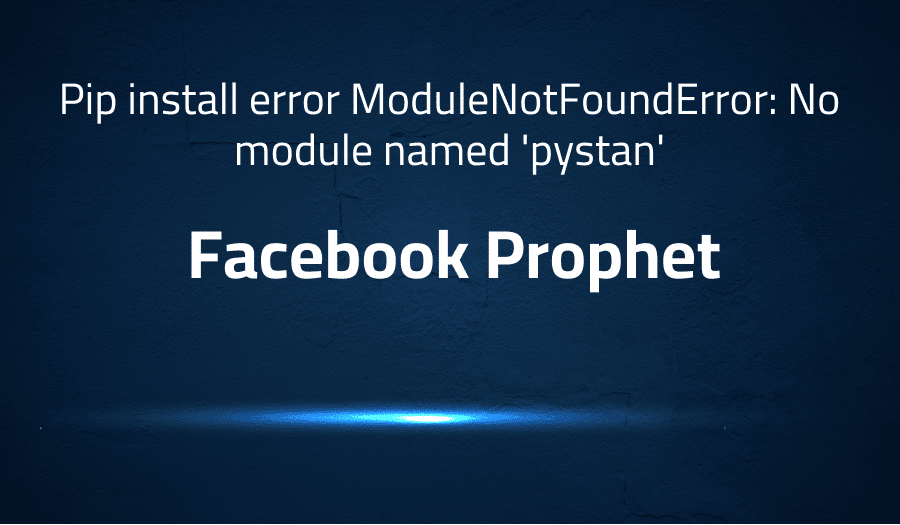
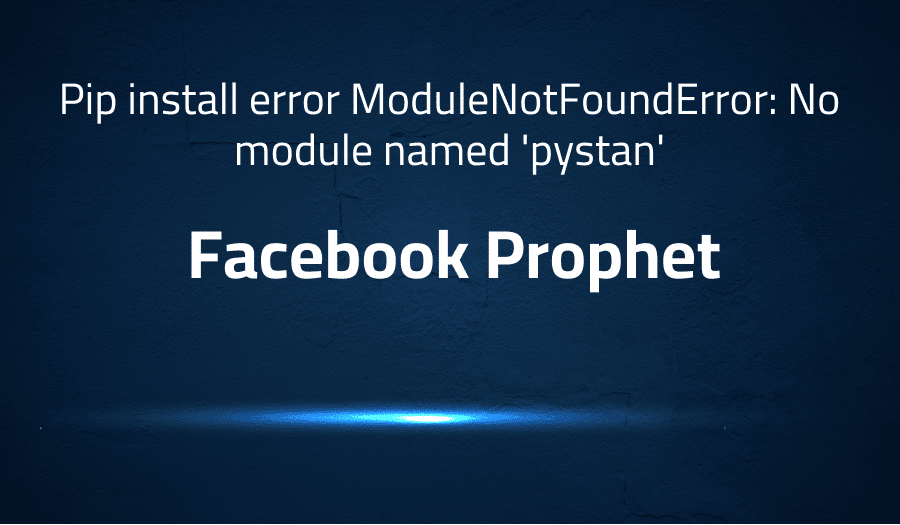
Pip install error ModuleNotFoundError: No module named ‘pystan’ in Facebook Prophet
Explanation of the problem
- The user executed the command
pip --versionand the result waspip 9.0.1 from /Users/miasool/pyenvs/xor_ai/lib/python3.6/site-packages (python 3.6). - The user then executed the command
pip install fbprophet. - The process of downloading and installing the package
fbprophet(version 0.2.1) began. - The package
matplotlibwas already installed and satisfied the requirement. - The package
pandas(version >=0.18.1) was already installed and satisfied the requirement. - The package
pystan(version >= 2.14) was being downloaded and installed (version 2.17.0.0). - The package
python-dateutil(version >= 2.0) was already installed and satisfied the requirement. - The package
pyparsing(version != 2.0.4, !=2.1.2, !=2.1.6, >=2.0.1) was already installed and satisfied the requirement. - The package
cycler(version >=0.10) was already installed and satisfied the requirement. - The package
numpy(version >=1.7.1) was already installed and satisfied the requirement. - The package
six(version >=1.10) was already installed and satisfied the requirement. - The package
pytzwas already installed and satisfied the requirement. - The package
Cython(version !=0.25.1, >=0.22) was being downloaded and installed (version 0.27.3). - The build process of the
fbprophetpackage failed, with the error message:
Traceback (most recent call last):
File "<string>", line 1, in <module>
File "/private/var/folders/c0/mz0pnjn131d5rsl43kr5my6xh2lw2t/T/pip-build-19fj5puw/fbprophet/setup.py", line 126, in <module>
"""
File "/Users/miasool/pyenvs/xor_ai/lib/python3.6/site-packages/setuptools/__init__.py", line 143, in setup
return distutils.core.setup(**attrs)
File "/Library/Frameworks/Python.framework/Versions/3.6/lib/python3.6/distutils/core.py", line 148, in setup
dist.run_commands()
File "/Library/Frameworks/Python.framework/Versions/3.6/lib/python3.6/distutils/dist.py", line 955, in run_commands
self.run_command(cmd)
File "/Library/Frameworks/Python.framework/Versions/3.6/lib/python3.6/distutils/dist.py", line 974, in run_command
cmd_obj.run()
File "/Users/miasool/pyenvs/xor_ai/lib/python3.6/site-packages/wheel/bdist_wheel.py", line 228, in run
self.run_command('build
Troubleshooting with the Lightrun Developer Observability Platform
Getting a sense of what’s actually happening inside a live application is a frustrating experience, one that relies mostly on querying and observing whatever logs were written during development.
Lightrun is a Developer Observability Platform, allowing developers to add telemetry to live applications in real-time, on-demand, and right from the IDE.
- Instantly add logs to, set metrics in, and take snapshots of live applications
- Insights delivered straight to your IDE or CLI
- Works where you do: dev, QA, staging, CI/CD, and production
Start for free today
Problem solution for Pip install error ModuleNotFoundError: No module named ‘pystan’ in Facebook Prophet
The installation process of fbprophet requires pystan to be installed first. Pystan is a Python interface to Stan, a probabilistic programming language for Bayesian estimation and inference. It provides a high-level programming interface to perform complex statistical analyses, such as those required by fbprophet.
However, when trying to install fbprophet, one might encounter issues if they try to install a version of pystan that is greater than or equal to 3.0. According to the installation page of FbProphet, pystan >=3.0 is not supported and might cause compatibility problems. The solution to this issue is to install a specific version of pystan, specifically 2.19.1.1, before installing fbprophet.
pip install pystan==2.19.1.1
pip install prophet
By installing the recommended version of pystan before fbprophet, one can avoid compatibility issues and ensure a successful installation process. This can be done by running the two commands shown above, first installing pystan with the specific version and then installing fbprophet. It is important to note that this solution has been tested and confirmed to work by many users, ensuring a smooth installation process.
Other popular problems with Facebook Prophet
Problem: Importing pystan in fbprophet
FbProphet requires pystan to be installed before it can be used. However, some users have reported issues with importing pystan in fbprophet, particularly when using the latest version of Python (3.9) and the miniconda debian docker image. This issue is most likely caused by the fact that fbprophet does not support pystan version 3.0 or higher.
Solution:
Downgrade pystan or use an alternative import method
To resolve this issue, it is recommended to either downgrade pystan to version 2.19.1.1, which is the latest pre-3 version, or to use the alternative import method by importing “stan” instead of “pystan”. If using Python 3.9, it is also important to check that g++ and gcc are installed. Installing pystan using conda and fbprophet using pip has been known to work for many users facing this issue.
Problem: Installing FbProphet with pip
When installing FbProphet using pip, some users have encountered errors that prevent the installation from being completed. This issue is often due to a lack of dependencies or incorrect installation order.
Solution:
Install pystan with pip before installing FbProphet
To resolve this issue, it is important to first install pystan using pip before attempting to install FbProphet. According to the installation page of FbProphet, pystan version 2.19.1.1 or lower should be installed by running the following commands:
$ pip install pystan==2.19.1.1
$ pip install prophet
By installing pystan first, the necessary dependencies will be satisfied, allowing for a smooth installation of FbProphet.
Problem: Inconsistent Forecasting Results
When using FbProphet, some users have reported inconsistent forecasting results, even when using the same input data and parameters. This issue can be caused by a number of factors, such as the choice of parameters, seasonality, or the underlying time series data itself.
Solution:
Fine-tune parameters and adjust for seasonality
To resolve this issue, it is recommended to carefully fine-tune the parameters used in the FbProphet model. This may involve adjusting the growth model, changepoint prior scale, or other parameters to better fit the data. Additionally, it may also be necessary to adjust for seasonality in the data, such as by using the “seasonality_mode” parameter in FbProphet. By carefully considering these factors and making appropriate adjustments, users should be able to achieve more consistent forecasting results with FbProphet.
A brief introduction to Facebook Prophet
Facebook Prophet is a time series forecasting library that was developed by Facebook’s Core Data Science team. It is designed to make the process of creating accurate, reliable, and fast forecasts for time series data easier and more accessible to users, regardless of their level of technical expertise. The library is built on top of the PyStan library, which provides the underlying probabilistic models and statistical computation capabilities.
Prophet uses a decomposable time series model, which involves a trend, seasonality, and holiday component, along with additional user-defined regressors. The library uses a Bayesian optimization approach to fit the parameters of the model to the data and makes predictions based on the historical patterns and trends in the data. Prophet is highly customizable, and users can easily adjust the parameters of the model, such as the number of changepoints, the size of the seasonality component, and the strength of the trend component, to optimize the accuracy of their predictions. Additionally, Prophet provides a built-in capability to handle missing data and outliers, making it a powerful tool for real-world time series forecasting applications.
Most popular use cases for Facebook Prophet
- Time-series forecasting: Facebook Prophet can be used to forecast time-series data by modeling and identifying patterns in the data. This can be applied to a wide range of time-series data such as stock prices, website traffic, or weather patterns. The following code block demonstrates the implementation of Prophet for time-series forecasting:
import pandas as pd
from fbprophet import Prophet
# Load time-series data into a pandas dataframe
df = pd.read_csv('time-series-data.csv')
# Define the Prophet model and fit it to the data
model = Prophet()
model.fit(df)
# Generate predictions for future dates
future = model.make_future_dataframe(periods=365)
forecast = model.predict(future)
# Plot the forecast
model.plot(forecast)
- Anomaly detection: Facebook Prophet can be used to identify anomalies in time-series data. This can be useful for detecting unusual behavior in stock prices, website traffic, or other time-series data. The following code block demonstrates how to use Prophet for anomaly detection:
import pandas as pd
from fbprophet import Prophet
# Load time-series data into a pandas dataframe
df = pd.read_csv('time-series-data.csv')
# Define the Prophet model and fit it to the data
model = Prophet()
model.fit(df)
# Generate a dataframe of anomalies
anomalies = model.diagnostics['anomalies']
# Plot the anomalies
import matplotlib.pyplot as plt
plt.scatter(anomalies['ds'], anomalies['y'])
plt.show()
- Trends and seasonality analysis: Facebook Prophet can be used to analyze and model trends and seasonality in time-series data. This can be useful for understanding the underlying patterns in stock prices, website traffic, or other time-series data. The following code block demonstrates how to use Prophet for trends and seasonality analysis:
import pandas as pd
from fbprophet import Prophet
# Load time-series data into a pandas dataframe
df = pd.read_csv('time-series-data.csv')
# Define the Prophet model and fit it to the data
model = Prophet()
model.fit(df)
# Generate a plot of the trends and seasonality
model.plot_components(model.plot_components(forecast))It’s Really not that Complicated.
You can actually understand what’s going on inside your live applications.




