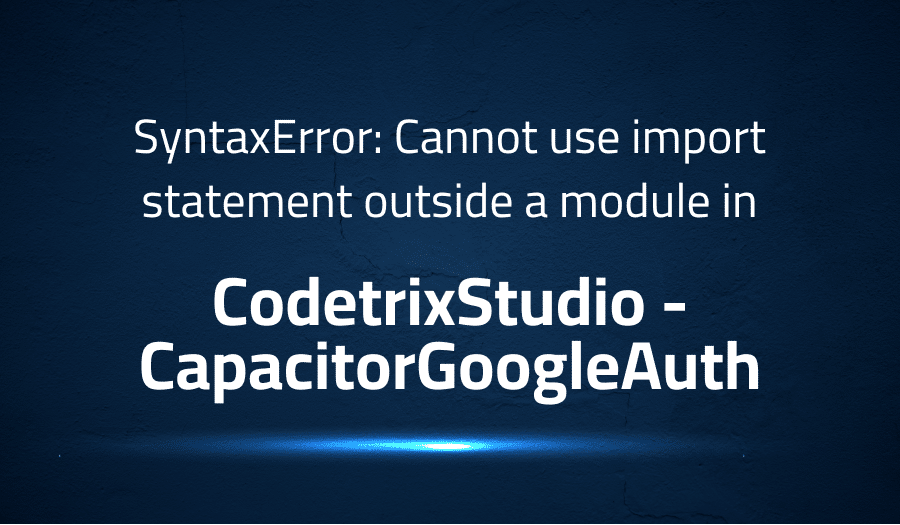
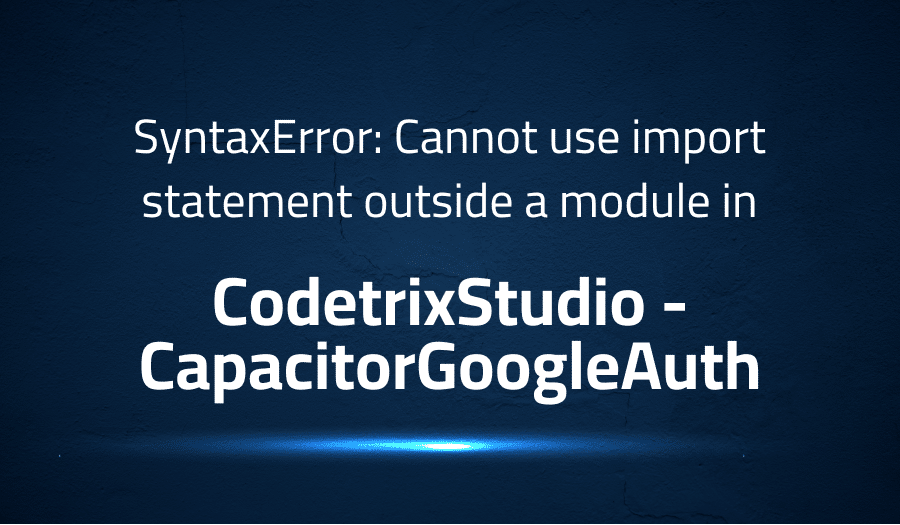
SyntaxError: Cannot use import statement outside a module in CodetrixStudio CapacitorGoogleAuth
Explanation of the problem
A problem was encountered while trying to use Ionic with the React framework. During a basic debugging test, the following error message was produced:
Jest encountered an unexpected token
The error message is produced due to the following code in C:\Users\<User>\Documents\GitHub\<appname>\node_modules\@codetrix-studio\capacitor-google-auth\dist\esm\index.js:
({"Object.<anonymous>":function(module,exports,require,__dirname,__filename,global,jest){import { registerPlugin } from '@capacitor/core';
^^^^^^
SyntaxError: Cannot use import statement outside a module
1 | import { IonButton, IonContent, IonHeader,IonInput,IonLoading,IonPage, IonTitle, IonToolbar, IonIcon} from '@ionic/react';
> 2 | import { GoogleAuth } from '@codetrix-studio/capacitor-google-auth';
| ^
3 | import { useEffect, useState } from 'react';
4 | import { loginUser } from '../firebaseConfig';
5 | import ExploreContainer from '../components/ExploreContainer';
The error only occurs when the capacitor-google-auth plugin is used. When this plugin is removed, the test runs fine, even though there are other code modules present.
The issue is caused by a SyntaxError: Cannot use import statement outside a module when trying to run a basic debug test in the Ionic framework with the React framework.
The cause of the issue is the usage of an import statement outside of a module, as highlighted in the code block above. The error only occurs when the capacitor-google-auth plugin is used.
Troubleshooting with the Lightrun Developer Observability Platform
Getting a sense of what’s actually happening inside a live application is a frustrating experience, one that relies mostly on querying and observing whatever logs were written during development.
Lightrun is a Developer Observability Platform, allowing developers to add telemetry to live applications in real-time, on-demand, and right from the IDE.
- Instantly add logs to, set metrics in, and take snapshots of live applications
- Insights delivered straight to your IDE or CLI
- Works where you do: dev, QA, staging, CI/CD, and production
Start for free today
Problem solution for SyntaxError: Cannot use import statement outside a module in CodetrixStudio CapacitorGoogleAuth
The SyntaxError: Cannot use import statement outside a module error in Codetrix Studio’s CapacitorGoogleAuth can be solved by making sure that the import statement is within a module.
One solution is to wrap the import statement in an anonymous function and assign it to module.exports, like so:
(function () {
const { GoogleAuth } = require('@codetrix-studio/capacitor-google-auth');
module.exports = { GoogleAuth };
})();
This will ensure that the import statement is within a module, and the error will not occur. However, this is just one solution, and the best approach may vary depending on the specific use case and setup.
Other popular problems with CapacitorGoogleAuth
Problem: “Error: capacitor-google-auth is not a registered plugin”
Another common issue faced with Codetrix Studio’s CapacitorGoogleAuth is the error message “Error: capacitor-google-auth is not a registered plugin.” This occurs when the capacitor-google-auth plugin is not properly registered with the @capacitor/core library.
Solution:
To resolve this issue, make sure that the capacitor-google-auth plugin is properly registered with the @capacitor/core library. This can be done by adding the following code to your application’s main file, typically index.js or main.ts:
import { registerWebPlugin } from '@capacitor/core';
import { GoogleAuth } from '@codetrix-studio/capacitor-google-auth';
registerWebPlugin(GoogleAuth);
This will properly register the capacitor-google-auth plugin with the @capacitor/core library, and the “Error: capacitor-google-auth is not a registered plugin” error should no longer occur.
Problem: “Error: The method or property is not implemented by the browser”
A third common issue faced with Codetrix Studio’s CapacitorGoogleAuth is the error message “Error: The method or property is not implemented by the browser.” This error occurs when a method or property that is not supported by the current browser is used.
Solution:
To resolve this issue, make sure that the methods and properties used are supported by the current browser. One solution is to use feature detection to check if the methods and properties are available before using them, like so:
if ('GoogleAuth' in window) {
const { GoogleAuth } = require('@codetrix-studio/capacitor-google-auth');
// use GoogleAuth
} else {
console.error('GoogleAuth is not available in this browser.');
}
This will ensure that only methods and properties supported by the current browser are used, and the “Error: The method or property is not implemented by the browser” error should no longer occur.
Problem: CapacitorGoogleAuth plugin is not working on React Native app
When trying to use CodetrixStudio CapacitorGoogleAuth plugin in a React Native app, it may not work as expected and result in the following error:
TypeError: NativeModule.GoogleAuth is not a function
Solution:
This error occurs due to compatibility issues between React Native and the CapacitorGoogleAuth plugin, which is built for use with Ionic. To resolve this issue, the plugin needs to be adapted to work with React Native.
One way to do this is to use the react-native-unimodules package to make the necessary modifications. Here are the steps to follow:
- Install
react-native-unimodules:
yarn add react-native-unimodules
- Update your
react-native.config.jsfile to include thereact-native-unimodulesconfiguration:
module.exports = {
dependencies: {
'react-native-unimodules': {
platforms: {
android: null, // disable Android platform, other platforms will still autolink
},
},
},
};
- Import and use
unimodules-corein your React Native app:
import 'unimodules-core/umd/index.js';
import 'unimodules-permissions-interface/umd/permissions-interface.js';
...
const useGoogleAuth = async () => {
try {
const result = await Plugins.GoogleAuth.signIn();
console.log('Google sign in result: ', result);
} catch (error) {
console.error('Google sign in error: ', error);
}
};
With these modifications, you should now be able to use the CodetrixStudio CapacitorGoogleAuth plugin in your React Native app.
A brief introduction to CapacitorGoogleAuth
CapacitorGoogleAuth is a plugin for the Capacitor framework developed by Codetrix Studio. It allows integration of Google authentication in a cross-platform mobile app built using Ionic framework. The plugin provides a simple and convenient way to handle the user authentication process with Google, without having to build custom integration from scratch. This saves time and reduces the potential for bugs in the authentication process.
The plugin uses the native Google sign-in SDKs for Android and iOS, ensuring a consistent and seamless user experience across both platforms. It supports the latest version of the Google sign-in API and provides an interface for calling the authentication functions. The plugin also handles the communication between the native and JavaScript layers, making it easy to integrate with the Ionic app. Additionally, it provides support for server-side authentication, which can be used to securely validate user credentials on the backend. With CodetrixStudio CapacitorGoogleAuth, developers can add secure and reliable Google authentication to their Ionic app with ease.
Most popular use cases for CapacitorGoogleAuth
- User authentication: CapacitorGoogleAuth can be used to handle the user authentication process with Google in an Ionic app. The plugin provides a simple and convenient interface for calling the Google sign-in API, which returns a user’s basic profile information and a unique identifier. This information can then be used to securely validate the user’s identity on the backend and grant them access to the app’s features.
import { GoogleAuth } from '@codetrix-studio/capacitor-google-auth';
GoogleAuth.signIn().then(({user}) => {
console.log(user.email, user.idToken);
});
- Access to Google APIs: CapacitorGoogleAuth provides access to the Google APIs for services such as Google Drive and Google Calendar. This enables developers to build apps that can interact with Google services on behalf of the user. The plugin supports the latest version of the Google API and provides a simple interface for making API calls.
- Cross-platform support: CapacitorGoogleAuth is built for the Capacitor framework, which is a cross-platform development tool that enables developers to build mobile apps for Android and iOS with a single codebase. The plugin uses the native Google sign-in SDKs for each platform, ensuring a consistent and seamless user experience across both Android and iOS devices. With CapacitorGoogleAuth, developers can add Google authentication to their Ionic app with ease, regardless of the target platform.
It’s Really not that Complicated.
You can actually understand what’s going on inside your live applications.




