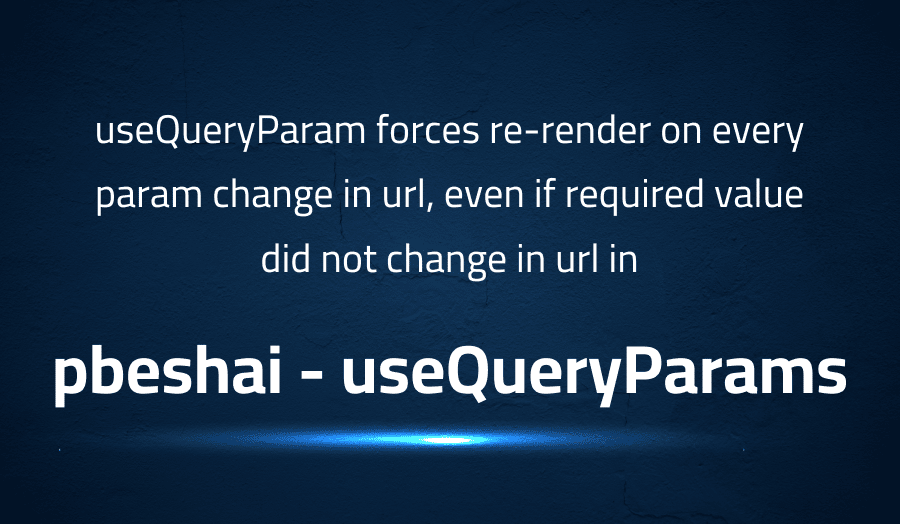
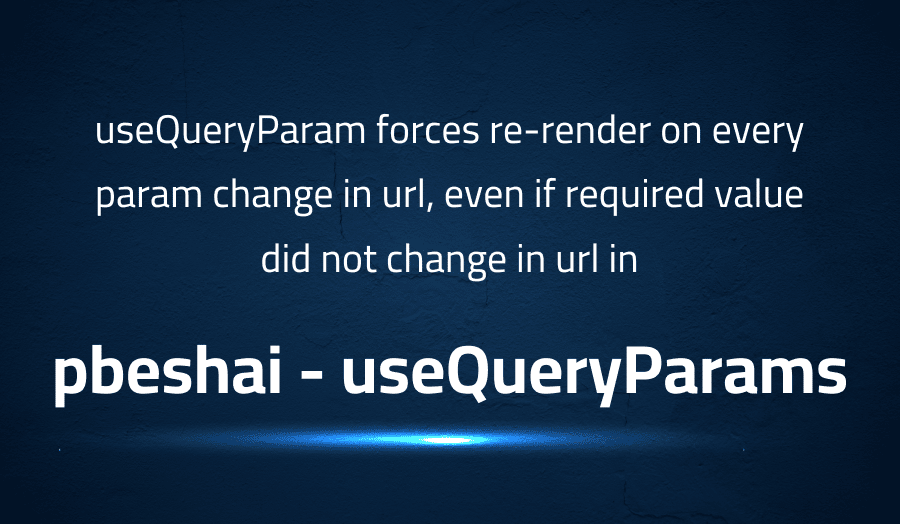
useQueryParam forces re-render on every param change in url, even if required value did not change in url in pbeshai useQueryParams
Explanation of the problem
The user is using the useQueryParam hook in a React application. The application has two query parameters, x and y, which are being managed by two components, PrintingX and PrintingY, respectively. The problem the user is encountering is that whenever the x value is updated, the entire application is being re-rendered, including the component PrintingY, which is only interested in the y value.
The code first imports the necessary React components, such as React, useState, and the Route and Switch components from react-router-dom. The code also imports the QueryParamProvider, NumberParam, and useQueryParam hooks from the use-query-params library.
The two components, PrintingX and PrintingY, each manage their respective query parameters using the useQueryParam hook. The component PrintingX updates the x value when the component is clicked, and the component PrintingY displays the current y value.
The top-level component, MainComponent, wraps the QueryParamProvider component and the Route component to manage the query parameters. The ConnectedRouter component is used to manage the application’s routing history.
The issue is that whenever the x value is updated, the entire application is being re-rendered, including the component PrintingY, which is only interested in the y value. The user is expecting that the useQueryParam hook will only update the component if the concerned value in the URL has changed. The user has confirmed that the hook is returning the same value for the parameter, as the parameter has not changed, but the component is still being re-rendered. The user is seeking a solution or an explanation for why this behavior is occurring.
Troubleshooting with the Lightrun Developer Observability Platform
Getting a sense of what’s actually happening inside a live application is a frustrating experience, one that relies mostly on querying and observing whatever logs were written during development.
Lightrun is a Developer Observability Platform, allowing developers to add telemetry to live applications in real-time, on-demand, and right from the IDE.
- Instantly add logs to, set metrics in, and take snapshots of live applications
- Insights delivered straight to your IDE or CLI
- Works where you do: dev, QA, staging, CI/CD, and production
Start for free today
Problem solution for useQueryParam forces re-render on every param change in url, even if required value did not change in url in pbeshai useQueryParams
The issue at hand is that the useQueryParam hook updates all components that utilize it whenever the URL changes, which leads to unwanted re-renders and may cause performance issues in some cases. This happens because useQueryParam relies on React context to receive updates about changes to the URL. However, this also means that all components utilizing useQueryParam will receive the update and re-render, even if they are not directly concerned with the changed URL parameter.
The proposed solution to avoid unwanted re-renders is to separate the URL reading, which is done through the useQueryParam call, into a parent component. Then, the parent component can pass the values of the URL parameters as props to a child component, which is wrapped in the React.memo higher-order component. This way, the child component will only re-render if the props passed from the parent component have changed. For example, consider the following code:
const PrintingY = () => {
const [y, setY] = useQueryParam('y', NumberParam);
return (
<PrintingYInner y={y} setY={setY} />
)
}
const PrintingYInner = React.memo(({ y, setY }) => {
return (
<div>
Click here to increment y. current y {0}
</div>
)
});
In this code, the PrintingY component performs the URL reading using useQueryParam and passes the y value and setY function as props to the PrintingYInner component. PrintingYInner is wrapped in React.memo so that it only re-renders if its props have changed. This way, the parent component PrintingY will re-render when the URL changes, but the child component PrintingYInner will only re-render if the y value has changed, avoiding unwanted complexity and improving performance.
Other popular problems with useQueryParams
Problem: Inconsistent URL Parameter Formatting
Another issue that users often encounter with useQueryParams is inconsistent URL parameter formatting. This can be a problem when different parts of your application are encoding and decoding parameters in different ways.
Solution:
Use a Param Type Library
One way to avoid this issue is to use a parameter type library such as query-string. For example:
import queryString from "query-string";
const PrintingY = () => {
const [y, setY] = useQueryParam('y', queryString.parse);
return (
<PrintingYInner y={y} setY={setY} />
)
}
const PrintingYInner = React.memo(({ y, setY }) => {
return (
<div>
Click here to increment y. current y {0}
</div>
)
});
In this example, query-string is used to parse the URL parameters, ensuring that the encoding and decoding are consistent throughout your application.
Problem: Complex URL Parameter Updating Logic
Another common issue with useQueryParams is managing the complexity of updating URL parameters. When you have complex URL structures or multiple parameters, it can be difficult to keep track of how each parameter is affecting the overall URL.
Solution:
Use the HOC withQueryParams
To simplify the process of updating URL parameters, you can switch to using the higher-order component (HOC) withQueryParams. For example:
import { withQueryParams } from "use-query-params";
const PrintingY = withQueryParams(({ y, setY }) => {
return (
<div>
Click here to increment y. current y {0}
</div>
)
});
Problem: Inefficient updates due to lack of selectors
The current implementation of useQueryParams relies on React context to update whenever the history changes. However, this can lead to inefficient updates, as the entire context is updated even if only a small portion of it has changed.
Solution:
Wait for context selectors
The solution to this issue is to wait for React to release context selectors. These selectors would allow us to subscribe only to the parts of the context that have changed, making updates much more efficient. Whether or not this will be possible depends on the flexibility of the selectors when they are released.
A brief introduction to useQueryParams
pbeshai useQueryParams is a hook that provides a convenient way to add and retrieve URL parameters in React applications. The hook is part of the pbeshai library and provides an easy to use interface for reading URL parameters and updating them without the need to manually parse and manipulate the URL. The hook is designed to be used in combination with React Router and can be used to add dynamic URL parameters to your application.
When using pbeshai useQueryParams, developers simply need to call the hook and pass in the desired parameter name and a parameter type. The hook then returns an array containing the current value of the parameter and a setter function for updating the parameter value. The hook also automatically updates the URL whenever the parameter value is changed, making it easy to add dynamic URL parameters to your application. Additionally, pbeshai useQueryParams supports a number of different parameter types including numbers, strings, booleans, and more, making it a versatile tool for adding URL parameters to your application.
Most popular use cases for useQueryParams
- Accessing and manipulating query parameters:
pbeshai useQueryParamscan be used to easily access and manipulate query parameters in the URL, which can be useful for building dynamic and interactive applications. By using theuseQueryParamhook, you can read the value of a query parameter and update it when necessary.
const [param, setParam] = useQueryParam('param', StringParam);
- Building single page applications:
pbeshai useQueryParamsis well suited for building single page applications (SPAs), where the URL is used to represent the state of the application, rather than making a full page reload. By usinguseQueryParam, you can subscribe to changes in the query parameters and re-render the components that depend on them when the parameters change. - Adding routing functionality:
pbeshai useQueryParamscan also be used to implement routing functionality in your application. By using theuseQueryParamshook, you can easily subscribe to changes in the query parameters and switch between different routes, without reloading the entire page.
It’s Really not that Complicated.
You can actually understand what’s going on inside your live applications.




