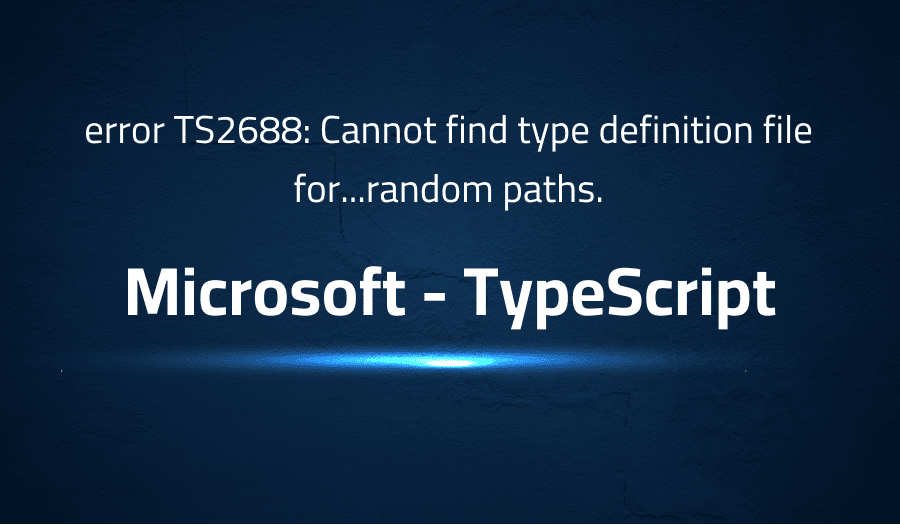
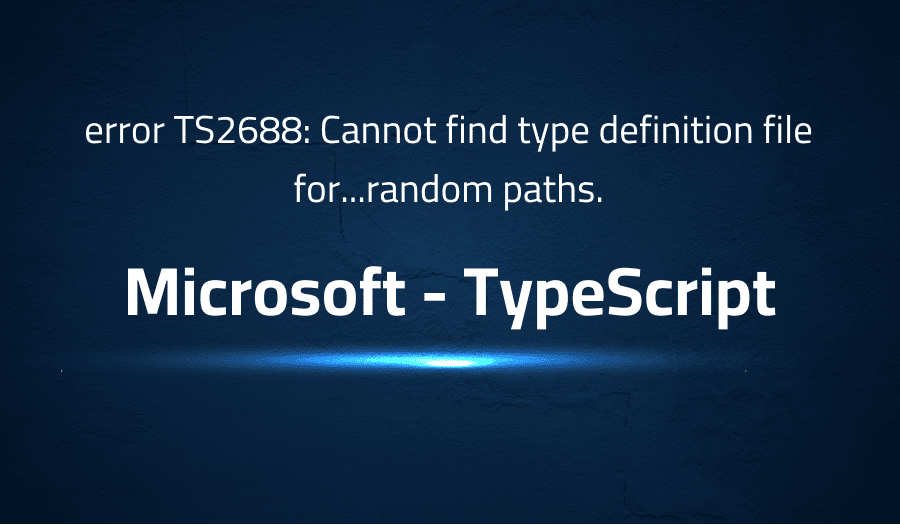
error TS2688: Cannot find type definition file for…random paths in Microsoft typescript
Explanation of the problem
When attempting to use TypeScript, a series of errors are encountered relating to missing type definition files. These type definition files are not referenced in any of the source files, yet TypeScript is still unable to locate them.
As an example, when executing the command ./node_modules/.bin/ts-node, the following errors are encountered:
PS C:\Users\atrauzzi\Development\atrauzzi\gerty> .\node_modules\.bin\ts-node
> console.log('hi');
error TS2688: Cannot find type definition file for '.github'.
error TS2688: Cannot find type definition file for 'build'.
error TS2688: Cannot find type definition file for 'examples'.
error TS2688: Cannot find type definition file for 'scripts'.
error TS2688: Cannot find type definition file for 'src'.
error TS2688: Cannot find type definition file for 'website'.
undefined
>
An investigation into the root cause of these errors and potential solutions has been unsuccessful thus far.
It is unclear what is causing these errors and if there is a solution that can be implemented to resolve them. Further investigation is necessary to determine the source of the issue and any possible improvements that can be made.
Troubleshooting with the Lightrun Developer Observability Platform
Getting a sense of what’s actually happening inside a live application is a frustrating experience, one that relies mostly on querying and observing whatever logs were written during development.
Lightrun is a Developer Observability Platform, allowing developers to add telemetry to live applications in real-time, on-demand, and right from the IDE.
- Instantly add logs to, set metrics in, and take snapshots of live applications
- Insights delivered straight to your IDE or CLI
- Works where you do: dev, QA, staging, CI/CD, and production
Start for free today
Problem solution for error TS2688: Cannot find type definition file for…random paths.
To resolve this issue, the type definition files for the missing modules must be installed. This can be done using the @types package, which provides type definitions for various popular JavaScript libraries. To install the @types package, run the following command in the project’s root directory:
npm install @types/<module-name> --save-dev
Replace <module-name> with the name of the missing module. After the type definition files have been installed, TypeScript should be able to locate them and the error should no longer occur.
In the case that the required type definitions are not available through the @types package, they can be manually created. To do this, create a .d.ts file in the project’s root directory with the required type definitions. Then, reference this file in the source code using an import statement. This will ensure that TypeScript has access to the required type definitions.
Other popular problems with Microsoft typescript
Problem: “Cannot find module” Error
When using Microsoft TypeScript, the error message “Cannot find module” may be encountered when trying to import modules in a project. This error occurs when TypeScript is unable to locate the required module.
Solution:
To resolve this issue, the missing module must be installed. This can be done by running the following command in the project’s root directory:
npm install <module-name> --save
Replace <module-name> with the name of the missing module. After the module has been installed, TypeScript should be able to locate it and the error should no longer occur.
In the source code, the imported module can be used as follows:
import * as <module-name> from '<module-name>';
Replace <module-name> with the name of the imported module.
Problem: “TS2688: Cannot find type definition file” Error
When using Microsoft TypeScript, the error message “TS2688: Cannot find type definition file for…random paths” may be encountered. This error occurs when TypeScript is unable to locate the required type definition files for specific modules in the project.
Solution:
To resolve this issue, the type definition files for the missing modules must be installed. This can be done using the @types package, which provides type definitions for various popular JavaScript libraries. To install the @types package, run the following command in the project’s root directory:
npm install @types/<module-name> --save-dev
Replace <module-name> with the name of the missing module. After the type definition files have been installed, TypeScript should be able to locate them and the error should no longer occur.
In the case that the required type definitions are not available through the @types package, they can be manually created. To do this, create a .d.ts file in the project’s root directory with the required type definitions. Then, reference this file in the source code using an import statement. This will ensure that TypeScript has access to the required type definitions.
Problem: “TS2307: Cannot find module” Error
When using Microsoft TypeScript, the error message “TS2307: Cannot find module” may be encountered when trying to import modules in a project. This error occurs when TypeScript is unable to locate the required module, despite it being installed in the project.
Solution:
To resolve this issue, the module resolution strategy in TypeScript must be configured. This can be done by creating a tsconfig.json file in the project’s root directory with the following configuration:
{
"compilerOptions": {
"moduleResolution": "node"
}
}
This configuration sets the module resolution strategy in TypeScript to “node”, which is the default strategy used by Node.js. With this configuration in place, TypeScript should be able to locate the required modules and the error should no longer occur.
A brief introduction to Microsoft typescript
Microsoft TypeScript is a statically typed superset of JavaScript, developed and maintained by Microsoft. It adds optional type annotations, classes, and interfaces to JavaScript, making it easier to write and maintain large and complex codebases. TypeScript also includes features from the latest versions of ECMAScript, such as async/await and destructuring, allowing developers to use modern JavaScript syntax while also benefiting from the added type safety provided by TypeScript.
TypeScript compiles to plain JavaScript, so it can be used in any environment that supports JavaScript, including web browsers and Node.js. The TypeScript compiler checks the code for type errors, ensuring that type mismatches and other type-related issues are caught before runtime. This helps to improve the overall quality and reliability of the code, reducing the time and effort required to debug and fix issues. In addition, TypeScript’s optional type annotations provide a high degree of code documentation, making it easier for other developers to understand and maintain the code.
Most popular use cases for Microsoft typescript
- Developing Large-Scale Applications: Microsoft TypeScript is ideal for developing large-scale applications due to its static type annotations, classes, and interfaces. This makes it easier to write, maintain, and understand complex codebases, improving overall code quality and reliability. For example, in TypeScript, you can use classes and interfaces to define complex data structures and their relationships, making it easier to reason about your code and catch errors early in the development process.
class User {
firstName: string;
lastName: string;
email: string;
}
interface UserRepository {
findUserById(id: string): User;
saveUser(user: User): void;
}
- Building Server-side Applications: TypeScript can be used to build server-side applications using Node.js, as it compiles to plain JavaScript. This allows developers to use the latest features of ECMAScript, such as async/await, when building server-side applications. TypeScript also supports popular Node.js libraries, making it easy to integrate with existing codebases.
- Building Client-side Applications: TypeScript can also be used to build client-side applications, such as single-page applications (SPAs) or mobile applications. TypeScript can be used in combination with popular front-end frameworks, such as Angular and React, to build complex client-side applications that are easy to maintain and debug. The static type annotations provided by TypeScript can also help to catch issues early in the development process, improving the overall quality of the code.
It’s Really not that Complicated.
You can actually understand what’s going on inside your live applications.




