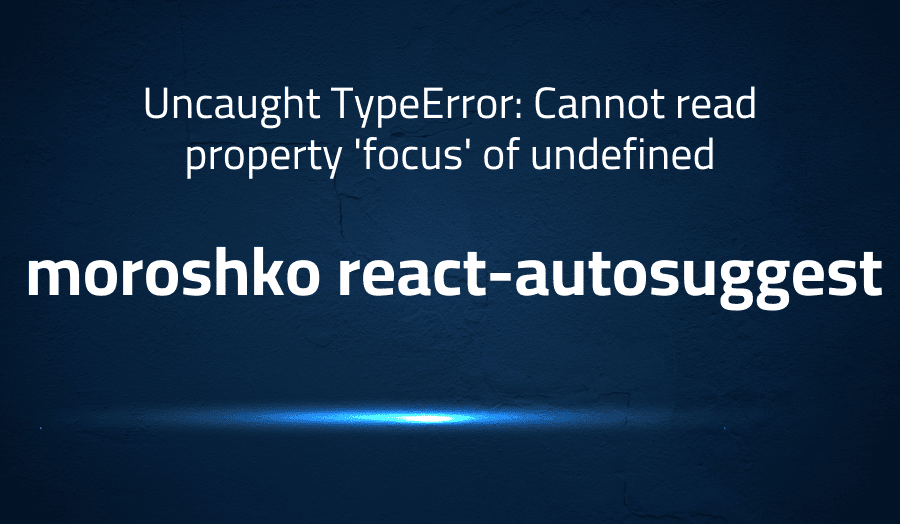
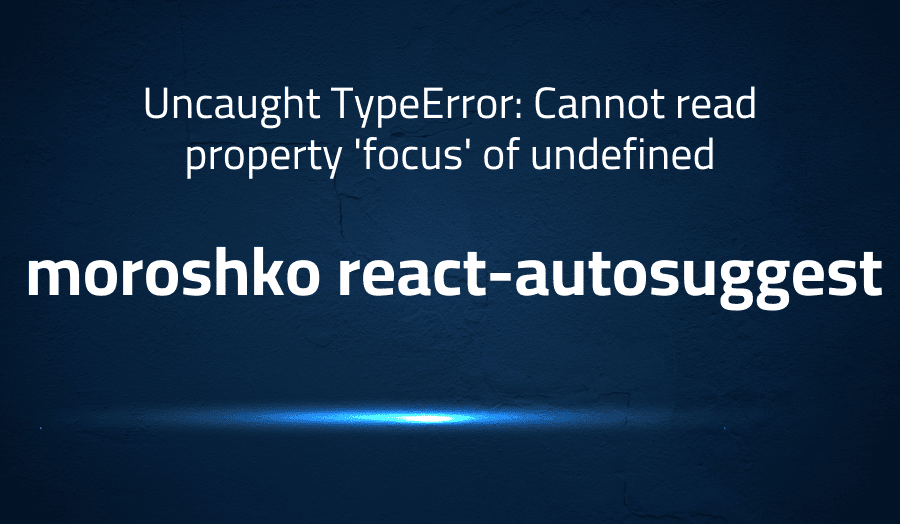
Uncaught TypeError: Cannot read property ‘focus’ of undefined in moroshko react-autosuggest
Explanation of the problem
The following error occurred while using the renderInputComponent API in autosuggest.js:
Uncaught TypeError: Cannot read property 'focus' of undefined
This error was triggered by a call to the onSuggestionClick function, which was invoked with the onClick event in the Item component. Additionally, the ReactErrorUtils module was used to guard the invocation of this function.
The dispatching of the onClick event was executed by the executeDispatch function, which was called by the executeDispatchesInOrder and executeDispatchesAndRelease functions. The executeDispatchesAndReleaseTopLevel function was also involved in this process.
Finally, the processEventQueue function was used to process the event queue in react-dom.js.
Troubleshooting with the Lightrun Developer Observability Platform
Getting a sense of what’s actually happening inside a live application is a frustrating experience, one that relies mostly on querying and observing whatever logs were written during development.
Lightrun is a Developer Observability Platform, allowing developers to add telemetry to live applications in real-time, on-demand, and right from the IDE.
- Instantly add logs to, set metrics in, and take snapshots of live applications
- Insights delivered straight to your IDE or CLI
- Works where you do: dev, QA, staging, CI/CD, and production
Start for free today
Problem solution for Uncaught TypeError: Cannot read property ‘focus’ of undefined in moroshko react-autosuggest
The Uncaught TypeError: Cannot read property 'focus' of undefined error in moroshko react-autosuggest is typically caused by the renderInputComponent API not being implemented correctly. Specifically, the error occurs when the inputRef property is not set properly in the renderInputComponent function.
To fix this error, you should ensure that the inputRef property is properly set in the renderInputComponent function. This can be done by passing a reference to the input element using the ref attribute, and then assigning it to the inputRef property in the renderInputComponent function.
For example:
const renderInputComponent = (inputProps) => (
<input {...inputProps} ref={inputProps.inputRef} />
);
By setting the inputRef property correctly in the renderInputComponent function, the Uncaught TypeError: Cannot read property 'focus' of undefined error should be resolved.
Other popular problems with moroshko react-autosuggest
Problem:
One of the most common issues with moroshko react-autosuggest is related to the suggestions data source. When the suggestions array contains duplicate values, the autosuggest component may fail to work properly. Specifically, this can cause issues with suggestion highlighting, selection, and input value updates.
Solution:
To fix this issue, you should ensure that the suggestions array does not contain any duplicates. One way to achieve this is to use a set to remove any duplicate values from the array before passing it to the Autosuggest component. Alternatively, you can use a library such as lodash to remove duplicates from the array.
Problem:
Another common issue with moroshko react-autosuggest is related to the inputProps object. Specifically, if the inputProps object does not contain a valid value property, the autosuggest component may fail to render properly.
Solution:
To fix this issue, you should ensure that the inputProps object contains a valid value property. One way to achieve this is to set the value property to an empty string by default. Alternatively, you can pass in the initial value for the input element as a prop to the Autosuggest component.
Problem:
A third common issue with moroshko react-autosuggest is related to the onSuggestionsFetchRequested function. Specifically, if the function returns an empty suggestions array, the autosuggest component may fail to work properly.
Solution:
To fix this issue, you should ensure that the onSuggestionsFetchRequested function always returns a non-empty suggestions array. One way to achieve this is to use a default suggestion array if the suggestions array returned by the function is empty. Alternatively, you can modify the logic in the onSuggestionsFetchRequested function to ensure that it always returns a non-empty array. For example, you could modify the function to return a list of all items if the user has not yet entered any text into the input field.
A brief introduction to moroshko react-autosuggest
moroshko react-autosuggest is a popular React component that provides an easy-to-use interface for implementing autocomplete functionality in web applications. The component allows users to enter text into an input field and provides suggestions for possible matches based on the text entered.
The moroshko react-autosuggest component is highly configurable and allows developers to customize many aspects of the autocomplete functionality, including the data source for suggestions, the rendering of suggestion items, and the behavior of the input field. The component is built using React and leverages many of the advanced features of the library, including lifecycle methods, context, and state management. Additionally, the component is designed to be highly performant, with optimizations for rendering large numbers of suggestions and efficiently updating the input field value as the user types. Overall, moroshko react-autosuggest is a powerful and flexible tool for adding autocomplete functionality to web applications, and its popularity is a testament to its ease of use and powerful feature set.
Most popular use cases for moroshko react-autosuggest
moroshko react-autosuggestcan be used to implement autocomplete functionality in web applications. This component provides a user-friendly interface for allowing users to enter text into an input field and providing suggestions for possible matches based on the text entered. By leveraging the powerful features of React, including context, lifecycle methods, and state management,moroshko react-autosuggestprovides developers with a flexible and configurable tool for implementing autocomplete functionality in their web applications.- One specific use case for
moroshko react-autosuggestis to implement a search bar with autocomplete functionality. This can be achieved by passing in a data source for suggestions and rendering suggestion items based on the user’s input. For example, the following code block shows how to create anAutosuggestcomponent that provides autocomplete suggestions based on a list of cities:
const cities = ['New York', 'Los Angeles', 'Chicago', 'Houston', 'Phoenix'];
const getSuggestions = (value) => {
const inputValue = value.trim().toLowerCase();
const inputLength = inputValue.length;
return inputLength === 0
? []
: cities.filter(city => city.toLowerCase().slice(0, inputLength) === inputValue);
};
const renderSuggestion = (suggestion) => (
<div>
{suggestion}
</div>
);
const SearchBar = () => (
<Autosuggest
suggestions={getSuggestions}
renderSuggestion={renderSuggestion}
/>
);
In this example, the suggestions prop is set to a function that filters the cities array based on the user’s input. The renderSuggestion prop is set to a function that renders the suggestion items as simple div elements.
moroshko react-autosuggestcan also be used to implement autocomplete functionality for forms and input fields. This can be useful for providing users with a list of valid options for certain fields, such as selecting a country or state from a dropdown menu. By passing in a data source for suggestions and customizing the rendering of suggestion items, developers can create highly customized autocomplete functionality for their web applications. Additionally, themoroshko react-autosuggestcomponent provides powerful features for managing state and handling user input, making it a valuable tool for implementing complex autocomplete functionality in web applications.
It’s Really not that Complicated.
You can actually understand what’s going on inside your live applications.




