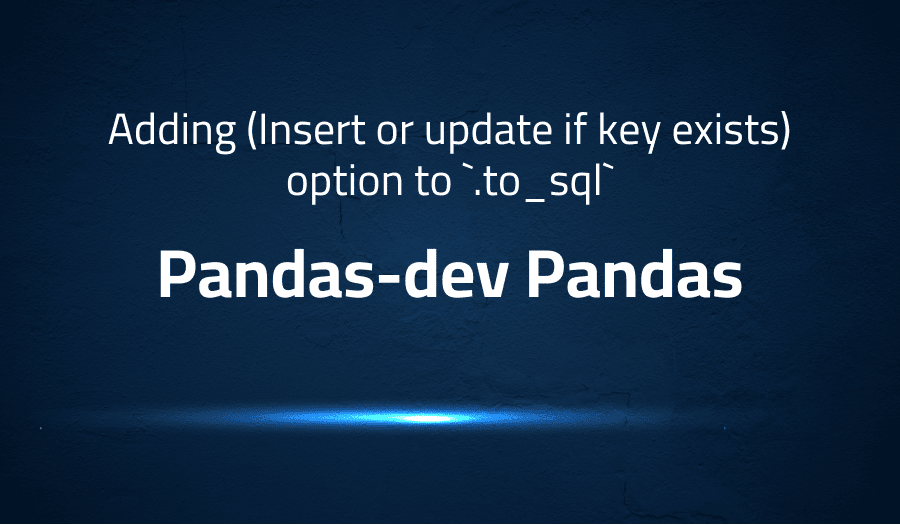
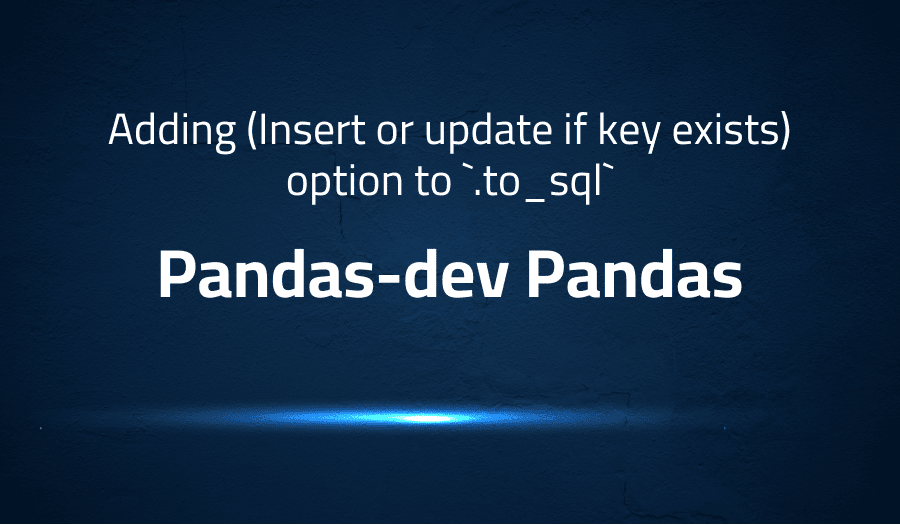
Error when adding (Insert or update if key exists) option to `.to_sql` in Pandas-dev Pandas
Explanation of the problem
The problem is related to updating or inserting new data into an existing SQL table based on the primary key. The example given is of a SQL table called “person_age” which has an id as the primary key and an age column, and a DataFrame called “extra_data” which contains new data that needs to be added to the table or update the existing data based on the primary key. The expected output is to have the data in the DataFrame inserted or updated in the SQL table, based on the primary key.
One possible solution for this problem is to use the merge function from SQLAlchemy. This function can be used to merge the data in the DataFrame with the data in the SQL table, based on the primary key. Another possible solution is to use the query ‘‘INSERT or REPLACE into person_age (id, age) values (?,?,?) ‘’’ which can be used to insert or update the data based on the primary key. Additionally, the source code of pandas sql.py can be helpful in coming up with a solution, however it could be difficult to follow.
A code block to replicate the example provided is also given which creates an SQLite database, a table person_age, and inserts data into it. Then it creates a DataFrame extra_data and sets its index as the primary key. The task is to insert or update the data in the extra_data DataFrame into the person_age table based on the primary key, and the expected output is the final DataFrame that has the updated or inserted data.
Troubleshooting with the Lightrun Developer Observability Platform
Getting a sense of what’s actually happening inside a live application is a frustrating experience, one that relies mostly on querying and observing whatever logs were written during development.
Lightrun is a Developer Observability Platform, allowing developers to add telemetry to live applications in real-time, on-demand, and right from the IDE.
- Instantly add logs to, set metrics in, and take snapshots of live applications
- Insights delivered straight to your IDE or CLI
- Works where you do: dev, QA, staging, CI/CD, and production
Start for free today
Problem solution for error adding (Insert or update if key exists) option to `.to_sql` in Pandas-dev Pandas
One potential issue that users of the pandas library may encounter is the lack of an “upsert” option when using the to_sql() method to transfer data from a DataFrame to a SQL table. An upsert, short for “update or insert,” allows for a record to either be updated or inserted into a table based on a match with a primary key. This can be particularly useful in situations where new data is being added to an existing table, and it is not known whether the data already exists in the table or not.
To address this issue, a proposed solution is to add two new variables, upsert_update and upsert_ignore, as a possible method argument in the to_sql() method. The upsert_update variable would tell the to_sql() method to update a record in the database if there is a match with the primary key, while the upsert_ignore variable would tell the to_sql() method to ignore a record if there is a match with the primary key.
import pandas as pd
from sqlalchemy import create_engine
engine = create_engine("connection string")
df = pd.DataFrame(...)
df.to_sql(
name='table_name',
con=engine,
if_exists='append',
method='upsert_update' # (or upsert_ignore)
)
To implement this feature, the SQLTable class would receive two new private methods containing the upsert logic. These methods would be called from the SQLTable.insert() method, which would check the method argument to determine whether to call the upsert_update or upsert_ignore method. This implementation would be engine agnostic and would only consider primary key clashes. However
Other popular problems with Pandas-dev Pandas
Problem: Handling Missing Data.
One of the most common problems faced when working with Pandas is handling missing data. Pandas provides various methods to handle missing data such as fillna() and dropna() but these methods can be limited in certain situations.
Solution:
Using the interpolate() method to fill in missing values based on the values of other rows. Another solution is using the KNNImputer class from the sklearn library to fill in missing values using the k-nearest neighbors algorithm.
Problem: Performance Issues with Large Datasets
When working with large datasets, Pandas can experience performance issues due to its reliance on in-memory operations.
Solution:
One solution to this problem is using Dask, a parallel computing library for analytics that allows for out-of-core computing and parallel processing of large datasets. Another solution is using the PySpark library, which utilizes the power of Apache Spark to perform distributed computing on large datasets.
Problem: Merging and Joining DataFrames
Merging and joining DataFrames is a common task in Pandas but can become complex when dealing with multiple DataFrames with different structures or keys.
Solution:
One solution to this problem is using the merge() method in Pandas, which allows for joining DataFrames on specific columns or keys. Another solution is using the join() method, which allows for joining DataFrames on the index. Additionally, the SQL-like query method merge() and join() can be used to join the Dataframes and it’s very flexible to handle different types of join.
A brief introduction to Pandas-dev Pandas
Pandas-dev Pandas is an open-source data analysis and manipulation library for the Python programming language. It provides data structures and data manipulation tools for handling and analyzing large, structured data sets in a flexible and efficient manner. It is built on top of the popular data manipulation library NumPy and is widely used for data cleaning, data wrangling, and data exploration tasks.
Pandas provides two main data structures, Series and DataFrame, which are designed to handle one-dimensional and two-dimensional data respectively. The Series object is a one-dimensional array-like object that holds a sequence of data and an associated array of data labels, called an index. The DataFrame object is a two-dimensional table-like object that holds multiple Series objects in a tabular format. This data structure is similar to a spreadsheet or a SQL table and is the most commonly used data structure in Pandas. Both Series and DataFrame objects have a rich set of methods and attributes that allow for easy data manipulation and analysis. Pandas also provides advanced data manipulation tools such as merging, joining, and reshaping of data. It also provides support for reading and writing data to various file formats such as CSV, Excel, and SQL databases.
Most popular use cases for Pandas-dev Pandas
- Data Manipulation and Cleaning: Pandas-dev Pandas provides a wide range of tools for data manipulation and cleaning, including data frame and series operations, handling missing data, and merging and joining data sets. This allows for efficient manipulation and preprocessing of data for further analysis and modeling. For example, the following code snippet shows how to use Pandas to filter and group data in a DataFrame:
import pandas as pd
df = pd.read_csv("data.csv")
# Filter rows based on a condition
filtered_df = df[df["column_name"] > threshold_value]
# Group data by a column and compute a statistic
grouped_df = df.groupby("group_column").mean()
- Data Analysis and Exploration: Pandas-dev Pandas also provides a wide range of tools for data analysis and exploration, including statistical operations, pivot tables, and cross-tabulations. This allows for quick and easy exploration and analysis of data, which can be used to gain insights and identify patterns. For example, the following code snippet shows how to use Pandas to compute summary statistics and create a pivot table:
import pandas as pd
df = pd.read_csv("data.csv")
# Compute summary statistics
print(df.describe())
# Create a pivot table
pivot_table = df.pivot_table(values="column_name", index="group1", columns="group2")
- Data Visualization: Pandas-dev Pandas integrates well with other data visualization libraries such as Matplotlib and Seaborn, which allows for the creation of high-quality visualizations for data exploration and presentation. For example, the following code snippet shows how to use Pandas and Matplotlib to create a line plot of time series data:
import pandas as pd
import matplotlib.pyplot as plt
df = pd.read_csv("data.csv")
# Create a line plot
df.plot(x="timestamp", y="value", kind="line")
plt.show()It’s Really not that Complicated.
You can actually understand what’s going on inside your live applications.




