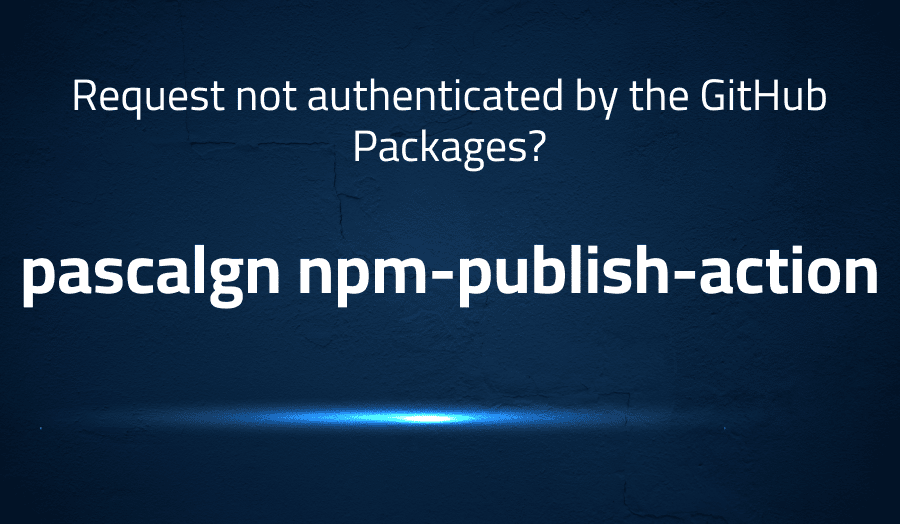
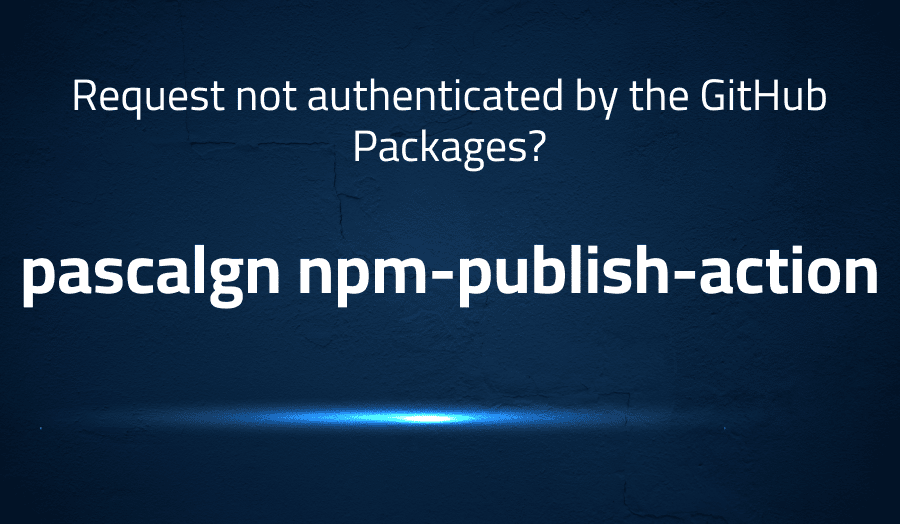
Request not authenticated by the GitHub Packages? in pascalgn npm-publish-action
Explanation of the problem
The first issue that is identified in this problem is the failure to authenticate the request to the GitHub Packages service. The error message returned indicates that there may be an issue with the access token being used, and that the appropriate scopes may not be configured. This could be caused by a number of factors, including an incorrect token being used, or a lack of permission for the token to access the necessary scopes.
Developers have also mentioned that they have double-checked the secret from NPM and it appears to be valid. This suggests that the issue may not be with the token itself, but rather with the configuration of the token or the scopes associated with it. It is important to ensure that the token being used has the appropriate permissions to access the GitHub Packages service, and that any necessary scopes are configured.
The logs provided in the problem description also give some insight into the specific steps that were taken during the publishing process. The use of the pascalgn/npm-publish-action package is mentioned, along with the execution of git and yarn commands. These steps are crucial in the publishing process, and any issues with these commands or packages could also contribute to the failure to authenticate the request. It is important to ensure that all necessary packages and dependencies are installed and configured correctly, and that the git and yarn commands are being executed correctly.
Troubleshooting with the Lightrun Developer Observability Platform
Getting a sense of what’s actually happening inside a live application is a frustrating experience, one that relies mostly on querying and observing whatever logs were written during development.
Lightrun is a Developer Observability Platform, allowing developers to add telemetry to live applications in real-time, on-demand, and right from the IDE.
- Instantly add logs to, set metrics in, and take snapshots of live applications
- Insights delivered straight to your IDE or CLI
- Works where you do: dev, QA, staging, CI/CD, and production
Start for free today
Problem solution for Request not authenticated by the GitHub Packages? in pascalgn npm-publish-action
The problem at hand is related to the automation of the release process for a package. The proposed solution is to use the semantic-release package which automates the process of creating a release. This package is a tool that uses commit messages to determine the type of release and generates a changelog and version number accordingly.
The first step in the proposed solution is to check out the code from the repository. This is done using the actions/checkout@v2 package, which provides a way to check out the code in the GitHub Actions workflow. The with: fetch-depth: 0 option is used to ensure that all commits are available in the workflow.
The next step is to set up Node.js, which is done using the actions/setup-node@v2 package. This package provides a way to set up Node.js in the GitHub Actions workflow, with the with: node-version: ‘lts/*’ option used to specify the version of Node.js to use. After that, the npm ci command is run to install dependencies, and finally the release process is executed by running npx semantic-release, with GITHUB_TOKEN and NPM_TOKEN as environment variables. It’s important to note that the trigger event and branches should be set according to the user’s requirements, as in the example above, the workflow is triggered on pull_request and push on branches main-v1, alpha, beta.
Other popular problems with pascalgn npm-publish-action
Problem: Authentication errors
One common issue that may arise when publishing packages is an authentication error, such as “Your request could not be authenticated by the npm registry. Please ensure your access token is valid and has the appropriate scopes configured.” This error may occur if the access token being used to authenticate the request is invalid or does not have the necessary permissions.
Solution:
To resolve this issue, the user can check that their access token is valid and has the correct permissions, and ensure that it is being passed correctly as an environment variable when running the npm publish command.
Problem: Incorrect package name
Another common issue that may arise when publishing packages is a “404 Not Found” error, indicating that the package being published does not exist. This error may occur if the package name specified in the package.json file is incorrect or does not match the name of the package being published.
Solution:
To resolve this issue, the user can check that the package name in the package.json file is correct and matches the name of the package being published.
Problem: Version conflicts
A third common issue that may arise when publishing packages is a version conflict error, indicating that a package with the same name and version already exists in the npm registry. This error may occur if the user is trying to publish a package with a version that has already been published.
Solution:
To resolve this issue, the user can update the version number of their package before publishing it, or use the npm version command to update the version number and create a new git commit and tag.
A brief introduction to pascalgn npm-publish-action
pascalgn/npm-publish-action is a GitHub action that allows developers to automate the process of publishing packages to the npm registry. It utilizes the npm command-line interface to perform the publishing, and allows developers to specify various options, such as the new version number and the registry URL, through the use of inputs. Additionally, this action can be triggered on specific events, such as a push to a certain branch or a pull request, allowing for easy integration into a developer’s workflow.
One of the key benefits of using pascalgn/npm-publish-action is the ability to automate the package publishing process. This can save a significant amount of time and effort for developers, particularly when working on larger projects with multiple contributors. Additionally, the action’s support for specific trigger events allows for further automation of the developer’s workflow, with the ability to publish packages as part of a continuous integration process. This can ensure that packages are always up to date and easily accessible to other developers and end-users.
Most popular use cases for pascalgn npm-publish-action
- pascalgn/npm-publish-action can be used to automate the process of publishing a package to the npm registry. This can be useful for reducing the number of manual steps required to release a new version of a package, and for ensuring that releases are consistent and follow best practices. For example, the following code block demonstrates how to use the package to publish a new version of a package in a GitHub Actions workflow:
- name: Publish to npm
uses: pascalgn/npm-publish-action@v1
with:
args: publish
- pascalgn/npm-publish-action can be used to automate the process of creating and publishing a new git tag and release. This can be useful for reducing the number of manual steps required to create a new release and for ensuring that releases are consistent and follow best practices. For example, the following code block demonstrates how to use the package to publish a new version of a package and create a new git tag in a GitHub Actions workflow:
- name: Release and Publish
uses: pascalgn/npm-publish-action@v1
with:
args: release
- pascalgn/npm-publish-action can be used to automate the process of deploying a package to GitHub Packages. This can be useful for reducing the number of manual steps required to deploy a package and for ensuring that deployments are consistent and follow best practices. For example, the following code block demonstrates how to use the package to deploy a new version of a package to GitHub Packages in a GitHub Actions workflow:
- name: Deploy to GitHub Packages
uses: pascalgn/npm-publish-action@v1
with:
args: deployIt’s Really not that Complicated.
You can actually understand what’s going on inside your live applications.




