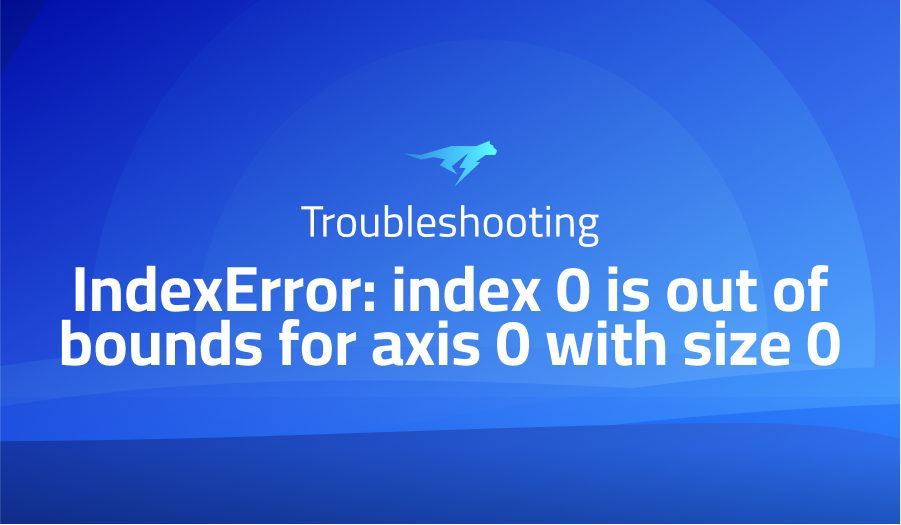
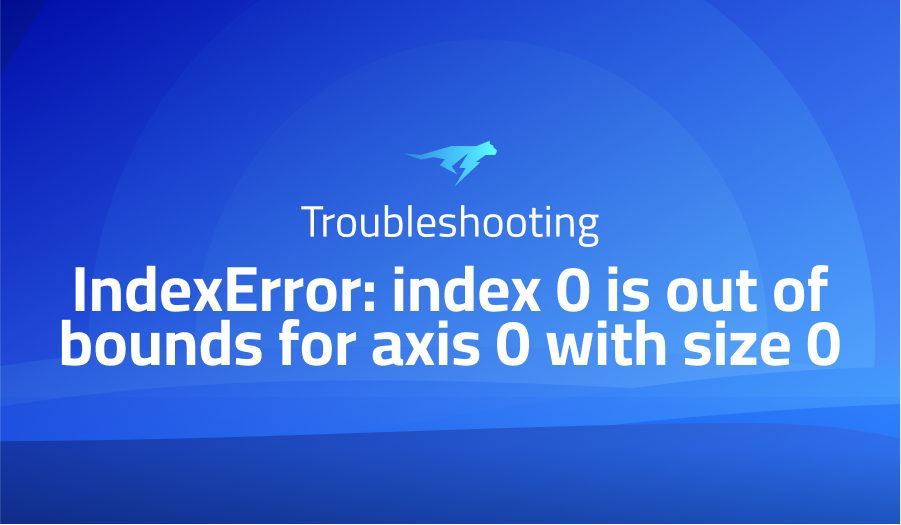
IndexError: index 0 is out of bounds for axis 0 with size 0
Explanation of the problem
The following problem description is about an error that occurred while running a script on Zipline. Zipline is a backtesting and live-trading platform for Python-based algorithmic trading.
The error is described as an “IndexError” and occurred when executing the “zipline” command. The error log shows a traceback of the error, with the most recent calls listed first.
The person who encountered this error is not sure how to deal with it, as the script had been running successfully before, but suddenly started showing this error without any changes made.
They have provided the relevant code snippet where the error occurred, which includes a loop that runs the “zipline” command with different parameters. The loop iterates over a list of sectors and calls the “zipline” command for each sector.
The error occurred at the 11th line of the code snippet, which corresponds to the call to the “zipline” command. The parameters passed to the command include a custom data bundle, start and end dates, data frequency, and capital base.
The error log indicates that the error occurred while initializing the Zipline trading environment. It appears that the error is related to the trading calendar, but further investigation would be required to determine the exact cause of the error.
Troubleshooting with the Lightrun Developer Observability Platform
Getting a sense of what’s actually happening inside a live application is a frustrating experience, one that relies mostly on querying and observing whatever logs were written during development.
Lightrun is a Developer Observability Platform, allowing developers to add telemetry to live applications in real-time, on-demand, and right from the IDE.
- Instantly add logs to, set metrics in, and take snapshots of live applications
- Insights delivered straight to your IDE or CLI
- Works where you do: dev, QA, staging, CI/CD, and production
Start for free today
Problem solution for IndexError: index 0 is out of bounds for axis 0 with size 0
One solution is to delete the cached version of the treasury_curves.csv file from the .zipline/data folder and then run the code again, which will force Zipline to redownload it. Alternatively, you can add a format check before loading the cached version of these benchmark files. The format check should check if it has all required columns and data in it.
Here is an example of how to add this check:
def check_file_format(file):
#check if it has all required columns and data in it
cached_treasury_file = fetch_treasury_file()
if cached_treasury_file is not None:
format_ok = check_file_format(cached_treasury_file)
if not format_ok:
cached_treasury_file = download_file(file)
You can add this check to the loader.py file or create a new file for it and then import it.
Other popular problems with Zipline
Problem 1: Limited Data Sources:
One of the biggest limitations of Zipline is its lack of access to comprehensive market data. Zipline relies on data from Yahoo Finance, which is free but limited to only a few years of data and a few data points. This limitation can cause problems when testing algorithms that require more than the available data or when working with securities that are not traded on Yahoo Finance. In such cases, users need to either find alternative data sources or consider other backtesting platforms.
Solution:
Users can consider using alternative data providers like Quandl or Intrinio, which offer more comprehensive market data. Zipline also supports custom data feeds, allowing users to import data from their preferred sources. To use custom data feeds, users need to create a data bundle and register it with Zipline. Alternatively, users can also consider other backtesting platforms like Backtrader, which offer a wider range of data sources.
Problem: Limited Portfolio Management Tools:
Another limitation of Zipline is its limited portfolio management tools. Zipline does not provide built-in tools for portfolio optimization, risk management, or position sizing. This limitation can be a problem for users who want to create more sophisticated trading strategies that require advanced portfolio management.
Solution:
Users can use external tools like PyPortfolioOpt or CVXPY to implement portfolio optimization and risk management strategies. These tools integrate well with Zipline and can be used to create more advanced trading strategies. Users can also write custom code to implement position sizing algorithms that fit their specific needs.
Problem: Slow Execution Speed
Zipline’s execution speed can be a problem when testing large data sets or when running complex trading algorithms. Zipline’s backtesting engine is written in Python, which can be slow when handling large data sets or when performing complex calculations.
Solution:
Users can optimize their code by using vectorization techniques, caching, and parallel processing to improve Zipline’s execution speed. They can also use profiling tools to identify bottlenecks in their
A brief introduction to Zipline
Zipline is a Python-based backtesting and trading simulation library that is widely used by quantitative traders and researchers. It provides a high-performance environment for testing and deploying algorithmic trading strategies using historical data. Zipline has several key features that make it a popular choice for backtesting, including support for event-driven backtesting, multiple data sources, and a simple interface for defining trading strategies.
One of the main strengths of Zipline is its support for event-driven backtesting. This means that the simulation is driven by events such as new data becoming available or trading signals being generated. This approach is more realistic than traditional time-series-based backtesting, which assumes that trades are executed at fixed intervals. Event-driven backtesting allows traders to test strategies that respond to market events in real-time, which can be more accurate and provide more meaningful insights into strategy performance. In addition, Zipline supports multiple data sources, including Yahoo Finance, Quandl, and Interactive Brokers, which makes it easy to test strategies across different markets and asset classes.
Most popular use cases for Zipline
- Zipline can be used for backtesting trading algorithms: Zipline is a Python-based open-source library that provides a simple and unified way to create and backtest trading algorithms. It allows users to test their strategies against historical market data, enabling them to evaluate the performance of their algorithms under different market conditions. With Zipline, users can simulate trading with realistic transaction costs, slippage, and order book simulation. Moreover, Zipline provides an easy-to-use API for retrieving financial data and incorporating it into backtests.
- Zipline can be used for research and analysis: Zipline provides an extensive suite of tools and libraries that can be used for financial research and analysis. It includes functionality for analyzing and visualizing financial data, as well as for creating custom indicators and signals. Zipline can also be used to analyze and backtest different portfolio allocation strategies and risk management techniques. Additionally, it provides tools for creating custom data feeds and integrating third-party data sources, enabling users to build their own financial datasets.
- Zipline can be used for rapid prototyping and development: Zipline’s modular design and Python-based API make it an ideal platform for rapid prototyping and development of trading algorithms. It provides an extensive set of pre-built functions and utilities, enabling users to quickly develop and test new trading ideas. Zipline’s support for Jupyter notebooks also makes it easy to experiment with different strategies and visualize results in real-time. Furthermore, Zipline can be extended and customized through the creation of custom components and plugins, allowing users to tailor the platform to their specific needs.
Code block example:
# Example code block for creating a simple trading algorithm using Zipline
from zipline.api import order, record, symbol
def initialize(context):
context.asset = symbol('AAPL')
def handle_data(context, data):
# Check if price of AAPL has gone up by 2%
if data.current(context.asset, 'price') > 1.02 * data.history(context.asset, 'price', 5, '1d').iloc[0]:
# Buy 100 shares of AAPL
order(context.asset, 100)
record(AAPL=data.current(context.asset, 'price'))In the above code block, we import the necessary functions and symbols from Zipline and define a simple trading algorithm that buys 100 shares of AAPL when its price goes up by 2% in the last 5 days. We also use the record() function to log the price of AAPL after each transaction.
It’s Really not that Complicated.
You can actually understand what’s going on inside your live applications.




