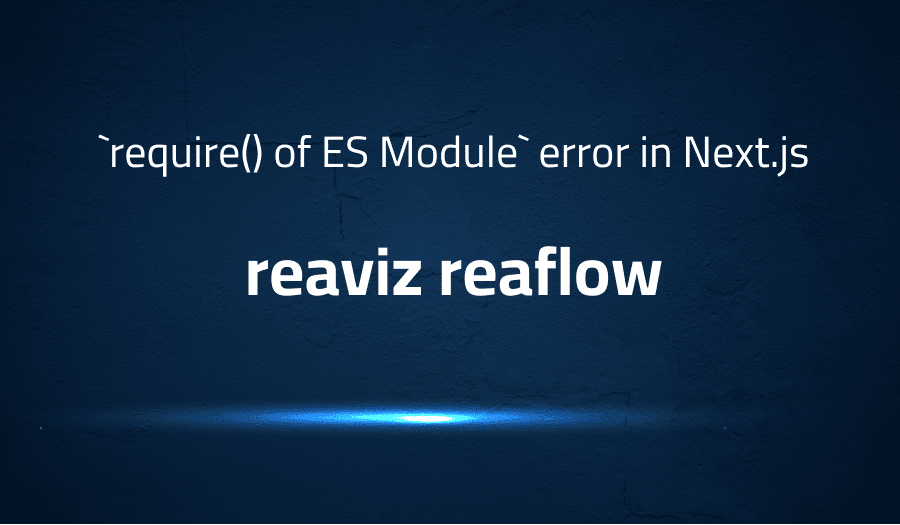
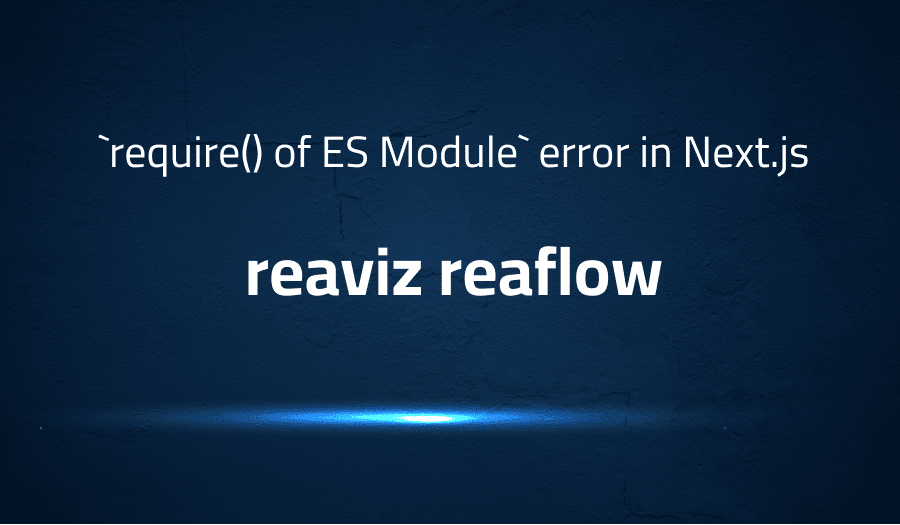
`require() of ES Module` error in Next.js in reaviz reaflow
Explanation of the problem
The problem being reported is related to the use of the reaflow library in a Next.js project. The error being encountered when attempting to import the library is due to a compatibility issue with the p-cancelable library, which has been updated to use ES modules in its version 3.0.0 release. Specifically, the error message indicates that the require() statement used in the reaflow library to import p-cancelable is not supported in the context of CommonJS modules. The error message suggests replacing the require() statement with a dynamic import() statement in the affected file. However, attempts to patch the issue by using an older version of p-cancelable resulted in similar errors from other dependencies.
To reproduce the problem, the reporter suggests starting a new Next.js project with version 12.0.7 and installing the reaflow library as a dependency. The reporter then attempts to import and use the Canvas component from the library in the index.js file located in the pages folder. However, the error message is encountered when attempting to run the application. The environment details provided include the versions of React, Next.js, and reaflow being used, as well as the browser being used for testing purposes.
Here is an example of what the code in the pages/index.js file might look like:
import { Canvas } from 'reaflow';
export default function Home() {
return (
<div>
<Canvas />
</div>
);
}
And here is an example of what the code in the reaflow/dist/index.cjs.js file might look like, showing the require() statement that is causing the error:
const CancelablePromise = require('p-cancelable'); // This line causes the error
// Other code follows
Overall, the issue being reported is related to a compatibility problem with the reaflow library and the updated p-cancelable library. The error message indicates that the use of require() statements in CommonJS modules is not supported in the context of ES modules, which is what the newer version of p-cancelable uses. The reporter has attempted to patch the issue but encountered additional errors as a result. The environment details provided offer a starting point for further investigation and troubleshooting of the problem.
Troubleshooting with the Lightrun Developer Observability Platform
Getting a sense of what’s actually happening inside a live application is a frustrating experience, one that relies mostly on querying and observing whatever logs were written during development.
Lightrun is a Developer Observability Platform, allowing developers to add telemetry to live applications in real-time, on-demand, and right from the IDE.
- Instantly add logs to, set metrics in, and take snapshots of live applications
- Insights delivered straight to your IDE or CLI
- Works where you do: dev, QA, staging, CI/CD, and production
Start for free today
Problem solution for `require() of ES Module` error in Next.js in reaviz reaflow
To resolve the require() of ES Module error in Next.js when using the reaflow library, you can modify the next.config.js file to include the esModuleInterop configuration option. This will enable the interoperability between CommonJS and ES modules, allowing Next.js to handle the import of ES modules.
To do this, add the esModuleInterop configuration option to your next.config.js file:
// next.config.js
module.exports = {
reactStrictMode: true,
esModuleInterop: true,
};
This configuration will enable the interoperability between CommonJS and ES modules and resolve the require() of ES Module error. After making this configuration change, you should be able to import and use the reaflow library without any issues.
It’s worth noting that if you are using TypeScript in your Next.js project, you will need to add the allowSyntheticDefaultImports option to your tsconfig.json file as well. This option will allow TypeScript to handle the import of ES modules in a CommonJS context.
// tsconfig.json
{
"compilerOptions": {
"esModuleInterop": true,
"allowSyntheticDefaultImports": true,
}
}
With these configuration changes, you should be able to use the reaflow library without encountering any errors related to the import of ES modules in a CommonJS context.
Other popular problems with reaviz reaflow
Problem: Incompatibility with Next.js and ES modules
One of the most common issues with reaviz reaflow is the incompatibility with Next.js and ES modules. Users who try to import the library in Next.js often encounter an error that says “require() of ES Module not supported”. This occurs because Next.js uses ES modules, while reaviz reaflow uses CommonJS modules.
Solution:
To fix this issue, users can use dynamic imports to load the library. They can replace the require() function in reaviz reaflow’s code with import(), which is available in all CommonJS modules. Alternatively, they can use a library like Next.js dynamic import to import reaviz reaflow in their Next.js project.
Problem: Issues with rendering flowcharts
Another common issue with reaviz reaflow is related to rendering flowcharts. Some users have reported that the library does not render flowcharts correctly, and some elements are missing or positioned incorrectly. This issue can occur due to several reasons, such as incorrect data formatting or missing configuration settings.
Solution:
Users can ensure that their data is correctly formatted by following the library’s documentation. They can also check the configuration settings and make sure that they have set the correct values for each parameter. Additionally, they can try to update to the latest version of reaviz reaflow, which may include bug fixes related to flowchart rendering.
Problem: Performance issues with large datasets
A third common issue with reaviz reaflow is related to performance when working with large datasets. Some users have reported that the library slows down when they try to render a large number of elements. This can occur because the library has to render each element individually, which can cause a bottleneck in the rendering process.
Solution:
To fix this issue, users can try to optimize their code by reducing the number of elements they are rendering. They can also try to use reaviz reaflow’s clustering feature, which groups elements that are close together and renders them as a single entity. Additionally, users can try to use a more powerful machine or a web worker to offload some of the rendering work and improve performance.
A brief introduction to reaviz reaflow
Reaviz reaflow is a library for creating complex and interactive flow diagrams using React. The library is built on top of the React framework and provides a set of easy-to-use components for creating diagrams, including nodes, edges, and ports. With reaviz reaflow, developers can create diagrams that are scalable, responsive, and customizable. The library is designed to work well with other React components and libraries, making it easy to integrate into existing React applications.
One of the key features of reaviz reaflow is its ability to handle complex diagrams with many nodes and edges. The library provides a powerful layout engine that automatically positions nodes and edges in a way that minimizes overlap and reduces clutter. This makes it easy to create diagrams that are easy to read and understand. Additionally, reaviz reaflow provides a rich set of interactive features, including dragging and dropping nodes, zooming in and out of the diagram, and selecting nodes and edges. These features make it easy to create diagrams that are both functional and engaging for users.
Most popular use cases for reaviz reaflow
- Data Visualization: reaviz reaflow provides a powerful and customizable way to create data visualizations, specifically for flow diagrams. With its modular architecture and flexible rendering, reaflow makes it easy to create complex diagrams that are interactive and responsive to user actions.
import { Canvas } from 'reaflow';
const nodes = [
{ id: '1', text: 'Node 1', position: { x: 50, y: 50 } },
{ id: '2', text: 'Node 2', position: { x: 250, y: 50 } }
];
const edges = [
{ id: '1', source: '1', target: '2' }
];
function MyFlow() {
return <Canvas nodes={nodes} edges={edges} />
}
- Modular Design: reaviz reaflow is built on a modular architecture, which makes it easy to extend and customize the library to fit your specific use case. The library provides a set of core components and a well-defined API for building custom components that can be seamlessly integrated into your diagrams.
import { useCanvas } from 'reaflow';
function MyCustomNode({ node }) {
const { styles } = useCanvas();
return (
<div style={styles.node}>
{node.text}
</div>
);
}
- Interactive User Experience: reaviz reaflow enables you to create interactive user experiences that allow users to manipulate the flow diagrams in real-time. The library provides a set of event handlers and a well-defined API for interacting with the diagram elements.
import { Canvas } from 'reaflow';
function MyFlow() {
const handleNodeClick = (event, node) => {
console.log(`Clicked node with ID ${node.id}`);
};
return <Canvas nodes={nodes} edges={edges} onNodeClick={handleNodeClick} />
}It’s Really not that Complicated.
You can actually understand what’s going on inside your live applications.




