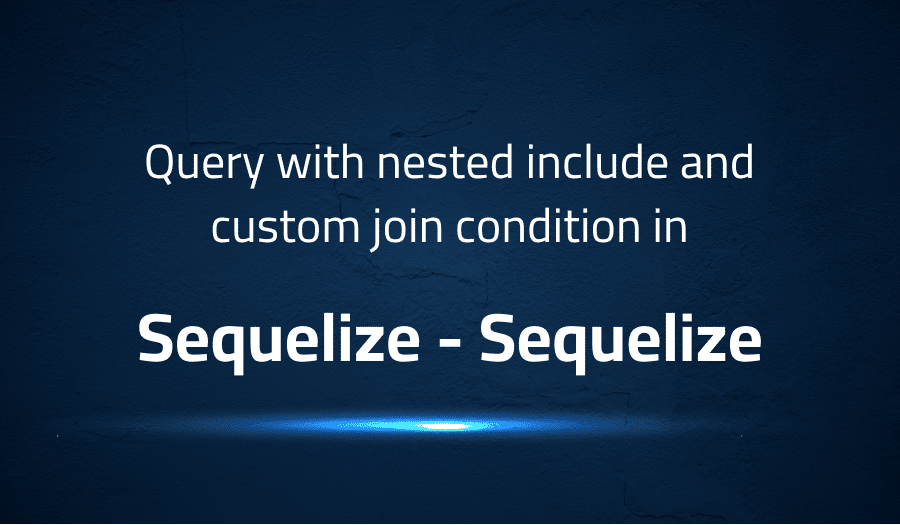
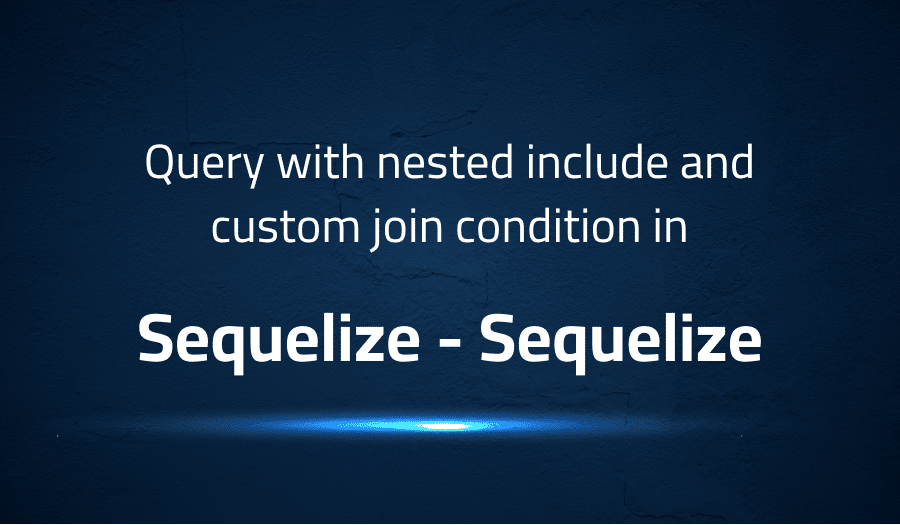
Query with nested include and custom join condition in Sequelize Sequelize
Explanation of the problem
The problem described in the original text is related to a query that is not producing the expected results in a Sequelize database. The query is designed to retrieve information about a playlist that includes information about related posts and post translations. The desired output is for the playlist to be associated with the relevant posts, which are filtered based on the existence of a post translation with a specific language (en-us).
The original query is not working because the custom join condition (EXISTS(…)) is being applied to the wrong join table. The join structure is as follows: Playlists -> PlaylistsPosts -> Posts -> PostTranslations. However, in order to achieve the desired result, the custom join condition needs to be applied to the PlaylistsPosts join table.
A potential workaround to this issue is to use a different query structure, as shown in the following code block:
Playlist.find({
include: [{ model: PlaylistsPosts, include: [{ model: Post }] }]
})
However, this alternative approach would result in a different format for the output, where each playlist would be associated with playlistsPosts, and each playlistsPost would have a post attribute.
Troubleshooting with the Lightrun Developer Observability Platform
Getting a sense of what’s actually happening inside a live application is a frustrating experience, one that relies mostly on querying and observing whatever logs were written during development.
Lightrun is a Developer Observability Platform, allowing developers to add telemetry to live applications in real-time, on-demand, and right from the IDE.
- Instantly add logs to, set metrics in, and take snapshots of live applications
- Insights delivered straight to your IDE or CLI
- Works where you do: dev, QA, staging, CI/CD, and production
Start for free today
Problem solution for Query with nested include and custom join condition in Sequelize Sequelize
You can perform a query with nested include and a custom join condition in Sequelize using the on property. Here’s an example:
Model.findAll({
include: [
{
model: RelatedModel,
required: true,
on: {
// custom join condition
[Sequelize.Op.and]: [
{ 'RelatedModel.column1': 'Model.column1' },
{ 'RelatedModel.column2': 'Model.column2' }
]
},
include: [
{
model: AnotherModel,
required: true
}
]
}
]
});
In the example above, the query will join the RelatedModel and AnotherModel tables with the Model table, and the custom join condition will be applied between the RelatedModel and Model tables using the Sequelize.Op.and operator.
Other popular problems with Sequelize
Problem: Incorrect Association Mapping
One of the common problems with Sequelize is incorrect association mapping between tables, which can result in an error when performing operations such as findAll or create. The incorrect association mapping can be caused by not defining the correct foreign key in the associated model or not specifying the correct type of association, such as a belongsTo or hasMany.
Solution:
To resolve this issue, make sure to define the correct foreign key in the associated model and specify the correct type of association using the belongsTo or hasMany methods.
Example:
const Model = sequelize.define('Model', {
// columns
});
const RelatedModel = sequelize.define('RelatedModel', {
// columns
});
Model.hasMany(RelatedModel, {
foreignKey: 'modelId'
});
Problem: Handling Transactions
Another common problem with Sequelize is handling transactions, which can result in inconsistent data if not handled properly. Transactions are used to ensure that multiple database operations are executed atomically, meaning that either all of the operations are executed or none of them are.
Solution:
To handle transactions in Sequelize, you can use the sequelize.transaction method, which allows you to execute multiple operations in a single transaction.
Example:
sequelize.transaction(async (t) => {
try {
// database operations
await Model.create({ /* data */ }, { transaction: t });
await RelatedModel.create({ /* data */ }, { transaction: t });
t.commit();
} catch (error) {
t.rollback();
throw error;
}
});
Problem: Handling Migrations
Another common problem with Sequelize is handling migrations, which can become complicated as the application grows and the database schema changes. Migrations are used to update the database schema to reflect changes in the application.
Solution:
To handle migrations in Sequelize, you can use the sequelize-cli tool, which provides a convenient way to generate and run migrations. The sequelize-cli tool also allows you to rollback migrations if necessary.
Example:
To generate a new migration, you can use the following command:
npx sequelize-cli migration:generate --name <migration-name>
To run migrations, you can use the following command:
npx sequelize-cli db:migrate
To rollback migrations, you can use the following command:
npx sequelize-cli db:migrate:undo
A brief introduction to Sequelize
Sequelize is a promise-based Node.js ORM (Object-Relational Mapping) library that allows developers to interact with databases using JavaScript. It supports multiple databases including PostgreSQL, MySQL, SQLite, and MSSQL. Sequelize abstracts the complexities of database operations and provides a high-level, easy-to-use API for performing common database tasks such as creating tables, querying data, and updating records.
Sequelize uses a model-based approach, where each model represents a database table and its associated data. Models are defined using the sequelize.define method, and the schema of the model is defined using the model object. Relationships between models can be defined using methods such as belongsTo and hasMany, which specify the type of association between the models. Additionally, Sequelize supports transactions, allowing developers to ensure the consistency and integrity of data by grouping multiple database operations into a single transaction.
Most popular use cases for Sequelize
- Database Interaction: Sequelize can be used for performing database operations such as creating, reading, updating, and deleting records in a database. With Sequelize, developers can interact with databases using JavaScript, making it easier to integrate with the rest of the application.
Example:
// Define a model
const User = sequelize.define('user', {
username: {
type: Sequelize.STRING,
allowNull: false,
unique: true
},
email: {
type: Sequelize.STRING,
allowNull: false,
unique: true
}
});
// Create a new user
User.create({
username: 'john_doe',
email: 'john.doe@example.com'
})
.then(user => {
console.log(user.get({
plain: true
}));
});
- Model Association: Sequelize can be used to define relationships between models, such as one-to-one, one-to-many, and many-to-many relationships. This allows developers to easily retrieve associated data from multiple tables in a single query.
Example:
// Define two models
const User = sequelize.define('user', {
username: {
type: Sequelize.STRING,
allowNull: false,
unique: true
}
});
const Task = sequelize.define('task', {
name: {
type: Sequelize.STRING,
allowNull: false
}
});
// Define a one-to-many relationship between User and Task
User.hasMany(Task);
Task.belongsTo(User);
// Retrieve all tasks for a user
User.findOne({
where: {
username: 'john_doe'
},
include: [Task]
})
.then(user => {
console.log(user.tasks);
});
- Transactions: Sequelize can be used to manage transactions, which allow developers to ensure the consistency and integrity of data by grouping multiple database operations into a single transaction. If any operation in the transaction fails, the entire transaction will be rolled back, preserving the original state of the data.
Example:
// Start a transaction
sequelize.transaction(async transaction => {
// Create a new user
const user = await User.create({
username: 'jane_doe',
email: 'jane.doe@example.com'
}, { transaction });
// Create a new task
await Task.create({
name: 'Do homework',
userId: user.id
}, { transaction });
})
.then(() => {
console.log('Transaction completed successfully.');
})
.catch(error => {
console.error(error);
});
It’s Really not that Complicated.
You can actually understand what’s going on inside your live applications.




