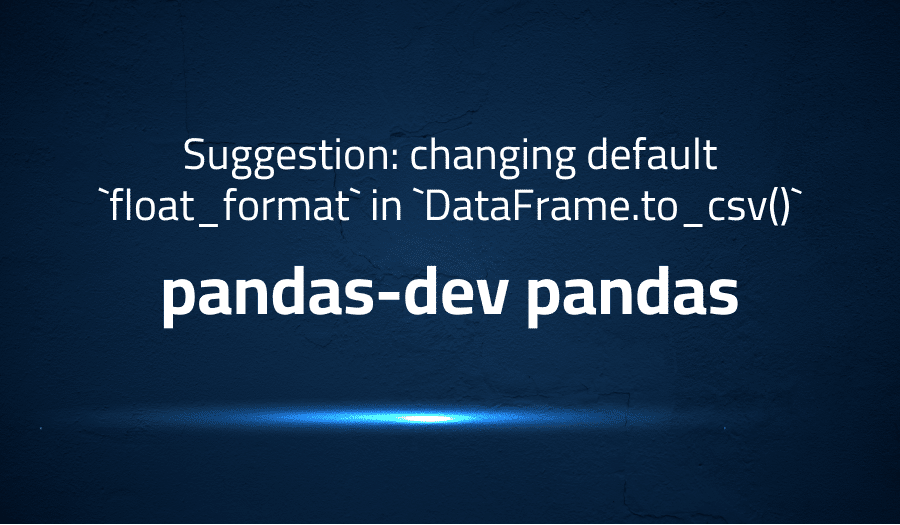
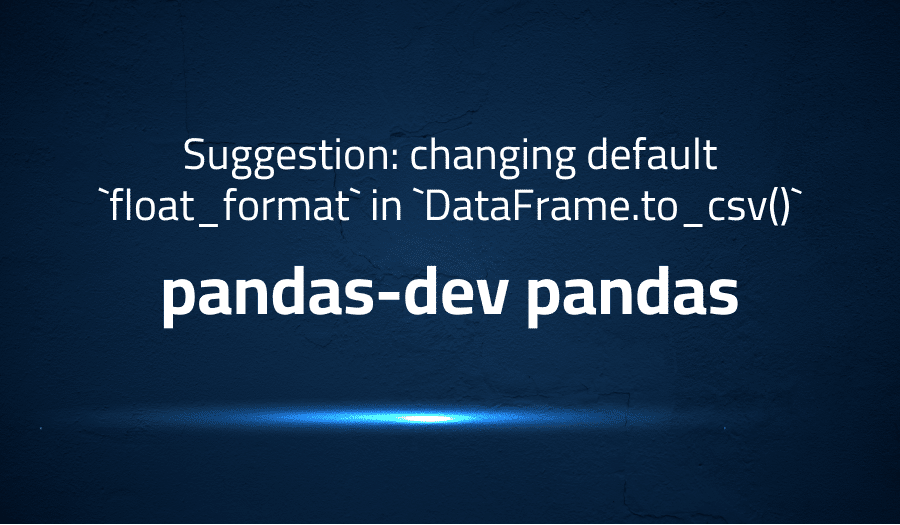
Suggestion: changing default `float_format` in `DataFrame.to_csv()` in pandas-dev pandas
Explanation of the problem
The current behavior of the Pandas library when reading a CSV file, performing no operations, and then saving it again, is not preserving the original format of the CSV file. The float numbers in the CSV file are being written with unexpected precision due to float-precision limitations.
This behavior is considered unintuitive and undesirable. To resolve this issue, the float numbers in the CSV file should be rounded to the float’s precision when writing to the file.
Troubleshooting with the Lightrun Developer Observability Platform
Getting a sense of what’s actually happening inside a live application is a frustrating experience, one that relies mostly on querying and observing whatever logs were written during development.
Lightrun is a Developer Observability Platform, allowing developers to add telemetry to live applications in real-time, on-demand, and right from the IDE.
- Instantly add logs to, set metrics in, and take snapshots of live applications
- Insights delivered straight to your IDE or CLI
- Works where you do: dev, QA, staging, CI/CD, and production
Start for free today
Problem solution for Suggestion: changing default `float_format` in `DataFrame.to_csv()` in pandas-dev pandas
To change the default float_format in DataFrame.to_csv() in the development version of Pandas, you can modify the display.float_format option as follows:
import pandas as pd
pd.options.display.float_format = '{:,.2f}'.format
df = pd.DataFrame({'A': [1.23456789, 2.3456789, 3.456789]})
df.to_csv('float_format.csv', index=False)
In this example, the float_format is set to '{:,.2f}'.format, which will format the floats with two decimal places and use a comma as the thousands separator. You can adjust the format string to meet your specific requirements. Note that this will change the default float format for all float values throughout the session.
Other popular problems with pandas-dev pandas
Problem: Memory Management for Large DataFrames
One of the common problems faced by users while working with large datasets in pandas is the limited memory availability. This can result in a MemoryError exception when working with data that is too large to fit in memory.
Solution:
To mitigate this issue, users can utilize the dtype argument in the read_csv() method to specify the data types of columns in the dataframe and reduce the memory footprint. Additionally, using the usecols argument can also help in loading only the necessary columns into memory.
Problem: Handling Missing Values in DataFrames
Handling missing or null values is a critical step in data preparation and cleaning.
Solution:
Pandas provides several methods to handle missing values such as dropna, fillna, interpolate, etc. However, the choice of method depends on the context and the problem that needs to be solved. For instance, the dropna method can be used to remove all rows with missing values, while the fillna method can be used to fill missing values with a specific value or a calculated value. In some cases, a combination of these methods may be used to handle missing values.
Problem: Performance Optimization of DataFrame Operations
Pandas is known for its ease of use and its ability to handle complex operations with a few lines of code. However, as the size of the dataframes grows, the performance of these operations can become a bottleneck.
Solution:
To mitigate this issue, several optimization techniques can be used, such as using vectorized operations, utilizing .loc and .iloc indexers, and using the dtype argument to specify data types. Additionally, using the numexpr library can also significantly improve the performance of certain operations. It is also important to note that using the .groupby method can be slow for large datasets, and alternative methods such as .pivot_table or .crosstab should be considered in these cases.
A brief introduction to pandas-dev pandas
Pandas is an open-source data analysis and data manipulation library for Python, developed and maintained by the Pandas Development Team. It provides fast and flexible data structures, as well as data analysis tools for working with structured data, such as numerical tables and time series data. The library is designed for both data manipulation and data analysis tasks and enables users to perform complex operations with a simple and intuitive interface.
Pandas is built on top of NumPy, a numerical computing library for Python, and makes use of its underlying functionality for data manipulation and computation. The library provides two main data structures, the Series and DataFrame objects, which enable users to represent and manipulate data in tabular form. The Series object is a one-dimensional labeled array, while the DataFrame object is a two-dimensional data structure that can be thought of as a table, where each column can have different data types. Additionally, Pandas provides a wide range of functions and methods for data manipulation and analysis, including grouping, merging, filtering, and reshaping of data, as well as statistical functions and time series analysis capabilities.
Most popular use cases for pandas-dev pandas
- Data Wrangling and Cleaning: pandas-dev pandas can be used for data wrangling and cleaning tasks. It provides powerful data manipulation and cleaning functionality through its functions such as
dropna(),fillna(),replace(), etc. It is also equipped with a built-in data visualization tool, making it easier to understand and clean the data. A code block demonstrating this functionality could look like:
import pandas as pd
# Load data into a pandas DataFrame
df = pd.read_csv("data.csv")
# Drop all rows with missing values
df.dropna(inplace=True)
# Fill missing values in a specific column with a constant value
df["column_name"].fillna(value=0, inplace=True)
# Replace specific values in a column with another value
df["column_name"].replace(to_replace=old_value, value=new_value, inplace=True)
- Data Analysis: pandas-dev pandas provides an extensive set of functions for data analysis. It can be used for tasks such as aggregating data, calculating summary statistics, and filtering data. This can be done through functions such as
groupby(),agg(),mean(),median(), etc. A code block demonstrating this functionality could look like:
import pandas as pd
# Load data into a pandas DataFrame
df = pd.read_csv("data.csv")
# Group data by a specific column and calculate the mean of each group
grouped = df.groupby("group_column")
grouped_mean = grouped.mean()
# Calculate summary statistics of a specific column
summary = df["column_name"].describe()
# Filter data based on a specific condition
filtered = df[df["column_name"] > threshold]
- Data Visualization: pandas-dev pandas integrates with the popular data visualization library Matplotlib to provide a simple and easy way to visualize data. It allows users to create various types of plots, such as line plots, scatter plots, bar plots, histograms, etc. The built-in
plot()method can be used to generate these plots, and theseabornlibrary can be used for more advanced visualization. A code block demonstrating this functionality could look like:
import pandas as pd
import matplotlib.pyplot as plt
# Load data into a pandas DataFrame
df = pd.read_csv("data.csv")
# Create a bar plot
df.plot(kind="bar", x="x_column", y="y_column")
# Show plot
plt.show()It’s Really not that Complicated.
You can actually understand what’s going on inside your live applications.




