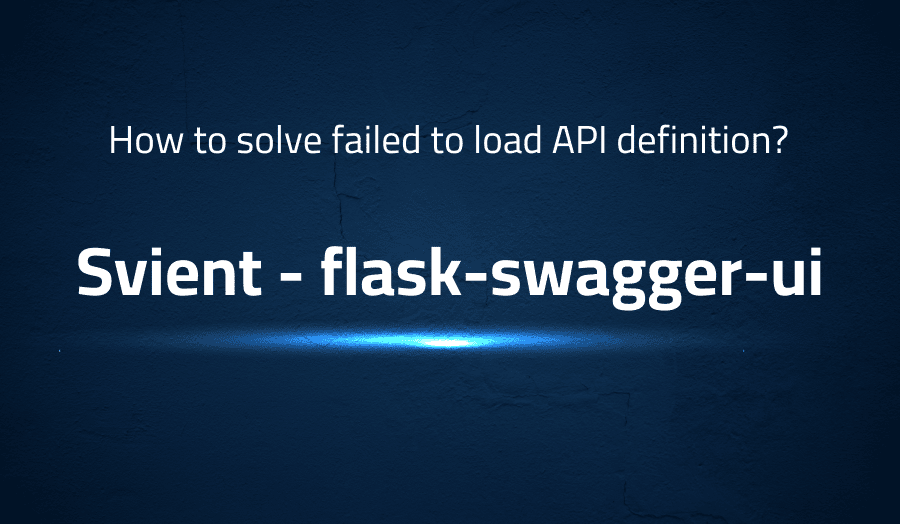
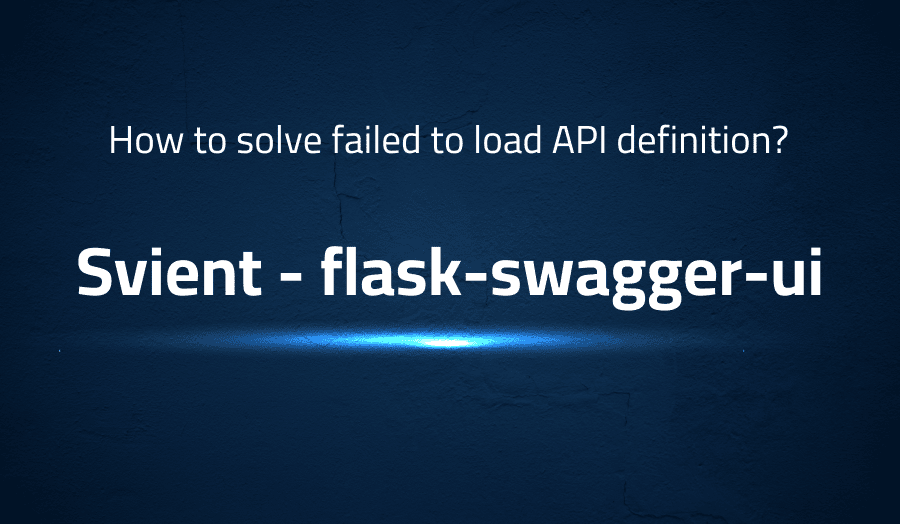
How to solve failed to load API definition in Svient flask-swagger-ui
Explanation of the problem
The issue is related to the configuration of swagger.json, which is giving an error when accessed.
The error message is “Fetch error Failed to fetch C:\Project\test\swagger.json” followed by “Fetch error Possible cross-origin (CORS) issue? The URL origin (file://) does not match the page (http://127.0.0.1:5000). Check the server returns the correct ‘Access-Control-Allow-*’ headers.” When the “Invalid” button is clicked, an additional error message is displayed “{“schemaValidationMessages”:[{“level”:”error”,”message”:”Can’t read from file c:/Project\test\swagger.json”}]}”.
Code Snippet The following code snippet represents the URL and blueprint configuration for the swagger.json file:
SWAGGER_URL = '/swagger'
API_URL = 'C:\Project\test\swagger.json'
SWAGGERUI_BLUEPRINT = get_swaggerui_blueprint(
SWAGGER_URL,
API_URL,
config={
'app_name': "Seans-Python-Flask-REST-Boilerplate"
}
)
app.register_blueprint(SWAGGERUI_BLUEPRINT, url_prefix=SWAGGER_URL)
Troubleshooting with the Lightrun Developer Observability Platform
Getting a sense of what’s actually happening inside a live application is a frustrating experience, one that relies mostly on querying and observing whatever logs were written during development.
Lightrun is a Developer Observability Platform, allowing developers to add telemetry to live applications in real-time, on-demand, and right from the IDE.
- Instantly add logs to, set metrics in, and take snapshots of live applications
- Insights delivered straight to your IDE or CLI
- Works where you do: dev, QA, staging, CI/CD, and production
Start for free today
Problem solution for How to solve failed to load API definition
The first step in solving the “failed to load API definition” error is to identify the root cause of the issue. This error can be caused by a variety of reasons, including incorrect API definition file paths, invalid API definition file formats, or problems with the API server.
Once the root cause of the issue has been identified, it is important to take the necessary steps to resolve it. For example, if the issue is caused by an incorrect file path, the API definition file should be moved to the correct location and the API server should be restarted. If the issue is caused by an invalid file format, the API definition file should be reviewed and corrected as necessary.
If the issue persists, it may be necessary to perform further debugging to identify the source of the problem. This may involve reviewing API server logs, checking for any configuration issues, or working with the API development team to identify any bugs or compatibility issues. Additionally, it may be useful to try updating the API server or the API definition file to the latest version to see if this resolves the issue.
Other popular problems with Svient flask-swagger-ui
Problem: JSON validation issue in flask-swagger-ui
One of the most common issues is the JSON validation error that occurs when there is a mismatch between the expected data format and the actual data format. This can be due to missing fields or incorrect data types.
Solution:
This issue can be solved by properly defining the schema in the API definition file. This will ensure that the API documentation is in sync with the actual implementation.
from flasgger import Swagger
app = Flask(__name__)
swagger = Swagger(app)
@app.route("/api/<string:name>", methods=["GET"])
def hello(name):
"""Example endpoint
---
parameters:
- name: name
in: path
type: string
required: true
description: Name of the person
responses:
200:
description: A single user item
schema:
id: User
properties:
name:
type: string
description: Name of the user
default: Steve
"""
return jsonify({"Hello": name})
Problem: Parameter parsing issue in flask-swagger-ui
Another common issue is related to parameter parsing. This occurs when the API documentation is not in sync with the actual implementation, leading to incorrect parameter parsing.
Solution:
This issue can be solved by properly defining the parameters in the API definition file. This will ensure that the API documentation is in sync with the actual implementation.
from flasgger import Swagger
app = Flask(__name__)
swagger = Swagger(app)
@app.route("/api/", methods=["POST"])
def hello():
"""Example endpoint
---
parameters:
- name: body
in: body
required: true
schema:
id: User
properties:
name:
type: string
description: Name of the user
default: Steve
responses:
200:
description: A single user item
schema:
id: User
properties:
name:
type: string
description: Name of the user
default: Steve
"""
return jsonify({"Hello": request.json.get("name", "World")})
Problem: UI Customization issues in flask-swagger-ui
Another common issue is related to customizing the UI of the Swagger UI. This can include issues with branding, layout, or other design elements.
Solution:
This issue can be solved by using the template parameter in the Swagger object to specify the path to a custom UI template. This will allow you to use a custom UI template to change the look and feel of the Swagger UI.
from flasgger import Swagger
app = Flask(__name__)
swagger = Swagger(app, template_file="custom.html")
@app.route("/api/<string:name>", methods=["GET"])
def hello(name):
"""Example endpoint
---
parameters:
- name: name
in: path
type: string
required: true
description: Name of the person
responses:
200:
description: A single user item
schema:
id:User
properties:
name:
type: string
description:
Name of the user default: Steve
"""
return jsonify({"Hello": name})A brief introduction to Svient flask-swagger-ui
Svient flask-swagger-ui is a tool that provides a user interface for generating and visualizing Swagger documentation for APIs built using the Flask framework. The UI allows developers to easily interact with the API documentation, test endpoints, and view the expected responses without having to write any additional code. It integrates seamlessly with Flask, making it easy to add documentation to existing Flask applications.
The tool is built on top of the Swagger specification, which provides a standardized way of describing RESTful APIs. The Swagger UI provides an interactive interface for exploring the API documentation, including the ability to view and test endpoints, as well as view the expected responses. Additionally, the tool can be easily customized to match the branding and design of an application, making it an ideal choice for teams that want to provide a polished, professional-looking API documentation experience for their users.
Most popular use cases for Svient flask-swagger-ui
- Generating API documentation: Svient flask-swagger-ui can be used to generate human-readable documentation for APIs built using the Flask framework. The tool integrates with Flask applications and provides an easy way to document endpoints, request and response payloads, and other relevant information. The generated documentation is stored in a Swagger definition file, which can be used to visualize the API documentation in the Swagger UI.
- Testing APIs: Svient flask-swagger-ui can be used to test APIs during the development process. The Swagger UI provides an interactive interface for exploring the API documentation and testing endpoints, making it easy to quickly verify that the API is functioning as expected.
from flasgger import Swagger
app = Flask(__name__)
swagger = Swagger(app)
@app.route("/api/<string:name>", methods=["GET"])
def hello(name):
"""Example endpoint
---
parameters:
- name: name
in: path
type: string
required: true
description: Name of the person
responses:
200:
description: A single user item
schema:
id: User
properties:
name:
type: string
description: Name of the user
default: Steve
"""
return jsonify({"Hello": name})
In this example, the Swagger UI can be used to test the /api/{name} endpoint by specifying a name parameter and verifying the response payload.
- Customizing the API documentation experience: Svient flask-swagger-ui can be used to customize the API documentation experience to match the branding and design of an application. The tool provides the ability to use custom UI templates to change the look and feel of the Swagger UI, making it easy to provide a polished, professional-looking API documentation experience for users.
It’s Really not that Complicated.
You can actually understand what’s going on inside your live applications.




