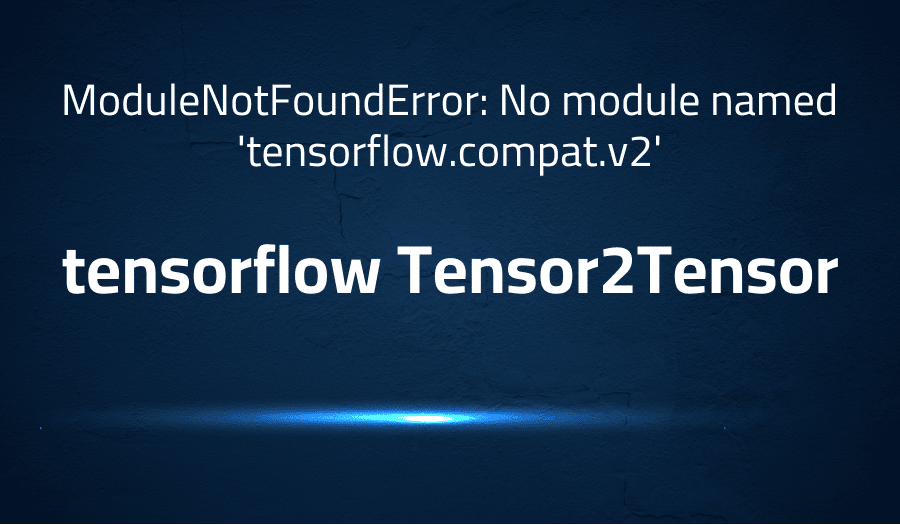
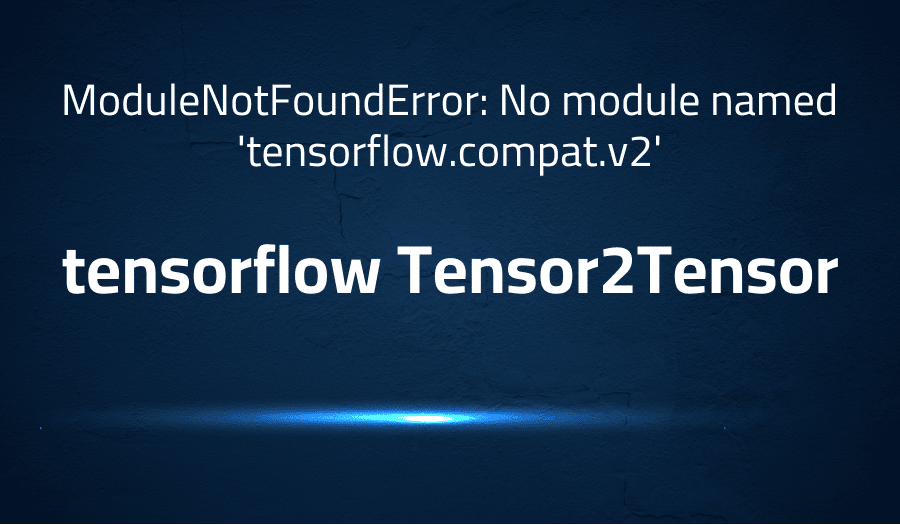
ModuleNotFoundError: No module named ‘tensorflow.compat.v2’ in tensorflow Tensor2Tensor
Explanation of the problem
The following error is encountered:
“ModuleNotFoundError: No module named ‘tensorflow.compat.v2′”. This error is indicating that the required module ‘tensorflow.compat.v2’ is not found in the system. The user is trying to install several packages using pip install command such as tensorflow, tensorflow_probability, tensor2tensor and gym[atari]. The user is also running a command for a trainer_model_based in tensor2tensor.rl package and specifying loop_hparams_set and loop_hparams values. The user is also trying to check the version of python and the packages installed in the system using pip freeze and python -V commands.
!pip install -q tensorflow==1.13.1
!pip install -q tensorflow_probability==0.6.0
!pip install -q tensor2tensor==1.13.1
!pip install -q gym[atari]
!python -m tensor2tensor.rl.trainer_model_based \
--loop_hparams_set=rlmb_base_stochastic_discrete \
--loop_hparams=game=pong,epochs=1,ppo_epochs_num=0 \
--output_dir=~/t2t_train/mb_sd_pong_random
!pip install -q tensorflow==1.13.1
!pip install -q tensorflow_probability==0.6.0
!pip install -q tensor2tensor==1.13.1
!pip install -q gym[atari]
!python -m tensor2tensor.rl.trainer_model_based \
--loop_hparams_set=rlmb_base_stochastic_discrete \
--loop_hparams=game=pong,epochs=1,ppo_epochs_num=0 \
--output_dir=~/t2t_train/mb_sd_pong_random
In this code block the following packages are installed: tensorflow, tensorflow_probability, tensor2tensor, and gym[atari] using pip install command. The user is also running a command for a trainer_model_based in tensor2tensor.rl package and specifying loop_hparams_set and loop_hparams values. The –output_dir argument is also set to a specific directory.
$ pip freeze | grep tensor
mesh-tensorflow==0.1.16
tensor2tensor==1.13.1
tensorboard==1.13.1
tensorboard-plugin-wit==1.6.0.post3
tensorboardcolab==0.0.22
tensorflow==1.13.1
tensorflow-addons==0.8.3
tensorflow-datasets==2.1.0
tensorflow-estimator==1.13.0
tensorflow-gcs-config==2.2.0
tensorflow-hub==0.8.0
tensorflow-metadata==0.22.2
tensorflow-privacy==0.2.2
tensorflow-probability==0.6.0
In this code block the version of the packages installed in the system are checked using pip freeze and grep tensor command. It shows the version of packages such as mesh-tensorflow, tensor2tensor, tensorboard, tensorflow, tensorflow-addons, tensorflow-datasets, tensorflow-estimator, tensorflow-gcs-config, tensorflow-hub, tensorflow-metadata, tensorflow-privacy, and tensorflow-probability.
$ python -V
Python 3.6Troubleshooting with the Lightrun Developer Observability Platform
Getting a sense of what’s actually happening inside a live application is a frustrating experience, one that relies mostly on querying and observing whatever logs were written during development.
Lightrun is a Developer Observability Platform, allowing developers to add telemetry to live applications in real-time, on-demand, and right from the IDE.
- Instantly add logs to, set metrics in, and take snapshots of live applications
- Insights delivered straight to your IDE or CLI
- Works where you do: dev, QA, staging, CI/CD, and production
Start for free today
Problem solution for ModuleNotFoundError: No module named ‘tensorflow.compat.v2’ in tensorflow Tensor2Tensor
One possible solution to the error “ModuleNotFoundError: No module named ‘tensorflow.compat.v2′” when running the Tensor2Tensor library in Tensorflow is to ensure that the correct version of Tensorflow is installed. This error is often caused by using a version of Tensorflow that is incompatible with the version of Tensor2Tensor being used.
To resolve this issue, the user can try downgrading their version of Tensorflow to version 1.13.1 using the following command:
!pip install -q tensorflow==1.13.1
It is also important to make sure that the versions of other related libraries such as Tensorflow Probability and Tensor2Tensor are also compatible. The user can try downgrading these libraries to version 0.6.0 and 1.13.1, respectively, using the following commands:
!pip install -q tensorflow_probability==0.6.0
!pip install -q tensor2tensor==1.13.1
Additionally, it is important to check the version of python being used, it should be compatible with the libraries version.
$ python -V
It is also a good practice to check the version of the installed libraries using the following command:
$ pip freeze | grep tensor
This will display a list of all installed libraries with the word “tensor” in their name, along with their version numbers. The user can then compare these version numbers to the recommended version numbers for the libraries they are using to ensure compatibility.
Other popular problems with tensorflow Tensor2Tensor
Problem:
One common problem with Tensorflow Tensor2Tensor is the “AttributeError: ‘module’ object has no attribute ‘contrib'” error. This occurs when the user is using an outdated version of Tensorflow that does not have the contrib module, which is required by Tensor2Tensor.
Solution:
To solve this problem, the user should upgrade to the latest version of Tensorflow using the following command:
!pip install --upgrade tensorflow
This will install the latest version of Tensorflow which includes the contrib module, resolving the attribute error.
Problem:
Another common problem with Tensorflow Tensor2Tensor is the “tensorflow.python.framework.errors_impl.InvalidArgumentError: No OpKernel was registered to support Op ‘CudnnRNN’ used by node…” error. This occurs when the user is using a version of Tensorflow that is not compatible with the version of CUDA and cuDNN being used.
Solution:
o resolve this issue, the user should ensure that they are using the correct version of Tensorflow that is compatible with the version of CUDA and cuDNN being used. They can check the version of Tensorflow and CUDA by running the following command:
!pip show tensorflow
!nvcc --versionProblem:
Another problem that can occur with Tensorflow Tensor2Tensor is the “tensorflow.python.framework.errors_impl.ResourceExhaustedError: OOM when allocating tensor with shape…” error. This occurs when the user’s GPU does not have enough memory to handle the data being processed by the Tensor2Tensor model.
Solution:
To resolve this issue, the user can try reducing the batch size or number of hidden layers in their model, or they can try using a GPU with more memory. Additionally, they could also try to reduce the size of the data sets or increase the memory of their GPU. It is also important to check if there are any other processes running in the background that are consuming the GPU memory.
nvidia-smi
This command can be used to check the GPU memory usage and process that are currently running on the GPU.
A brief introduction to tensorflow Tensor2Tensor
Tensorflow Tensor2Tensor, also known as T2T, is a library for training deep learning models for a variety of tasks such as machine translation, image captioning, and language modeling. It is built on top of TensorFlow and provides a high-level interface for defining, training, and evaluating models. T2T also comes with a collection of pre-trained models, hyperparameter settings, and data generators that can be easily reused, allowing users to quickly get started with their own tasks.
One of the key features of T2T is its modular design, which allows users to easily swap out different components of their model, such as the encoder, decoder, and attention mechanism. This makes it easy to experiment with different architectures and to fine-tune pre-trained models. T2T also supports distributed training, which allows users to train their models on multiple GPUs or machines, greatly speeding up the training process. Additionally, T2T includes a number of tools for data pre-processing, such as tokenization, shuffling, and batching, which make it easy to work with large datasets.
Most popular use cases for tensorflow Tensor2Tensor
- Tensorflow Tensor2Tensor (T2T) can be used for machine translation tasks. T2T provides a collection of pre-trained models for machine translation that can be fine-tuned for specific languages and domains. The following code block shows an example of how to train a T2T model for machine translation on the WMT14 English-German dataset:
t2t-trainer \
--problem=translate_ende_wmt32k \
--model=transformer \
--hparams_set=transformer_base \
--data_dir=~/wmt14_ende \
--output_dir=~/t2t_train/transformer_base
- Tensorflow Tensor2Tensor (T2T) can be used for image captioning tasks. T2T provides a collection of pre-trained models for image captioning that can be fine-tuned for specific datasets. The following code block shows an example of how to train a T2T model for image captioning on the COCO dataset:
t2t-trainer \
--problem=image_captioning \
--model=show_and_tell \
--hparams_set=image_captioning_base \
--data_dir=~/coco \
--output_dir=~/t2t_train/image_captioning
- Tensorflow Tensor2Tensor (T2T) can be used for language modeling tasks. T2T provides a collection of pre-trained models for language modeling that can be fine-tuned for specific datasets and languages. The following code block shows an example of how to train a T2T model for language modeling on the Penn Treebank dataset:
t2t-trainer \
--problem=languagemodel_lm1b32k \
--model=transformer \
--hparams_set=transformer_base \
--data_dir=~/lm1b \
--output_dir=~/t2t_train/transformer_lmIt’s Really not that Complicated.
You can actually understand what’s going on inside your live applications.




