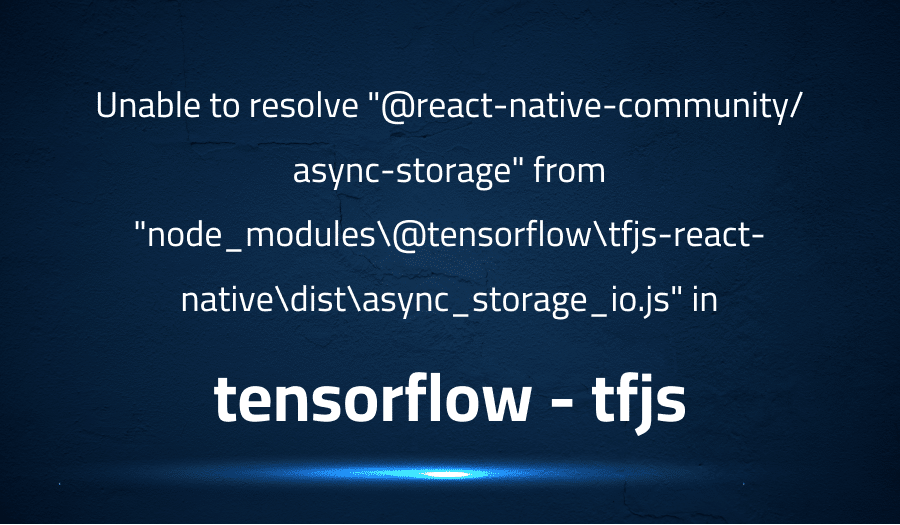
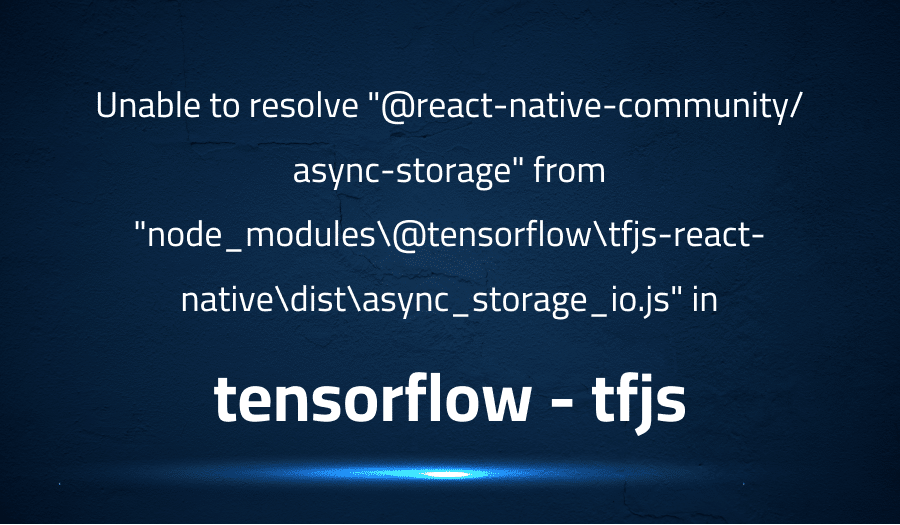
Unable to resolve “@react-native-community/async-storage” from “node_modules\@tensorflow\tfjs-react-native\dist\async_storage_io.js” in tensorflow tfjs
Explanation of the problem
An issue has arisen when importing “fetch” from “@tensorflow/tfjs-react-native” on a Windows 10 operating system with TensorFlow.js version 2.7.0 installed from npm. The following error message is displayed:
Unable to resolve "@react-native-community/async-storage" from "node_modules\@tensorflow\tfjs-react-native\dist\async_storage_io.js"
The steps listed in the TensorFlow.js documentation have been followed, but the error persists. The mobile device used is a Honor7x. The following is a list of the dependencies used in the project:
"dependencies": {
"@react-native-async-storage/async-storage": "^1.13.2",
"@tensorflow-models/mobilenet": "^2.0.4",
"@tensorflow/tfjs": "^2.7.0",
"@tensorflow/tfjs-react-native": "^0.5.0",
"expo": "~39.0.2",
"expo-camera": "^9.0.0",
"expo-constants": "^9.2.0",
"expo-gl": "^9.1.1",
"expo-gl-cpp": "^9.1.2",
"expo-image-picker": "^9.1.1",
"expo-permissions": "^9.3.0",
"expo-status-bar": "~1.0.2",
"jpeg-js": "^0.4.2",
"react": "16.13.1",
"react-dom": "16.13.1",
"react-native": "https://github.com/expo/react-native/archive/sdk-39.0.4.tar.gz",
"react-native-fs": "^2.16.6",
"react-native-web": "~0.13.12"
}Troubleshooting with the Lightrun Developer Observability Platform
Getting a sense of what’s actually happening inside a live application is a frustrating experience, one that relies mostly on querying and observing whatever logs were written during development.
Lightrun is a Developer Observability Platform, allowing developers to add telemetry to live applications in real-time, on-demand, and right from the IDE.
- Instantly add logs to, set metrics in, and take snapshots of live applications
- Insights delivered straight to your IDE or CLI
- Works where you do: dev, QA, staging, CI/CD, and production
Start for free today
Problem solution for Unable to resolve “@react-native-community/async-storage” from “node_modules\@tensorflow\tfjs-react-native\dist\async_storage_io.js” in tensorflow tfjs
To resolve this issue, you can try the following steps:
- Install the missing dependency by running the following command in your terminal:
npm install @react-native-community/async-storage
- Make sure that the dependency is correctly listed in your project’s package.json file.
- Rebuild and run your project.
If these steps don’t solve the issue, it may be helpful to check for any compatibility issues between the versions of TensorFlow.js and its related dependencies, as well as ensuring that all necessary dependencies are installed.
Other popular problems with tensorflow tfjs
Problem: ImportError: Cannot find module ‘@tensorflow/tfjs-node’
The “ImportError: Cannot find module ‘@tensorflow/tfjs-node'” error message is often encountered when using TensorFlow.js in a Node.js environment. This error occurs because the ‘@tensorflow/tfjs-node’ module is not installed in your project.
Solution:
To resolve this issue, you can install the ‘@tensorflow/tfjs-node’ module by running the following command in your terminal:
npm install @tensorflow/tfjs-node
Problem: TypeError: tf.tensor(…).print is not a function
The “TypeError: tf.tensor(…).print is not a function” error message is often encountered when trying to use the print() method on a TensorFlow.js tensor. This error occurs because the print() method was removed in TensorFlow.js 2.0.
Solution:
To resolve this issue, you can use the dataSync() or data() methods to inspect the values of a tensor, or you can use the console.log() function to print the values.
Here is an example using the dataSync() method:
const tf = require('@tensorflow/tfjs');
const tensor = tf.tensor([1, 2, 3, 4]);
console.log(tensor.dataSync());
Problem: Unexpected identifier when loading TensorFlow.js in the browser
The “Unexpected identifier” error message is often encountered when trying to load TensorFlow.js in the browser using a script tag. This error occurs because the TensorFlow.js library is not loaded correctly, or the script tag is not properly formatted.
Solution:
To resolve this issue, make sure that the correct script tag is used to load the TensorFlow.js library. The correct script tag for the latest version of TensorFlow.js can be found on the TensorFlow.js website.
Here is an example script tag for loading TensorFlow.js in the browser:
<script src="https://cdn.jsdelivr.net/npm/@tensorflow/tfjs@2.7.0/dist/tf.min.js"></script>
A brief introduction to tensorflow tfjs
TensorFlow.js is an open-source JavaScript library for training and deploying machine learning models in the browser or on Node.js. It is built on top of WebGL and provides an API for creating and executing computational graphs for executing machine learning algorithms. TensorFlow.js supports both training and inference, allowing for the creation of end-to-end machine learning workflows that can be executed entirely in the browser or in Node.js environments.
TensorFlow.js leverages the power of TensorFlow, the most popular open-source machine learning library, to provide a comprehensive and performant machine learning platform for JavaScript developers. With its extensive API and pre-trained models, TensorFlow.js makes it easy to implement complex machine learning models with just a few lines of code. It also supports the ability to import pre-trained models from TensorFlow, providing developers with a large collection of pre-trained models that can be quickly and easily integrated into their applications.
Most popular use cases for tensorflow tfjs
- Training and inference of custom machine learning models: TensorFlow.js provides a comprehensive API for creating and training custom machine learning models in the browser or on Node.js. The API supports a wide range of machine learning algorithms, including deep learning, and provides tools for data pre-processing, model training, and evaluation.
- Deployment of pre-trained models: TensorFlow.js also supports the deployment of pre-trained models, which can be imported from TensorFlow or other sources and used for inference in the browser or on Node.js. This makes it easy to integrate complex machine learning models into web applications, mobile applications, and other Node.js-based systems.
- Integration with existing JavaScript applications: TensorFlow.js can be easily integrated with existing JavaScript applications and provides an API that is familiar to JavaScript developers. The following code block demonstrates how to import a pre-trained model in TensorFlow.js and use it for inference:
import * as tf from '@tensorflow/tfjs';
async function run() {
// Load the pre-trained model
const model = await tf.loadLayersModel('https://example.com/model.json');
// Prepare input data
const input = tf.tensor([[1, 2, 3]]);
// Run inference
const output = model.predict(input);
console.log(output.dataSync());
}
run();
It’s Really not that Complicated.
You can actually understand what’s going on inside your live applications.




