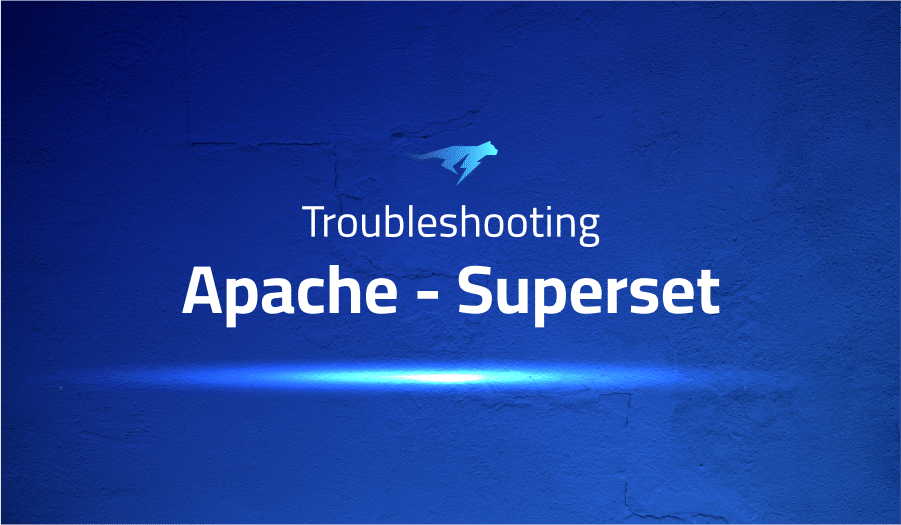
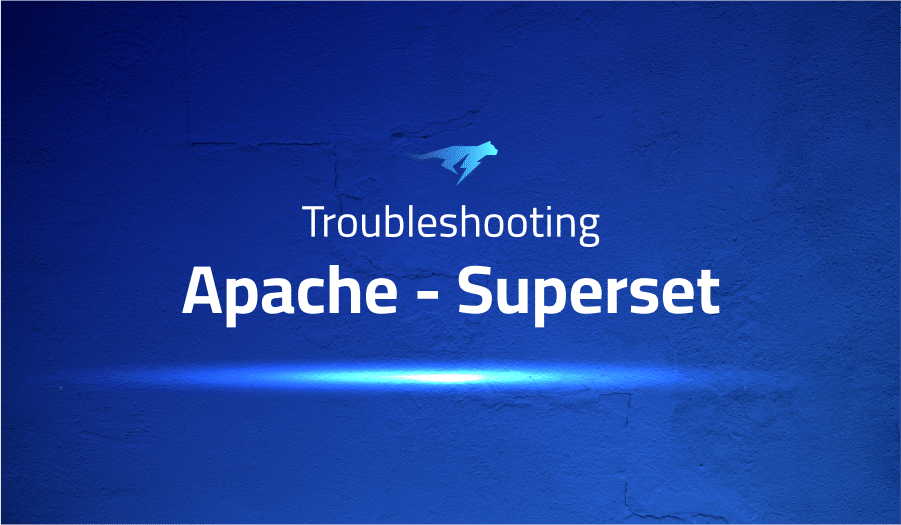
Troubleshooting Common Issues in Apache Superset
Project Description
Apache Superset is an open-source data visualization and dashboard platform. It is designed to be easy to use and allows users to create a wide range of interactive dashboards and visualizations with minimal coding. Superset is built on top of several other open-source technologies, including Python, Flask, and SQLAlchemy. It supports a variety of data sources, including SQL databases, NoSQL databases, and CSV files, and allows users to create charts, maps, and other visualizations using these data sources.
Superset also includes a number of features that make it easy to share and collaborate on dashboards and visualizations, including the ability to save and export dashboards, as well as to set up data security and access controls.
If you are interested in using Apache Superset, you can find more information and installation instructions on the Apache Superset website.
Troubleshooting Apache Superset with the Lightrun Developer Observability Platform
Lightrun is a Developer Observability Platform, allowing developers to add telemetry to live applications in real-time, on-demand, and right from the IDE.
- Instantly add logs to, set metrics in, and take snapshots of live applications
- Insights delivered straight to your IDE or CLI
- Works where you do: dev, QA, staging, CI/CD, and production
Start for free today
The following issues are the most popular issues regarding this project:
New docker installation comes with Error: Internal server error 500
An answer to your problem may be found on DockerHub’s page:
// Setup your local admin account
$ docker exec -it superset superset fab create-admin \
--username admin \
--firstname Superset \
--lastname Admin \
--email admin@superset.com \
--password admin
// Migrate local DB to latest
$ docker exec -it superset superset db upgrade
// Setup roles
$ docker exec -it superset superset initRunning “docker-compose up” fails to compile successfully (Error on importing STR_NA_VALUES from pandas)
If you are encountering an error when running docker-compose up that is related to importing STR_NA_VALUES from pandas, it may be due to a compatibility issue between the version of pandas that you are using and the version of pandas that is required by Apache Superset.
To resolve this issue, you may need to update the version of pandas that you are using to a version that is compatible with Apache Superset. You can do this by updating the pandas package in your requirements.txt file, which specifies the packages that are required by your Docker image.
Here is an example of how you can update the pandas package in your requirements.txt file:
- Open the
requirements.txtfile in a text editor. - Find the line that specifies the
pandaspackage. It should look something like this:
pandas==X.Y.Z- Replace
X.Y.Zwith the version ofpandasthat is compatible with Apache Superset. You can find the required version ofpandasin the Apache Superset documentation or by checking thepandaspackage’s compatibility with Apache Superset on the web. - Save the
requirements.txtfile and exit the text editor. - Run the
docker-compose buildcommand to rebuild the Docker image using the updatedrequirements.txtfile. - Run the
docker-compose upcommand again to start the Apache Superset container.
This should resolve the error and allow the Apache Superset container to start successfully. If you are still encountering issues, you may want to check the Apache Superset documentation or seek help from the community.
Cannot assign requested address in superset_init for docker-compose
If you are encountering a “Cannot assign requested address” error when running docker-compose to start Apache Superset, it may be due to a networking issue with the Docker container.
There are a few potential causes for this error:
- The container may be trying to bind to a network interface that is not available or is already in use. You can try specifying a different network interface or port in the
superset_initcommand to see if this resolves the issue. - The container may be unable to communicate with other containers or services on the network due to a networking issue. You can try troubleshooting the network connectivity between the containers to see if this is the cause of the error.
- The container may be experiencing resource constraints, such as insufficient memory or CPU. You can try increasing the resource limits for the container to see if this resolves the issue.
More issues from Apache repos
Troubleshooting apache-cordova-android | Troubleshooting apache-airflow | Troubleshooting apache-openwhisk | Troubleshooting apache-cordova-ios | Troubleshooting apache-echarts | Troubleshooting apache-pulsar
It’s Really not that Complicated.
You can actually understand what’s going on inside your live applications.




