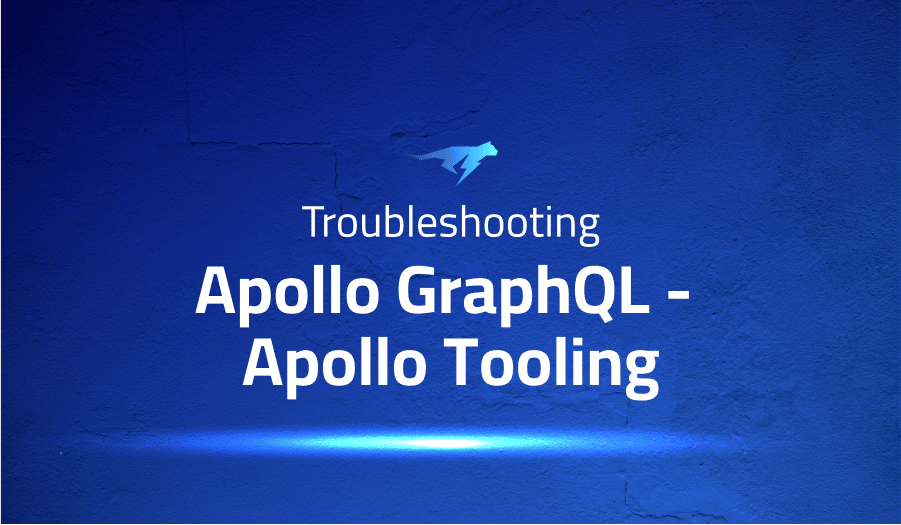
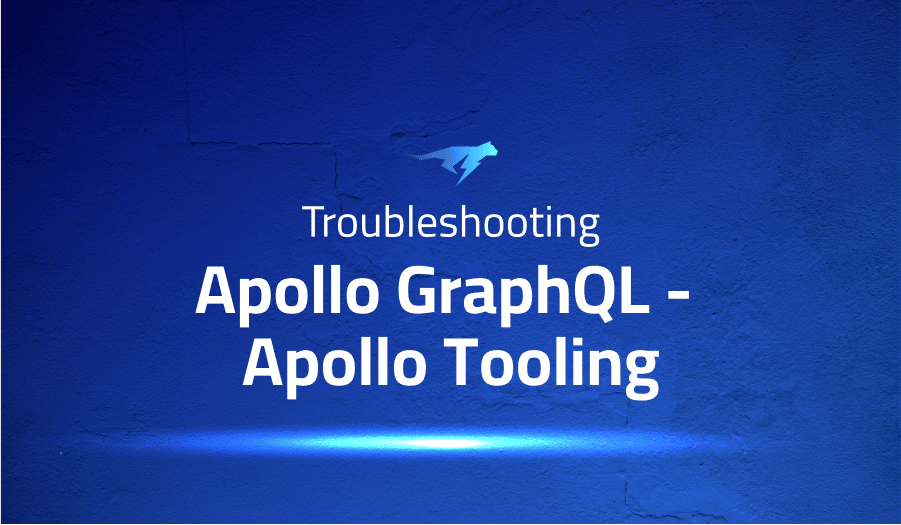
Troubleshooting Common Issues in Apollo GraphQL – Apollo Tooling
Project Description
Apollo Tooling is a set of tools and libraries that are built on top of Apollo GraphQL. It includes the following components:
-
- Apollo Boost: A zero-configuration, opinionated GraphQL client that includes the most commonly used features of Apollo Client.
- Apollo CLI: A command-line tool for generating GraphQL code and for working with GraphQL servers.
- Apollo Studio: A cloud-based platform for managing and optimizing GraphQL APIs.
Troubleshooting Apollo GraphQL – Apollo Tooling with the Lightrun Developer Observability Platform
Lightrun is a Developer Observability Platform, allowing developers to add telemetry to live applications in real-time, on-demand, and right from the IDE.
- Instantly add logs to, set metrics in, and take snapshots of live applications
- Insights delivered straight to your IDE or CLI
- Works where you do: dev, QA, staging, CI/CD, and production
The most common issues for Apollo GraphQL – Apollo Tooling are:
Codegen collaboration with Apollo Codegen and GraphQL Code Generator
To further optimize user experience, developers can explore the Apollo Option of –passthroughCustomScalars. Adding a scalar key to codegen.yml file will enable users to capitalize on its full potential and enhance their project created with Codegen!
config:
scalars:
DateTime: string
Float: number
...
VS Code extension self signed certificate error
If you’re using the Apollo Tooling extension for Visual Studio Code and you’re seeing an error about a self-signed certificate, it means that the extension is unable to establish a secure connection to the Apollo Studio API due to an issue with the certificate.
There are a few things you can try to fix this issue:
- Check the date and time on your computer. If the date and time are incorrect, it can cause issues with SSL certificates.
- Check your network connection. If you’re on a corporate network, there may be a firewall or proxy that is blocking the connection to the Apollo Studio API.
- If you’re running the Apollo Studio API locally, make sure that you’re using a trusted SSL certificate. You can use a tool like OpenSSL to generate a self-signed certificate.
More issues from Apollo GraphQL repos
Troubleshooting apollo-graphql-apollo-client | Troubleshooting apollo-graphql-graphql-subscriptions
It’s Really not that Complicated.
You can actually understand what’s going on inside your live applications.




