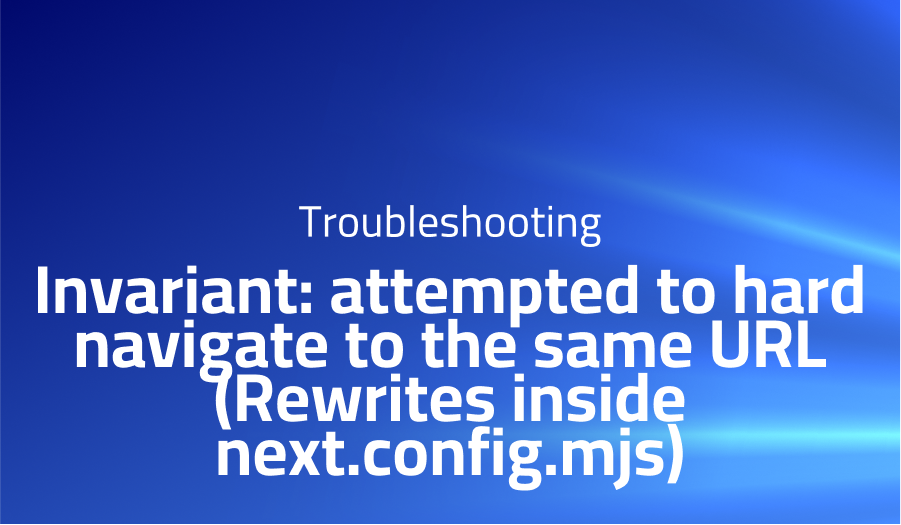
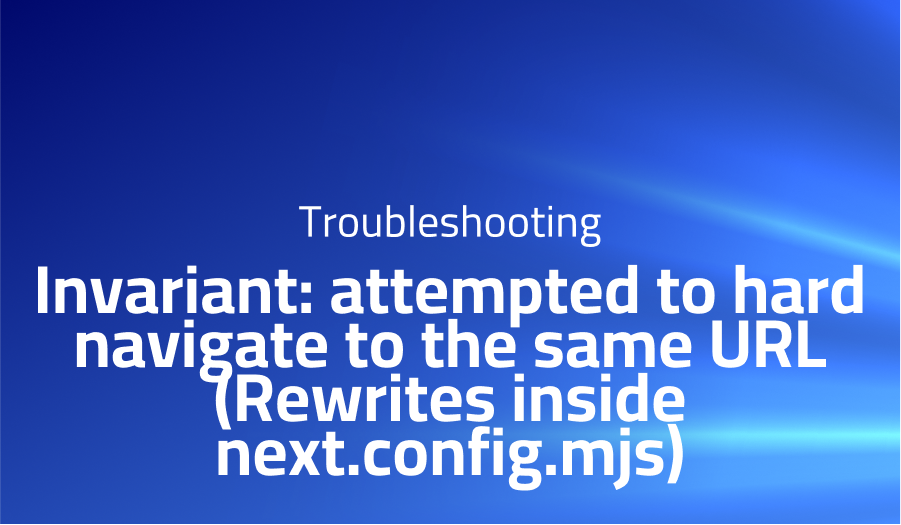
Invariant: attempted to hard navigate to the same URL (Rewrites inside next.config.mjs)
Explanation of the problem
The issue arises when using the latest Next.js canary release and attempting to create rewrites in the next.config.mjs file. Specifically, if the rewrites include a trailing slash in the source path and/or rewrite from a source to a destination with a slug, it leads to errors in production that trigger page reloads and throw errors. The following errors have been observed: “Failed to lookup route: /”, “The provided ‘as’ value (/test/) is incompatible with the ‘href’ value (/test/[slug])”, and “Invariant: attempted to hard navigate to the same URL /”. Even with path rewriting to a dynamic destination, the errors persist unless a root index file is present in the folder with the dynamic route. Removing the trailing slash from the source resolves the errors for the second group of links, but this workaround is not viable for the home page (“/”).
To reproduce the issue, a minimal reproduction repository has been provided (GitHub Link). The rewrites can be defined in the next.config.mjs file, where the source path does not contain the slug (with a trailing slash) and the destination path includes the slug. Alternatively, a source/destination mapping for the home page can be used. The expected behavior is for the rewrites to function without throwing errors on page load, similar to version 12.1.4 of Next.js.
It is important to note that this bug appears to be related to another issue reported on GitHub (Issue Link). The commonality lies in the usage of rewrites and the observation of an additional page.js fetch during development, leading to a “Failed to load script: /_next/static/chunks/pages/test.js” error. The exact cause of this bug and its impact on production and development environments requires further investigation and resolution to ensure consistent behavior across versions.
Troubleshooting with the Lightrun Developer Observability Platform
Getting a sense of what’s actually happening inside a live application is a frustrating experience, one that relies mostly on querying and observing whatever logs were written during development.
Lightrun is a Developer Observability Platform, allowing developers to add telemetry to live applications in real-time, on-demand, and right from the IDE.
- Instantly add logs to, set metrics in, and take snapshots of live applications
- Insights delivered straight to your IDE or CLI
- Works where you do: dev, QA, staging, CI/CD, and production
Start for free today
Problem solution for: Invariant: attempted to hard navigate to the same URL (Rewrites inside next.config.mjs)
To address the issue described, several steps can be taken to investigate and potentially resolve the problem with rewrites in Next.js. Here is a proposed solution:
- Analyze the Code and Configuration: Start by reviewing the
next.config.mjsfile and the rewrite configurations. Ensure that the source and destination paths are correctly defined and that there are no conflicting or incorrect mappings. Pay particular attention to the usage of trailing slashes and slugs in the paths. - Test Different Rewrite Configurations: Experiment with different rewrite configurations to identify patterns or specific scenarios that trigger the errors. Test variations in source and destination paths, including different combinations of trailing slashes and slugs. By iterating through different configurations, you may uncover the specific conditions that cause the issue and find a workaround.
- Check Next.js and Related Libraries: Keep an eye on the Next.js GitHub repository and related issue discussions for any updates or fixes related to rewrites. It’s possible that the problem has already been identified and a solution or workaround has been provided. Additionally, ensure that you are using the latest version of Next.js and any relevant dependencies to take advantage of bug fixes and improvements.
- Seek Community Support: Reach out to the Next.js community through forums, discussion boards, or relevant social media channels to seek assistance. Describe the issue in detail, including the specific error messages, reproduction steps, and relevant code snippets. Other developers who have encountered similar problems may be able to provide insights, suggestions, or workarounds based on their experiences.
- Submit a Bug Report: If the issue persists and no suitable solution is found, consider submitting a bug report to the Next.js GitHub repository. Provide a clear and concise description of the problem, including reproduction steps, code samples, and any relevant error messages or logs. This will help the Next.js maintainers and community members understand and address the issue more effectively.
Remember to regularly update your dependencies, including Next.js and related libraries, as new releases often include bug fixes and improvements that may resolve the problem. Additionally, follow any updates or announcements from the Next.js team regarding the reported issue to stay informed about potential solutions or workarounds.
Problems with next.js
- Performance issues with server-side rendering (SSR):
Problem Description: When using server-side rendering in Next.js, performance issues can arise due to inefficient rendering or excessive data fetching. This can lead to slow page load times and poor user experience.
Solution: To improve SSR performance in Next.js, optimize rendering and data fetching processes. Use the getStaticProps or getServerSideProps methods to pre-fetch data and render the page with the required data. Implement caching mechanisms to avoid unnecessary data fetches. Additionally, leverage features like incremental static regeneration (revalidate option) to update data at regular intervals without re-rendering the entire page.
Code Example:
// pages/index.js
import { getStaticProps } from 'next';
export function HomePage({ data }) {
// Render the page using the fetched data
}
export async function getStaticProps() {
const data = await fetch('https://api.example.com/data');
// Process data and return it as props
return {
props: {
data,
},
revalidate: 60, // Re-generate the page every 60 seconds
};
}
- Handling authentication and authorization:
Problem Description: Next.js applications often require authentication and authorization mechanisms to restrict access to certain routes or components. Implementing secure authentication and authorization flows can be challenging.
Solution: Utilize authentication libraries or frameworks like NextAuth.js or JWT (JSON Web Tokens) to handle user authentication and authorization. Implement protected routes that check the user’s authentication status and role/permissions before rendering certain components or pages. Use server-side or API routes to handle authentication requests and store session data securely.
Code Example:
// pages/dashboard.js
import { getSession } from 'next-auth/client';
export function DashboardPage({ user }) {
// Render the dashboard page for authenticated users
}
export async function getServerSideProps(context) {
const session = await getSession(context);
if (!session) {
// Redirect unauthenticated users
return {
redirect: {
destination: '/login',
permanent: false,
},
};
}
// Retrieve user data and pass it as props
return {
props: {
user: session.user,
},
};
}
- CSS and styling challenges:
Problem Description: Working with CSS and styles in Next.js can be complex, especially when dealing with global styles, CSS frameworks, or CSS-in-JS solutions. Conflicts, styling inconsistencies, and class name collisions are common issues.
Solution: Leverage CSS modules, CSS-in-JS libraries (e.g., styled-components, emotion), or CSS frameworks (e.g., Tailwind CSS) to encapsulate styles and avoid conflicts. Use CSS reset or normalize styles to establish a consistent baseline. Optimize CSS delivery by extracting critical CSS and deferring non-critical styles. Additionally, leverage Next.js’s built-in support for CSS modules to scope styles to specific components.
Code Example:
// components/Button.js
import styles from './Button.module.css';
export function Button({ children }) {
return <button className={styles.button}>{children}</button>;
}
// Button.module.css
.button {
/* Styles specific to the Button component */
}
A brief introduction to Next.js
Next.js is a popular open-source JavaScript framework used for building server-rendered React applications. It provides a powerful set of features and optimizations to facilitate the development of scalable and performant web applications. With Next.js, developers can leverage server-side rendering (SSR), static site generation (SSG), and client-side rendering (CSR) based on their specific needs.
At its core, Next.js enables server-side rendering, allowing web pages to be pre-rendered on the server and sent to the client as HTML. This approach improves initial page load times, enhances search engine optimization (SEO), and provides a better user experience. Next.js also supports static site generation, where pages can be pre-built at build time and served as static files, reducing the need for server-side processing. Additionally, Next.js supports hybrid rendering, combining both server-side rendering and client-side rendering to achieve the benefits of both approaches.
Next.js offers an intuitive file-based routing system, where each page is represented by a corresponding file in the pages directory. This simplifies the organization of the application’s codebase and makes it easy to create new pages. Next.js also provides a rich collection of features, including automatic code splitting, dynamic imports, serverless functions, API routes, and optimized image loading. It integrates seamlessly with popular frameworks and libraries like React, enabling developers to leverage their existing knowledge and ecosystem.
In summary, Next.js is a versatile framework that combines the power of React with server-side rendering and static site generation. It offers a comprehensive set of features and optimizations to streamline the development of high-performance web applications. Its flexible architecture, intuitive routing system, and extensive ecosystem make it a preferred choice for building modern web experiences.
Most popular use cases for Next.js
- Server-Side Rendering (SSR): Next.js is commonly used for implementing server-side rendering, allowing web pages to be rendered on the server and sent to the client as HTML. This enables faster initial page loads, improved SEO, and enhanced user experience. By leveraging Next.js’s built-in server-side rendering capabilities, developers can easily create dynamic and interactive web applications that perform well.
Example code for server-side rendering in Next.js:
// pages/index.js
import React from 'react';
const HomePage = ({ data }) => {
return (
<div>
<h1>Welcome to Next.js!</h1>
<p>Data: {data}</p>
</div>
);
};
export async function getServerSideProps() {
// Fetch data from an API
const response = await fetch('https://api.example.com/data');
const data = await response.json();
return {
props: {
data,
},
};
}
export default HomePage;
- Static Site Generation (SSG): Next.js also supports static site generation, where pages are pre-rendered at build time and served as static files. This approach offers improved performance and scalability by reducing the need for server-side processing. Next.js allows developers to generate dynamic content during the build process, making it possible to create highly optimized and SEO-friendly static websites.
Example code for static site generation in Next.js:
// pages/blog/[slug].js
import React from 'react';
const BlogPost = ({ post }) => {
return (
<div>
<h1>{post.title}</h1>
<p>{post.content}</p>
</div>
);
};
export async function getStaticPaths() {
// Fetch list of blog post slugs from an API
const response = await fetch('https://api.example.com/blog');
const slugs = await response.json();
// Generate paths for all blog posts
const paths = slugs.map((slug) => ({ params: { slug } }));
return {
paths,
fallback: false,
};
}
export async function getStaticProps({ params }) {
// Fetch blog post data based on the slug
const response = await fetch(`https://api.example.com/blog/${params.slug}`);
const post = await response.json();
return {
props: {
post,
},
};
}
export default BlogPost;
- API Routes: Next.js provides built-in API routes, allowing developers to create serverless API endpoints within their Next.js applications. This eliminates the need for a separate backend server and enables seamless integration with frontend code. Developers can define API routes by creating files inside the
pages/apidirectory. Here’s an example of a simple API route in Next.js:
// pages/api/hello.js
export default function handler(req, res) {
res.status(200).json({ message: 'Hello, World!' });
}
/api/hello that returns a JSON response with a greeting message. These API routes can be used to handle data fetching, form submissions, authentication, and more, making Next.js a versatile framework for building full-stack web applications.It’s Really not that Complicated.
You can actually understand what’s going on inside your live applications.




