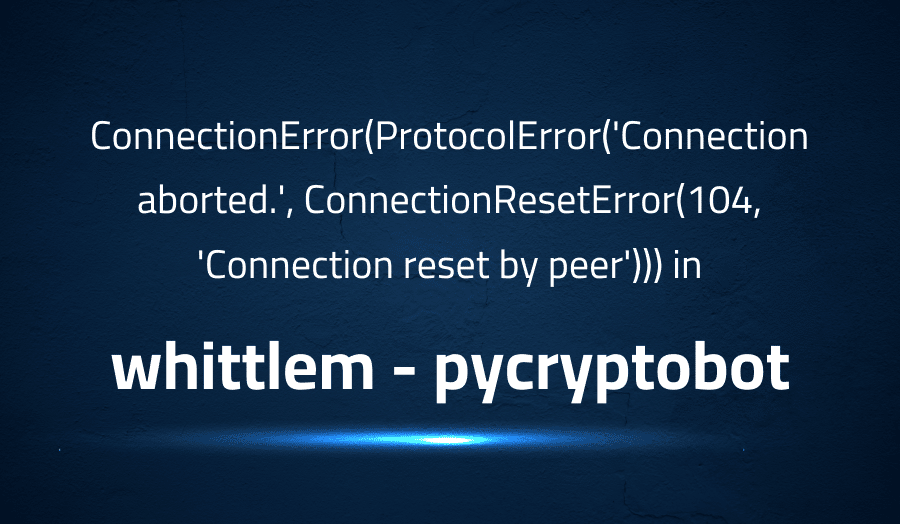
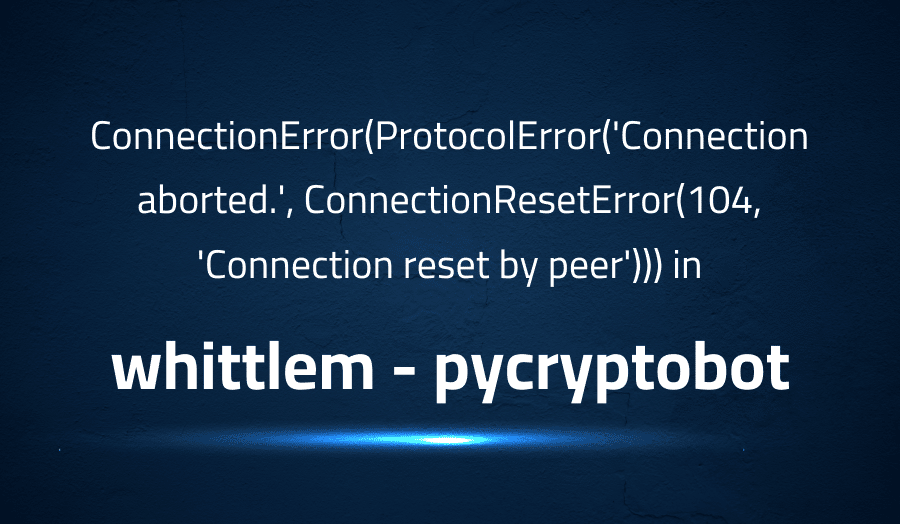
ConnectionError(ProtocolError(‘Connection aborted.’, ConnectionResetError(104, ‘Connection reset by peer’))) in whittlem pycryptobot
Explanation of the problem
An error is encountered while using a crypto trading bot. The error message reports a ConnectionError, indicating a ProtocolError and ConnectionResetError. The error occurs due to a connection being aborted and reset by the peer. This error may occur after a few minutes or the next day.
The error originates from the python file “/usr/local/lib/python3.9/ssl.py” in line 1099, which is related to the read operation on a secure socket layer (ssl) object. The error is propagated and handled by multiple exceptions and finally results in a ConnectionError exception being raised from the file “/usr/local/lib/python3.9/site-packages/requests/adapters.py” in line 498.
The trading bot is deployed using Docker, with the following command:
docker run --name ETH -v /root/pycryptobot/config.json:/app/config.json -d ghcr.io/whittlem/pycryptobot/
Troubleshooting with the Lightrun Developer Observability Platform
Getting a sense of what’s actually happening inside a live application is a frustrating experience, one that relies mostly on querying and observing whatever logs were written during development.
Lightrun is a Developer Observability Platform, allowing developers to add telemetry to live applications in real-time, on-demand, and right from the IDE.
- Instantly add logs to, set metrics in, and take snapshots of live applications
- Insights delivered straight to your IDE or CLI
- Works where you do: dev, QA, staging, CI/CD, and production
Start for free today
Problem solution for ConnectionError(ProtocolError(‘Connection aborted.’, ConnectionResetError(104, ‘Connection reset by peer’))) in whittlem pycryptobot
The error message “ConnectionError(ProtocolError(‘Connection aborted.’, ConnectionResetError(104, ‘Connection reset by peer’)))” suggests that the connection between the trading bot and the API server has been reset. This could be due to various reasons such as network issues, server maintenance, or security reasons.
To resolve the issue, you can try the following steps:
- Check if the API server is up and running, by accessing its status page or contacting the API provider.
- Check if there are any recent updates or maintenance schedules for the API server, and if so, plan accordingly.
- Review the API documentation and ensure that the API key, secret, and endpoint URL are correctly configured.
- Check if there are any rate limits imposed by the API provider, and if so, ensure that the trading bot is not exceeding these limits.
- Try to isolate the issue by running the bot in a different environment or network to eliminate potential environmental factors
Other popular problems with whittlem pycryptobot
Problem: Incorrect API Key Configuration
One of the most common problems with Whittlem PyCryptoBot is incorrect API key configuration. This can happen when the API key provided by the exchange is not properly entered into the bot’s configuration file.
Solution:
To resolve this issue, you should double-check the API key in the bot’s configuration file to ensure that it is correct. You should also make sure that the correct permissions are set for the API key.
# Example code to verify API key configuration
def verify_api_key(api_key):
# Verify that the API key is a string
if not isinstance(api_key, str):
return False
# Verify that the API key has the correct length
if len(api_key) != 40:
return False
# Verify that the API key consists of alphanumeric characters
if not api_key.isalnum():
return False
return True
Problem: Inaccurate Market Data Problem
Another issue with Whittlem PyCryptoBot is inaccurate market data. This can occur if the bot is not receiving up-to-date market data from the exchange.
Solution:
To resolve this issue, you can try manually updating the market data or increasing the frequency of the data updates in the bot’s configuration. Additionally, you can check the exchange’s API documentation to ensure that the correct market data endpoint is being used.
# Example code to update market data
def update_market_data(exchange):
# Fetch the latest market data from the exchange
market_data = exchange.fetch_ticker("BTC/USD")
# Update the bot's market data cache
bot.market_data = market_data
Problem: Trading Strategy Issues
Whittlem PyCryptoBot can also experience problems with its trading strategy. This can occur if the strategy is not correctly implemented or if the market conditions have changed.
Solution:
To resolve this issue, you can review the implementation of the trading strategy to ensure that it is correct. You can also test the strategy with historical market data to see if it is still effective. Additionally, you can adjust the strategy to better suit the current market conditions.
# Example code for a simple trading strategy
def simple_strategy(market_data):
# Check if the market is in an uptrend
if market_data["close"] > market_data["open"]:
# Buy 1 BTC
bot.buy(1)
else:
# Sell 1 BTC
bot.sell(1)
A brief introduction to whittlem pycryptobot
Whittlem PyCryptoBot is a cryptocurrency trading bot developed in Python. It uses technical analysis to make trades on behalf of the user on a selected exchange. The bot supports multiple exchanges and provides a flexible interface for implementing custom trading strategies. The bot’s architecture is designed to be scalable, making it suitable for both small and large-scale trading operations.
The core of Whittlem PyCryptoBot is its trading engine, which performs market analysis and executes trades based on the user-defined trading strategy. The engine uses market data from the exchange API to make decisions and communicates with the exchange to place orders. The bot also includes a cache for storing market data, which helps to minimize API calls and improve performance. The user interface provides an overview of the bot’s performance and allows for the configuration of the trading strategy, as well as other bot settings.
Most popular use cases for whittlem pycryptobot
- Automated Cryptocurrency Trading Whittlem PyCryptoBot can be used for automated cryptocurrency trading. The bot can be configured to use a specific trading strategy, which is executed on behalf of the user based on market conditions. This allows for 24/7 trading, even when the user is not actively monitoring the market.
# Example code for executing a trading strategy
def execute_strategy(market_data):
# Implement your trading logic here
if market_data["close"] > market_data["open"]:
bot.buy(1)
else:
bot.sell(1)
# Set the bot's trading strategy
bot.strategy = execute_strategy
# Start the bot
bot.start()
- Backtesting Trading Strategies Whittlem PyCryptoBot can be used to backtest trading strategies. This allows users to test their strategies on historical market data and evaluate their performance. This can be useful for developing and refining strategies, as well as for assessing the potential risk and return of a strategy.
- Portfolio Management Whittlem PyCryptoBot can be used for portfolio management. The bot can be configured to trade multiple cryptocurrencies, allowing for a diverse portfolio. The bot’s performance can be monitored in real-time, and the portfolio can be adjusted as needed. This allows for a hands-off approach to portfolio management and helps to minimize the impact of emotional trading decisions.
It’s Really not that Complicated.
You can actually understand what’s going on inside your live applications.




