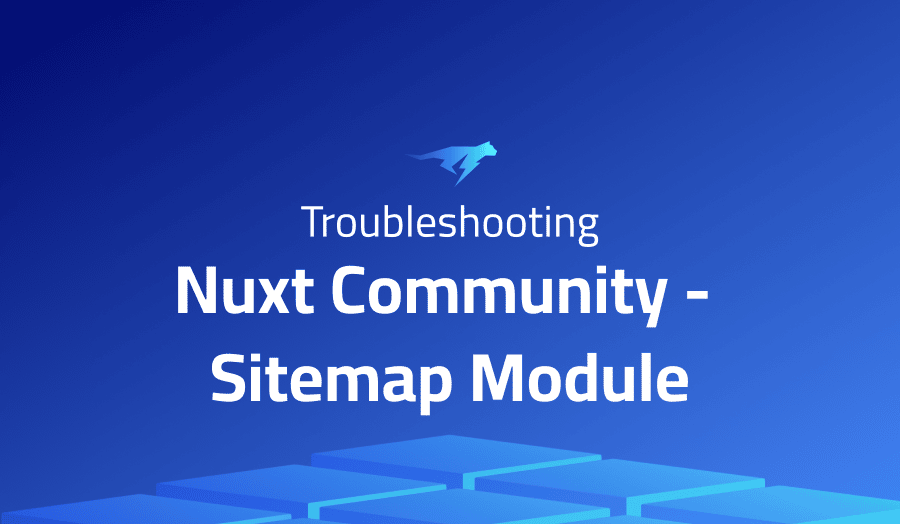
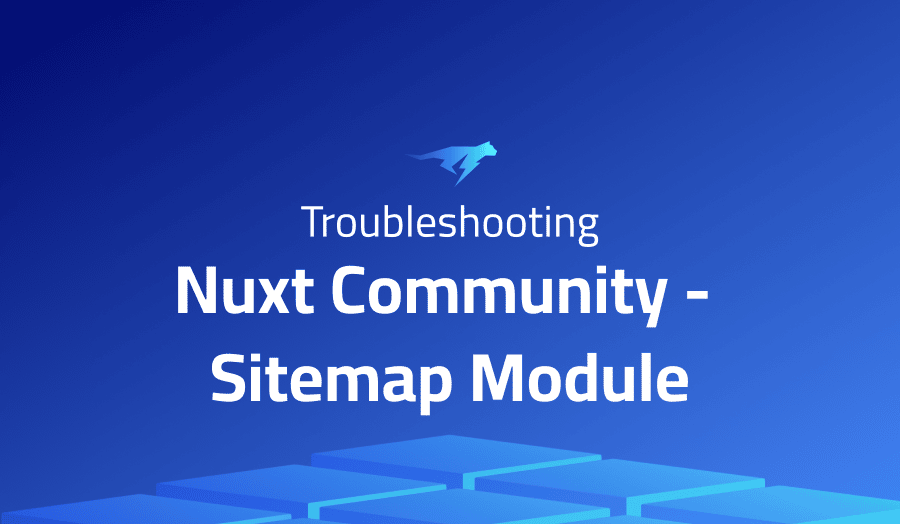
Troubleshooting Common Issues in Nuxt Community – Sitemap Module
Project Description
The sitemap module in Nuxt.js is a module that generates a sitemap.xml file for your Nuxt.js application. A sitemap is a file that lists all the pages on your website, along with metadata about each page (e.g. the last time it was updated, the frequency with which it changes). This information is used by search engines to index your website more efficiently and to understand the structure of your website.
To use the sitemap module in your Nuxt.js application, you first need to install it:
npm install --save @nuxtjs/sitemap
Then, you can add the sitemap module to the modules array in your nuxt.config.js file:
module.exports = {
modules: [
'@nuxtjs/sitemap'
]
}
By default, the sitemap module will generate a sitemap.xml file with links to all the pages in your Nuxt.js application. You can customize the behavior of the sitemap module by specifying options in the sitemap object in your nuxt.config.js file.
For example, you can specify the base URL of your website, the routes that should be included in the sitemap, and the frequency with which each page is updated.
Troubleshooting Nuxt Community – Sitemap Module with the Lightrun Developer Observability Platform
Lightrun is a Developer Observability Platform, allowing developers to add telemetry to live applications in real-time, on-demand, and right from the IDE.
- Instantly add logs to, set metrics in, and take snapshots of live applications
- Insights delivered straight to your IDE or CLI
- Works where you do: dev, QA, staging, CI/CD, and production
The most common issues for Nuxt Community – Sitemap Module are:
404 error in production, working fine in dev (Nuxt 3)
There are a few potential causes for a 404 error when accessing the sitemap.xml file in a Nuxt.js application in production, but not in development. Here are a few things you can try to troubleshoot the issue:
- Make sure the
sitemapmodule is correctly configured in yournuxt.config.jsfile. Double-check the options you have specified and ensure that they are correct. - Check the server logs for any error messages related to the
sitemap.xmlfile. This can give you a better understanding of what is causing the 404 error. - Make sure the
sitemap.xmlfile is being generated correctly in production. You can check this by running the Nuxt.js application in development mode and comparing thesitemap.xmlfile to the one generated in production. - Check the file permissions on the
sitemap.xmlfile. Make sure the file is readable by the web server in production. - Make sure the
sitemap.xmlfile is being served by the web server in production. Depending on your server setup, you may need to configure your web server to serve thesitemap.xmlfile.
More issues from Nuxt Community repos
Troubleshooting nuxt-community-axios-module | Troubleshooting nuxt-community-storybook | Troubleshooting-nuxt-community-i18n-module | Troubleshooting nuxt-community-proxy-module | Troubleshooting nuxt-community-cloudinary-module
It’s Really not that Complicated.
You can actually understand what’s going on inside your live applications.




