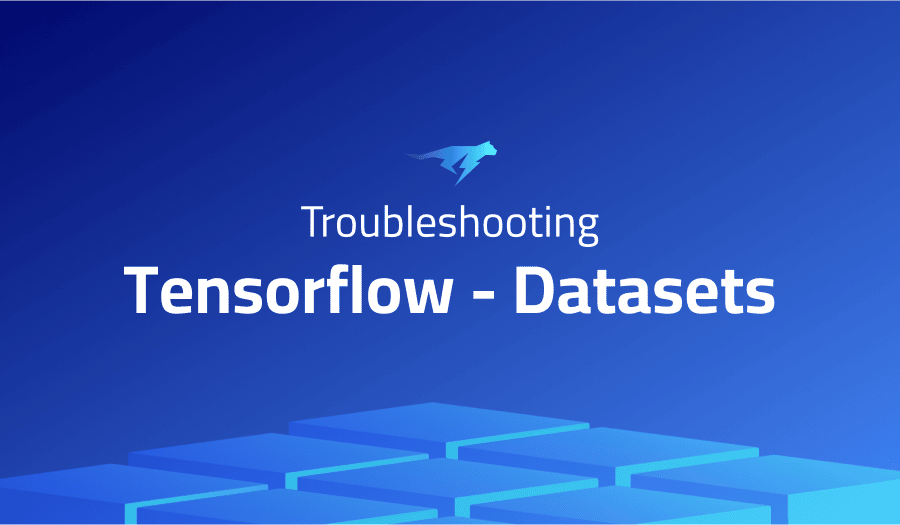
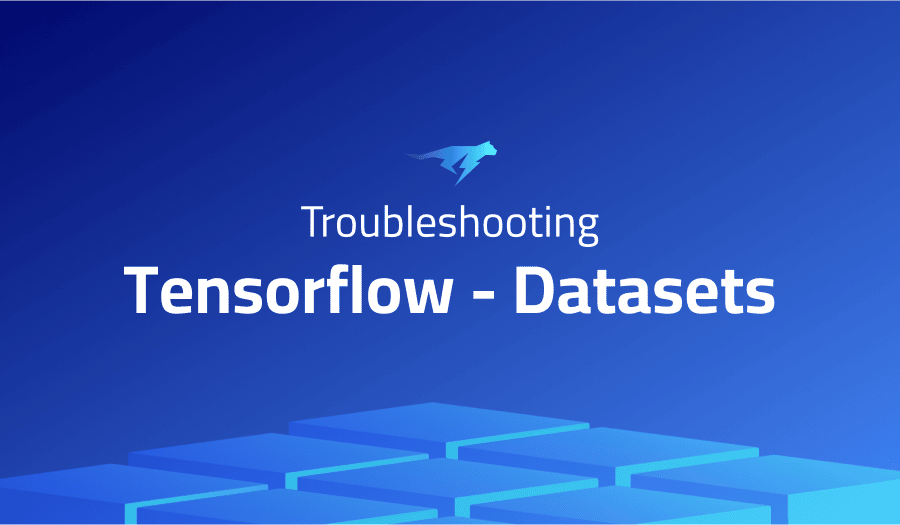
Troubleshooting Common Issues in Tensorflow Datasets
Project Description
TensorFlow Datasets is a collection of open-source datasets for machine learning, available for use with TensorFlow and other machine learning frameworks. It provides a simple and consistent interface for accessing a wide range of datasets, and allows you to easily prepare and preprocess these datasets for training and evaluation.
TensorFlow Datasets includes a wide range of datasets for tasks such as image classification, natural language processing, and time series forecasting. It also includes tools for dataset management and preparation, such as APIs for downloading and reading data, and utilities for data preprocessing and input pipeline creation.
One of the key benefits of TensorFlow Datasets is that it allows you to easily access and use a variety of datasets without having to manually download and preprocess the data. This can save time and effort when building machine learning models, and allows you to focus on developing and training your models rather than on data preparation. TensorFlow Datasets is widely used in the development of machine learning applications and is an important part of the TensorFlow ecosystem.
Troubleshooting Tensorflow Datasets with the Lightrun Developer Observability Platform
Lightrun is a Developer Observability Platform, allowing developers to add telemetry to live applications in real-time, on-demand, and right from the IDE.
- Instantly add logs to, set metrics in, and take snapshots of live applications
- Insights delivered straight to your IDE or CLI
- Works where you do: dev, QA, staging, CI/CD, and production
Start for free today
The following issues are the most popular issues regarding this project:
How to convert my tf.data.dataset into image and label arrays
If you want to convert a tf.data.Dataset object into image and label arrays, you can use the tf.data.Dataset.map method to apply a function to each element of the dataset, and the tf.py_function operation to convert the element to a NumPy array. Here is an example of how you can do this:
import tensorflow as tf
# Create a dataset of images and labels
dataset = ...
# Define a function that takes an image and label and returns the image and label as NumPy arrays
def to_numpy(image, label):
return image.numpy(), label.numpy()
# Use the map method to apply the to_numpy function to each element of the dataset
dataset = dataset.map(to_numpy)
# Use the tf.py_function operation to convert the elements of the dataset to NumPy arrays
dataset = dataset.map(lambda image, label: (tf.py_function(to_numpy, [image, label], [tf.float32, tf.int64])))
# Create an iterator for the dataset
iterator = dataset.make_one_shot_iterator()
# Get the next element from the iterator
image, label = iterator.get_next()
# Use the tensors in the model
model = ...
logits = model(image)This will create a new dataset that contains the images and labels as NumPy arrays, which you can then use to train your model or perform other operations.
Note: The tf.py_function operation is used to convert the tensors to NumPy arrays because it allows you to use arbitrary Python code in the TensorFlow graph. However, it can be slower than other TensorFlow operations, so you should use it sparingly and avoid using it in performance-critical parts of your code.
How to properly import and load custom datasets
To properly import and load custom datasets in TensorFlow, you will need to follow a few steps:
- Preprocess and prepare your dataset: Depending on the format of your dataset, you may need to perform some preprocessing and preparation steps. For example, you may need to parse the raw data, split it into train and test sets, and apply any necessary transformations or cleaning.
- Create a
tf.data.Datasetobject: Once you have preprocessed your dataset, you can use thetf.data.DatasetAPI to create a dataset object. There are several ways to do this, depending on the format of your data. For example, you can use thetf.data.Dataset.from_tensor_slicesmethod to create a dataset from NumPy arrays, or thetf.data.TextLineDatasetclass to create a dataset from a text file. - Optional: Preprocess and shuffle the dataset: You may want to apply additional transformations to your dataset, such as shuffling the data, batching the data, or applying preprocessing functions. You can use the
tf.data.Dataset.mapmethod to apply a function to each element of the dataset, and thetf.data.Dataset.shufflemethod to shuffle the data. - Create an iterator: To access the elements of the dataset, you will need to create an iterator. You can use the
tf.data.Dataset.make_one_shot_iteratormethod to create a one-shot iterator that allows you to iterate over the entire dataset once, or thetf.data.Dataset.make_initializable_iteratormethod to create an iterator that can be initialized and reinitialized as needed. - Get the next element: To get the next element from the iterator, you can use the
tf.compat.v1.data.Iterator.get_nextmethod. This will return a tuple containing the features and labels for a single example.
Here is an example of how you can use these steps to import and load a custom dataset:
import tensorflow as tf
# Preprocess and prepare the dataset
# ...
# Create a dataset object from the preprocessed data
dataset = tf.data.Dataset.from_tensor_slices((features, labels))
# Optional: Preprocess and shuffle the dataset
dataset = dataset.map(preprocess_fn)
dataset = dataset.shuffle(buffer_size=10000)
# Create an iterator for the dataset
iterator = dataset.make_one_shot_iterator()
# Get the next element from the iterator
features, labels = iterator.get_next()
# Use the features and labels in the model
model = ...
logits = model(features)
loss = tf.compat.v1.losses.sparse_softmax_cross_entropy(labels, logits)
This example creates a tf.data.Dataset object from the features and labels arrays, applies a preprocessing function and shuffles the data, and creates a one-shot iterator to access the elements of the dataset. You can then use the features and labels in your model to perform training or evaluation.
More issues from Tensorflow repos
It’s Really not that Complicated.
You can actually understand what’s going on inside your live applications.




