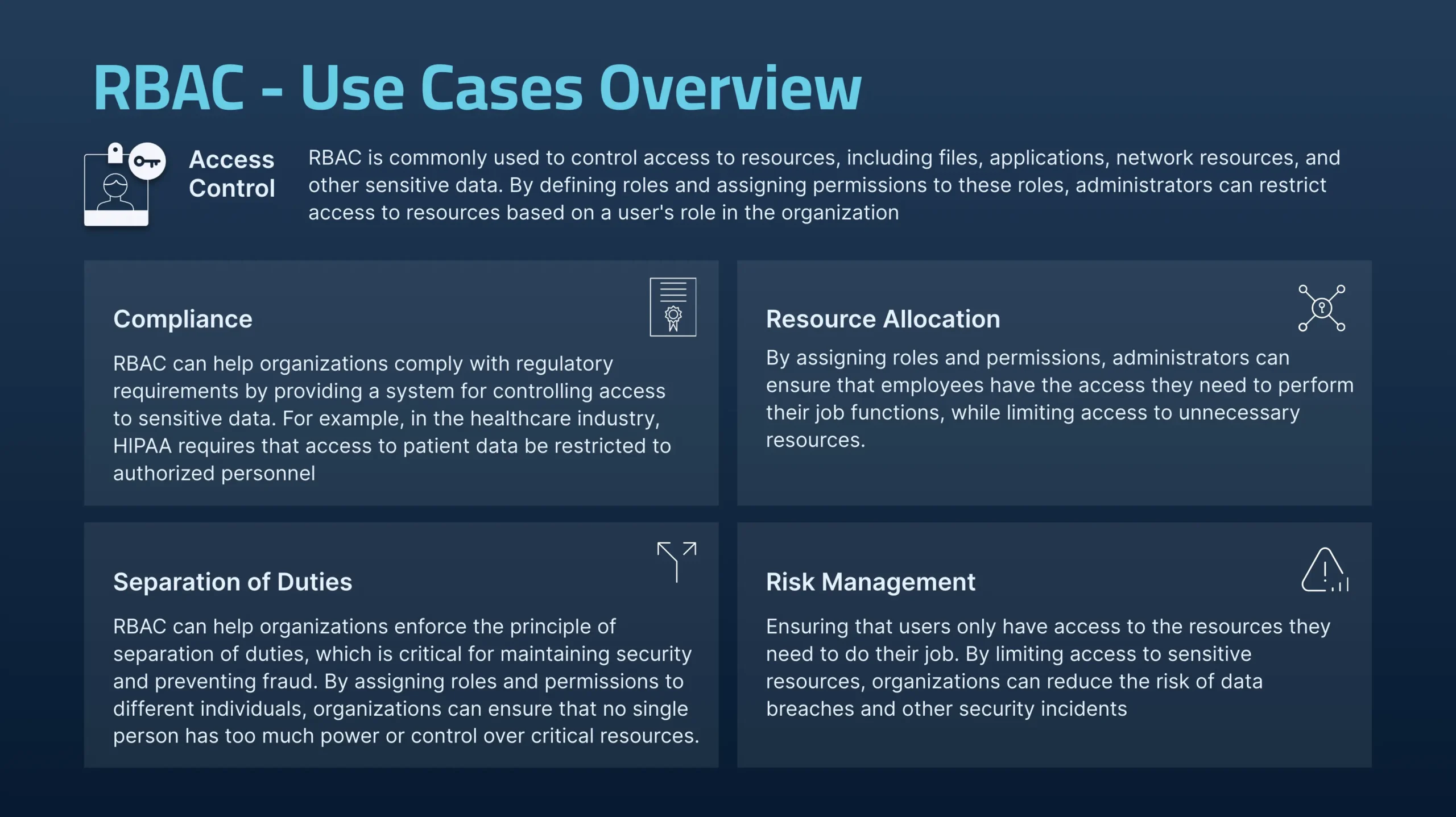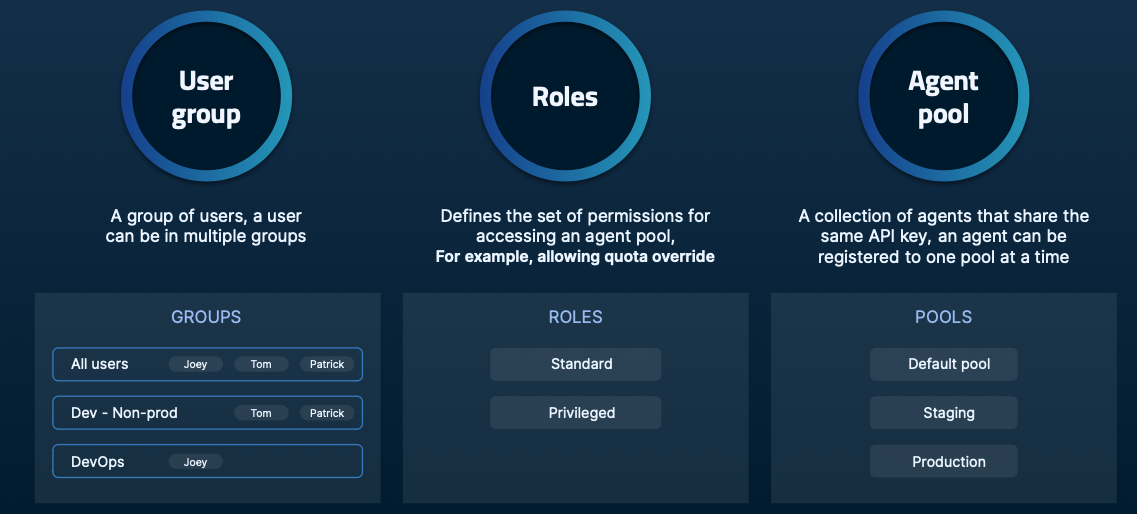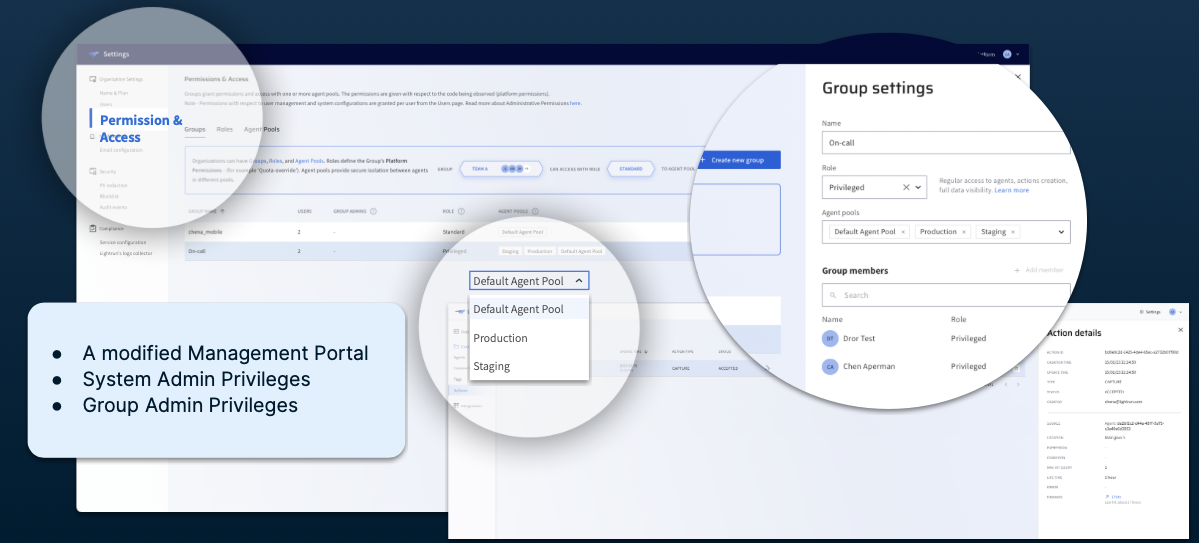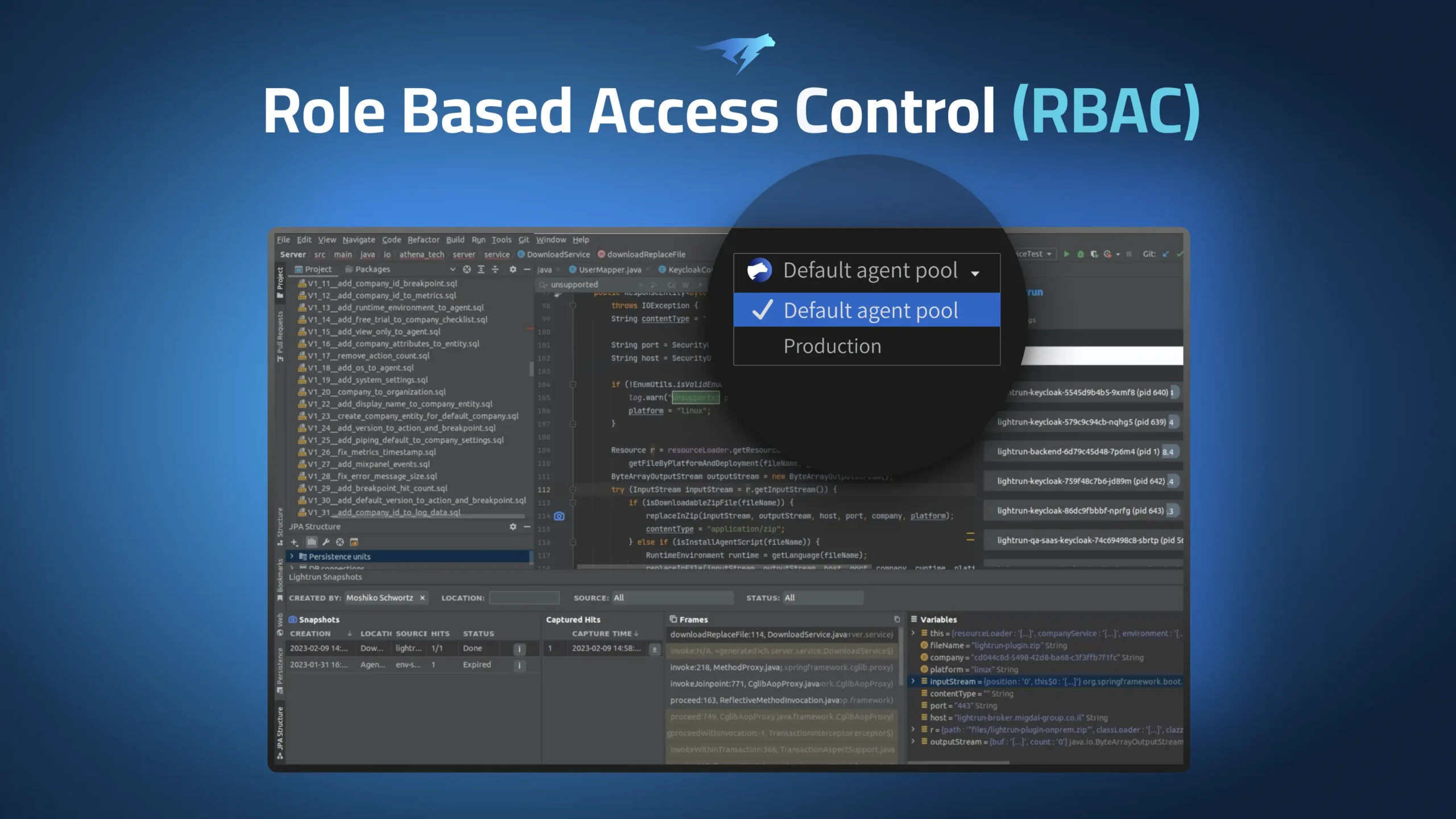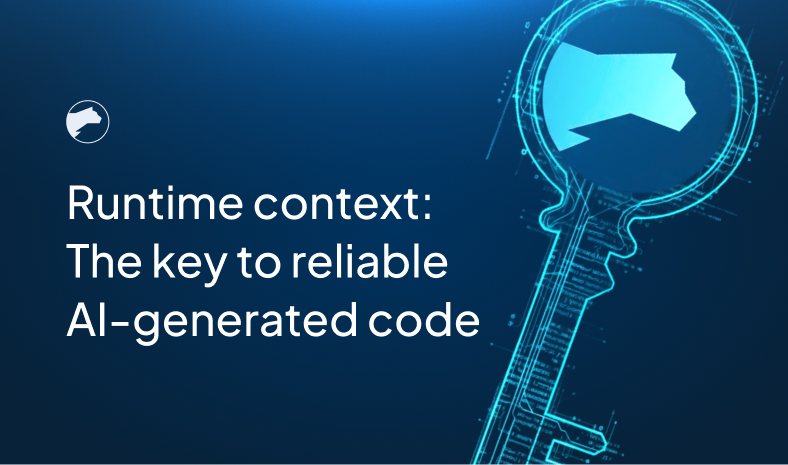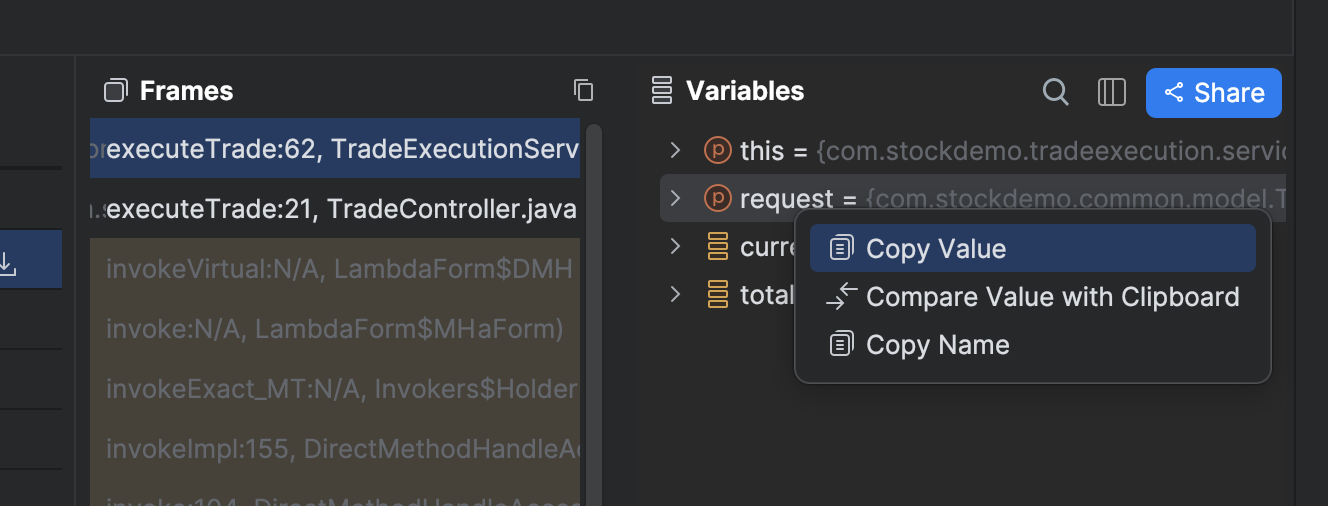Lightrun Bolsters Security Measures with Role-Based Access Control (RBAC)
Effortlessly and Securely Manage Access Control for your Developers Debugging Workflows
Intro
Lightrun enhances its enterprise-grade platform with the addition of RBAC support to ensure that only authorized users have access to sensitive information and resources as they troubleshoot their live applications. By using Lightrun’s RBAC solution, organizations can create a centralized system for managing user permissions and access rights, making it easier to enforce security policies and prevent security breaches.
In addition, Lightrun’s RBAC new solution helps improve efficiency and reduce the administrative burden associated with managing user access rights. With the new solution, administrators can define roles and permissions for different groups of users across dedicated debugging agent pools, rather than managing access on an individual basis. This makes it easier to assign and revoke permissions as needed, without having to manually manage access for each user.
As illustrated above, with the new Lightrun’s RBAC implementation, organizations can benefit from added values to organizations that adopt it. From compliance, resource allocation, separation of duties, and risk management, the implementation of RBAC can be the determining factor between an organization that is riddled with security vulnerabilities and disorder, and one that is well-managed and secure.
Introducing Lightrun RBAC
To ensure each team member as well as development leadership within DevOps teams have the right access and permissions to each of their applications, Lightun is launching its RBAC support. With this new enterprise security component, the entire Lightrun platform is now fully governed within the organization.
Lightrun’s Role Based Access Controls are divided into 3 main pillars that are controlled, manageable, and configurable through the Lightrun management portal as well as the command line interface (CLI). Customers that wish to upgrade their IDE plugins and management server to the latest version with RBAC support, should contact the Lightrun account executive team to get this capability enabled.
Once the groups, users and agent pools are in place, that’s when they can be matched through different configurations. As an example, if an administrator would like to group the agents that are used to troubleshoot the production environment and make these agents available only to a specific team (e.g. DevOps team), he would define the Production agent pool and then the DevOps user group while defining its access to the Production agent pool.
By utilizing the mentioned features, an organization has the ability to assign various roles to developers, testers, Ops, IT, and other professionals within specific Lightrun agent pools and groups, while ensuring adequate security measures and governance
As illustrated below, the group managers would create, maintain, and modify the roles and privileges of the different team members from the management server user interface. They can create new groups, add new users, modify privileges, create agent pools and more to properly manage the organization.
The users within the different groups will then get a reflection of their allocated agent pools directly from the Lightrun IDE plugin (JetBrains IDEs and VSCode) where they can troubleshoot their apps across production, staging, QA, and any other environment by simply selecting the relevant agent pool from the RBAC dropdown list in the plugin (see example below).
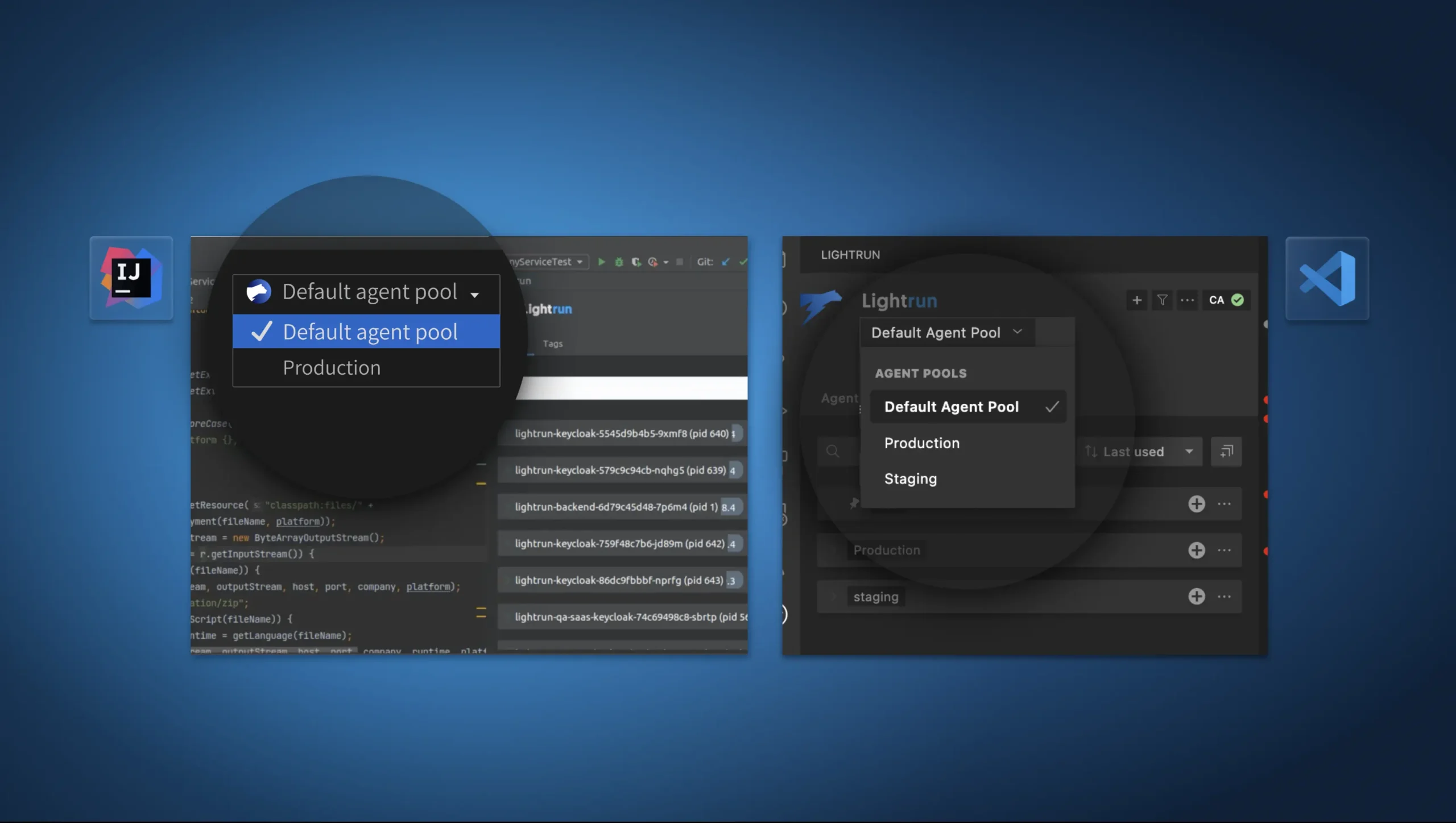
Bottom Line
As organizations scale and mature, there is a need for proper security and governance within their teams. Specifically in distributed workloads where developers are disconnected from their remote applications running remotely (serverless, container POD, etc.), it is imperative to provide them with the right level of control so they can perform their troubleshooting activities properly, and without any security risk to the organization.
With the launch of Lightrun RBAC support, customers can now enjoy the following benefits:
- Ability to restrict users access through the user groups, and permissions based on the role within the organization and user groups
- Logically organize all of Lightrun debugging agents into pools to:
- Continuously and simply maintain environment debugging through a secure and centralized system
- Easily scale and manage the troubleshooting efforts as the team grow
- Compartmentalize the agents and the troubleshooting data to limit user access and control
To learn more about Lightrun RBAC support please visit our website.
It’s Really not that Complicated.
You can actually understand what’s going on inside your live applications.