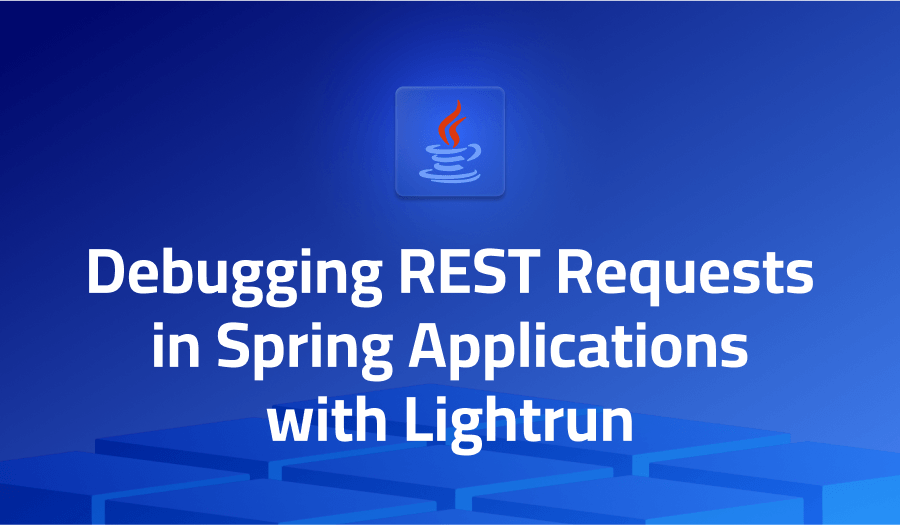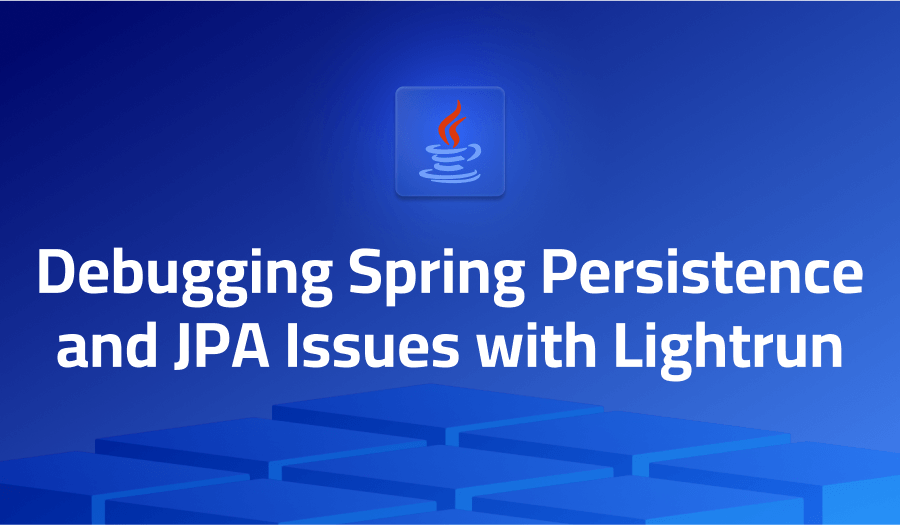![panic: runtime error: index out of range [0] with length 0](https://lightrun.com/wp-content/uploads/2023/05/Group-34998.png)
![panic: runtime error: index out of range [0] with length 0](https://lightrun.com/wp-content/uploads/2023/05/Group-34998.png)
panic: runtime error: index out of range [0] with length 0
Explanation of the problem
Upon trying the new version, an immediate panic occurs. The provided log shows a series of events leading up to the panic. Initially, a GET request is made to “/static/js/app.js?ver=2021-04-09%2010%3a28%3a52.597377948%20%2b0800%20CST%20m%3d%2b54.595446870” with a response status code of 200. Shortly after, a connection attempt is made to “MICRO” stream, followed by a panic recovery. The panic recovery log provides additional details, indicating that the panic occurred due to an index out of range error. The stack trace points to various code files and functions involved in processing the request, including “parser.go,” “config.go,” and “http.go.”
The error message suggests that the issue lies in the code line “CodecData.SPS: return self.RecordInfo.SPS[0].” It is advised to check the length of the nal byte array, specifically within the loop “for _, nal := range nalRaw {},” as it appears to be related to the cause of the panic.
Please note that this technical description is based on the provided problem description and may not encompass all possible aspects of the issue. It is recommended to analyze the relevant code files and functions in-depth to identify the root cause and determine an appropriate resolution.
Troubleshooting with the Lightrun Developer Observability Platform
Getting a sense of what’s actually happening inside a live application is a frustrating experience, one that relies mostly on querying and observing whatever logs were written during development.
Lightrun is a Developer Observability Platform, allowing developers to add telemetry to live applications in real-time, on-demand, and right from the IDE.
- Instantly add logs to, set metrics in, and take snapshots of live applications
- Insights delivered straight to your IDE or CLI
- Works where you do: dev, QA, staging, CI/CD, and production
Start for free today
Problem solution for panic: runtime error: index out of range [0] with length 0
The suggested solution to the issue involves modifying the config.go file at line 186. Specifically, the code block in question checks for certain conditions related to codecVideo and its associated parameters. By adding additional checks to ensure that the lengths of codecVideo.RecordInfo.SPS, codecVideo.RecordInfo.PPS, codecVideo.SPS(), and codecVideo.PPS() are greater than zero, and that the lengths of codecVideo.SPS() and codecVideo.PPS() are also greater than zero, the issue can be resolved.
It is important to note that this aggregated answer is based on the provided answer and may not cover all possible scenarios or provide a comprehensive understanding of the issue at hand. Please exercise caution when implementing code modifications and consider the broader context of your specific situation.
Other popular problems with RTSPtoWebRTC
Problem: Index Out of Range Error in RTSPtoWebRTC
One of the common issues encountered in RTSPtoWebRTC is an “index out of range” error. This error is typically triggered when attempting to access an element in an array using an index that is outside the valid range of indices for that array. The error message usually provides information about the specific line of code where the error occurred and the length of the array that is being accessed.
Solution:
To resolve this issue, it is necessary to ensure that the index being used to access the array is within the valid range. This can be achieved by checking the length of the array before accessing its elements. By adding a condition to verify that the index is within the range of valid indices (e.g., using an if statement or a loop with appropriate bounds checking), the index out of range error can be prevented.
Problem: Panic Recovery in RTSPtoWebRTC
Another problem that can occur in RTSPtoWebRTC is panic recovery. When a panic occurs during the execution of the program, it can cause the application to crash unless proper recovery mechanisms are in place. Panic recovery involves capturing the panic state and performing cleanup actions before allowing the program to terminate gracefully.
Solution:
To handle panic recovery in RTSPtoWebRTC, it is essential to implement a mechanism that captures and recovers from panics. This can be achieved using deferred functions, which are executed even in the event of a panic. By placing necessary cleanup or error handling code within deferred functions, it is possible to recover from panics and ensure that the program exits gracefully.
Problem: RTSP Signal Disconnection in RTSPtoWebRTC
A frequent issue in RTSPtoWebRTC involves RTSP signal disconnection. This occurs when the connection between the RTSP server and the application is lost, resulting in the inability to receive or transmit real-time streaming data. The disconnection can be caused by network issues, server timeouts, or improper handling of connection states.
Solution:
To address RTSP signal disconnection in RTSPtoWebRTC, it is crucial to implement robust error handling and reconnection mechanisms. This may involve monitoring the connection status, detecting disconnections, and attempting to reconnect when necessary. Additionally, implementing appropriate timeouts and error handling routines can help to gracefully handle and recover from disconnection scenarios, ensuring the continuity of the RTSP streaming process.
A brief introduction to RTSPtoWebRTC
RTSPtoWebRTC is a software application that enables real-time streaming protocol (RTSP) video streams to be converted and transmitted using WebRTC technology. WebRTC is a collection of open-source protocols and APIs that facilitate real-time communication between web browsers and applications. RTSPtoWebRTC acts as a bridge between RTSP-based video sources, such as IP cameras or media servers, and web browsers capable of handling WebRTC streams.
At its core, RTSPtoWebRTC utilizes the RTSP protocol to establish a connection with the video source and retrieve the streaming data. It then leverages the capabilities of WebRTC to encode, transmit, and decode the video stream in a format suitable for web-based playback. This includes handling the negotiation of codecs, establishing secure peer-to-peer connections, and providing real-time synchronization between the video source and the web browser.
To achieve this functionality, RTSPtoWebRTC incorporates various components and functionalities. These include a RTSP client to establish communication with the video source, a WebRTC signaling server for peer connection establishment, media codecs for video encoding and decoding, and a streaming pipeline for handling the data flow. The application also implements error handling, reconnection mechanisms, and other features to ensure stable and uninterrupted streaming experience. Overall, RTSPtoWebRTC serves as a versatile tool for integrating RTSP video streams into web-based applications and enables real-time video communication over the web using standardized protocols and technologies.
Most popular use cases for RTSPtoWebRTC:
- Real-Time Video Streaming Integration: RTSPtoWebRTC can be used to seamlessly integrate real-time video streaming from RTSP-based sources, such as IP cameras or media servers, into web-based applications. By leveraging the WebRTC technology, the application enables efficient encoding, transmission, and decoding of video streams in a format compatible with web browsers. This allows for live video playback and real-time communication over the web, facilitating use cases such as video surveillance systems, video conferencing, or live streaming platforms.
- Adaptive Bitrate Streaming: RTSPtoWebRTC supports adaptive bitrate streaming, allowing for efficient video delivery and playback across varying network conditions. By dynamically adjusting the video bitrate based on the client’s network bandwidth and capabilities, the application ensures a smooth and uninterrupted streaming experience. This feature is particularly valuable in scenarios where the network conditions may fluctuate, such as mobile networks or congested environments, and helps to optimize the video quality and minimize buffering.
- Multi-Platform Compatibility: RTSPtoWebRTC is designed to be platform-agnostic and compatible with a wide range of devices and operating systems. It can be deployed on various server environments, including Linux, Windows, or cloud-based platforms. Additionally, it provides cross-browser support for web-based clients, allowing users to access the streaming content from different web browsers, such as Chrome, Firefox, or Safari. This versatility ensures that RTSPtoWebRTC can be integrated seamlessly into diverse applications and environments, providing flexibility and interoperability across multiple platforms.
It’s Really not that Complicated.
You can actually understand what’s going on inside your live applications.