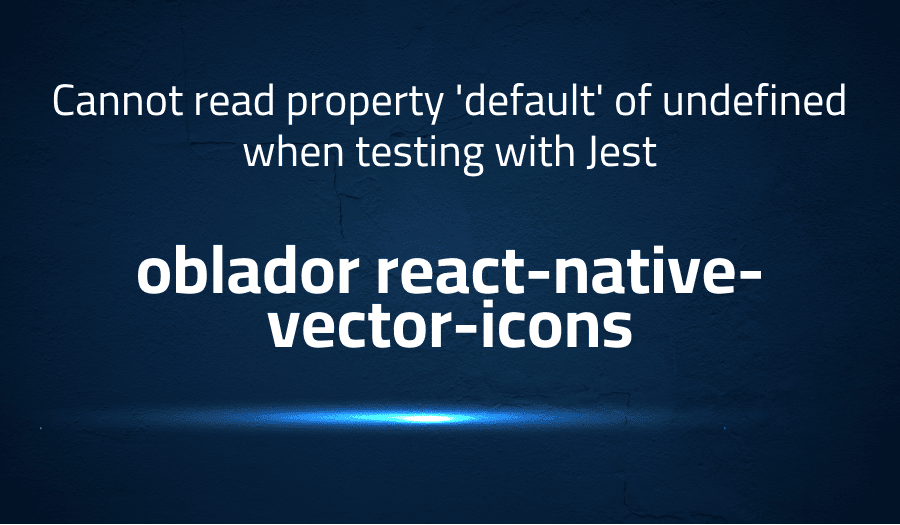
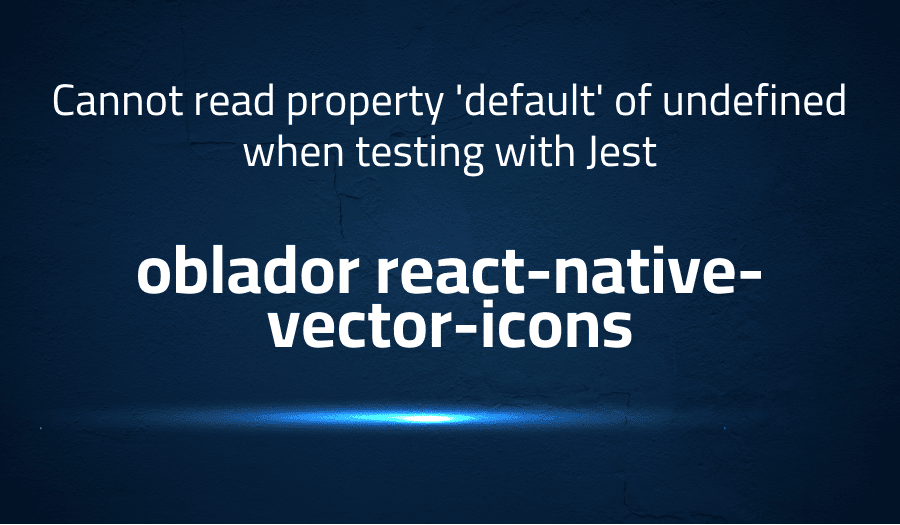
Cannot read property ‘default’ of undefined when testing with Jest in oblador react-native-vector-icons
Explanation of the problem
This issue is related to the implementation of react-native-vector-icons in a Jest test environment. The error message states that there is a TypeError: Cannot read property 'default' of undefined when trying to mount the component SecondStepRegisterScreenImpl which is using react-native-vector-icons. The environment information includes the following:
- OS: MacOS 10.14.5
- Target platform: Jest
react-native-vector-iconsversion: 6.6.0- Jest version: 24.8.0
The project is using the ignite-bowser template which uses TypeScript for React Native and the jest-preset-ignite preset for Jest configuration. The following is the Jest configuration for the project:
module.exports = {
preset: "jest-preset-ignite",
transformIgnorePatterns: [
"<rootDir>/node_modules/(?!(jest-)?react-native|react-native|react-navigation|@react-navigation|@storybook|@react-native-community|@expo)"
],
setupFilesAfterEnv: [
"<rootDir>/test/setup-enzyme.ts"
],
moduleNameMapper: {
"^lodash-es$": "lodash"
}
};
Troubleshooting with the Lightrun Developer Observability Platform
Getting a sense of what’s actually happening inside a live application is a frustrating experience, one that relies mostly on querying and observing whatever logs were written during development.
Lightrun is a Developer Observability Platform, allowing developers to add telemetry to live applications in real-time, on-demand, and right from the IDE.
- Instantly add logs to, set metrics in, and take snapshots of live applications
- Insights delivered straight to your IDE or CLI
- Works where you do: dev, QA, staging, CI/CD, and production
Start for free today
Problem solution for Cannot read property ‘default’ of undefined when testing with Jest in oblador react-native-vector-icons
oblador/react-native-vector-icons can be resolved by adding the following code to the Jest setup file:jest.mock("react-native-vector-icons/Fontisto", () => "Fontisto");
Alternatively, you can also mock the create-icon-set module in a similar fashion:
jest.mock("react-native-vector-icons/lib/create-icon-set", () => jest.fn());
This will prevent Jest from trying to access the default property of the undefined Fontisto module and resolve the error.
Other popular problems with oblador react-native-vector-icons
Problem: “Module not found: Can’t resolve ‘react-native-vector-icons/Fontisto'” Error
This issue arises when the Fontisto module is not found in the react-native-vector-icons library. The error message appears when trying to import or use the Fontisto icon set.
Solution:
This issue arises when the Fontisto module is not found in the react-native-vector-icons library. The error message appears when trying to import or use the Fontisto icon set.
npm install react-native-vector-icons
Problem: Icon is not displayed or renders incorrectly
This issue occurs when the specified icon is not found or is rendered incorrectly. This can happen if the wrong font file is used or if the font file is missing.
Solution:
Verify that the specified font file is included in the project and that it is the correct file for the desired icon set. Check the file path to make sure it is correct and try importing the font file directly in the code.
import { createIconSetFromIcoMoon } from "react-native-vector-icons";
import icoMoonConfig from "path/to/icomoon.json";
const Icon = createIconSetFromIcoMoon(icoMoonConfig);
Problem: “Cannot read property ‘default’ of undefined” Error when testing with Jest
This issue occurs when testing with Jest and the react-native-vector-icons library is not correctly mocked. The error message appears because Jest is trying to access the default property of an undefined module.
Solution:
The issue can be resolved by adding the following code to the Jest setup file:
jest.mock("react-native-vector-icons/Fontisto", () => "Fontisto");
Alternatively, you can also mock the create-icon-set module in a similar fashion:
jest.mock("react-native-vector-icons/lib/create-icon-set", () => jest.fn());
This will prevent Jest from trying to access the default property of the undefined Fontisto module and resolve the error.
A brief introduction to oblador react-native-vector-icons
Oblador react-native-vector-icons is a popular library for React Native that provides a simple and easy way to use icons in your mobile application. The library has a comprehensive set of icons, including popular icons from various icon sets like Font Awesome and Ionicons.
The library is designed to work with React Native and supports both Android and iOS platforms. With oblador react-native-vector-icons, developers can easily incorporate icons into their application without having to worry about platform-specific requirements. The library also supports customization of icon styles and colors, making it easy to match the look and feel of your application. Additionally, the library provides a simple API for importing and using icons in your application, reducing the need for complex configuration.
Most popular use cases for oblador react-native-vector-icons
- Incorporating Icons in Your Application: Oblador react-native-vector-icons is designed to be used in React Native applications. It provides a simple API for importing and using icons, which can be used to enhance the look and feel of your application. A code block to import an icon using oblador react-native-vector-icons is shown below:
import Icon from 'react-native-vector-icons/MaterialIcons';
...
<Icon name="check-circle" size={30} color="#900" />
- Customizing Icon Styles and Colors: Oblador react-native-vector-icons provides customization options for the style and color of the icons. You can change the size, color, and style of the icons to match the look and feel of your application. For example:
<Icon name="check-circle" size={30} color="#900" />
- Accessing a Comprehensive Set of Icons: Oblador react-native-vector-icons provides access to a comprehensive set of icons, including popular icons from various icon sets like Font Awesome and Ionicons. This makes it easy for developers to find the icons they need for their application. Additionally, oblador react-native-vector-icons provides support for importing icons from various icon sets, making it easy to use icons from different icon sets in your application.
It’s Really not that Complicated.
You can actually understand what’s going on inside your live applications.




