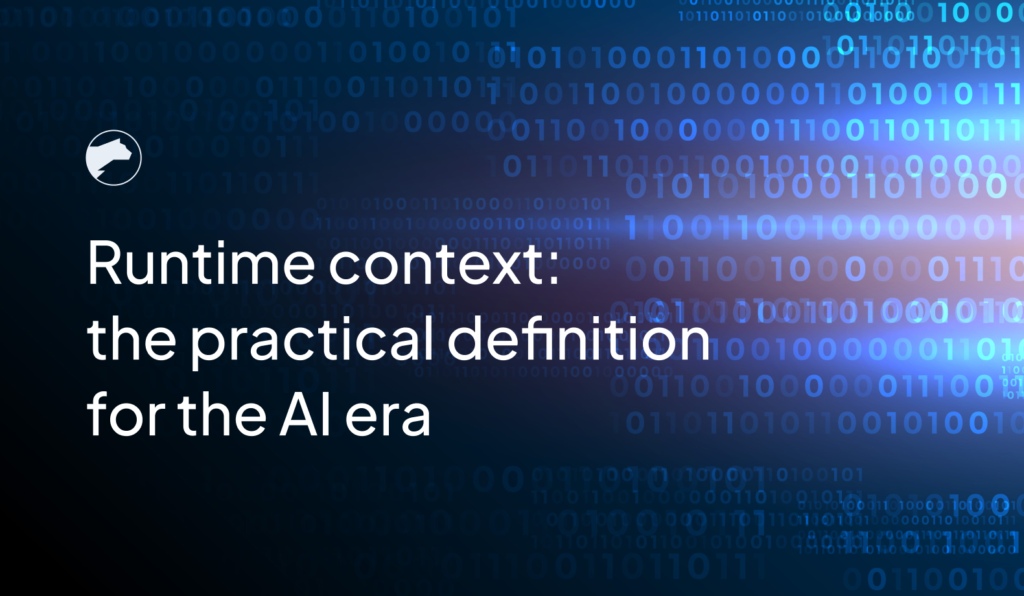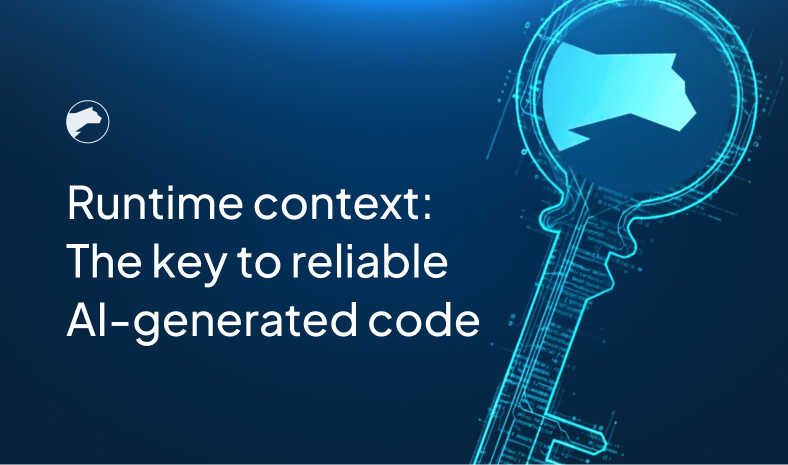Troubleshooting Common Issues in Spring projects Spring Data REST
Dec 27, 2022
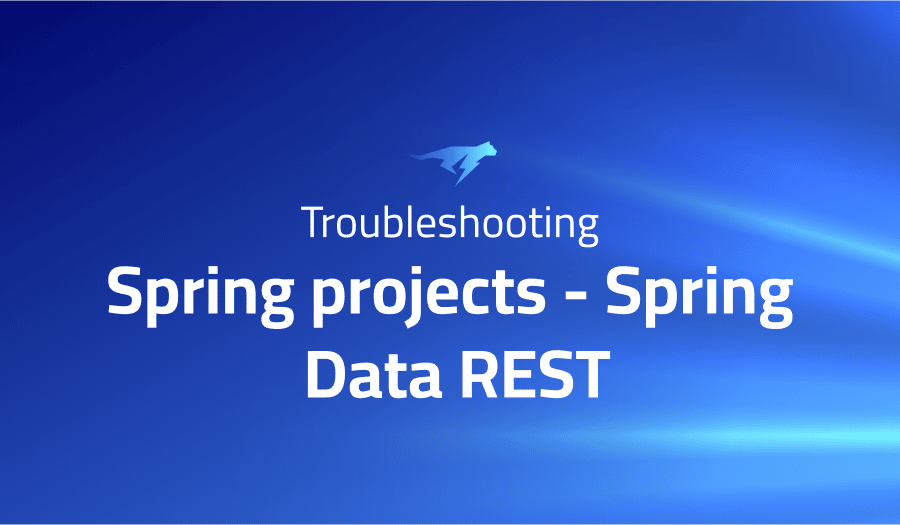
Project Description
Spring Data REST is a library that is part of the Spring Data project and is built on top of the Spring Framework. It is designed to make it easy to expose a RESTful API for a repository of data managed by Spring Data. Spring Data REST takes advantage of the rich support for repositories provided by Spring Data and automatically exposes a RESTful API for any repository that is defined in your application. This means that you can easily create a RESTful API for your data by simply defining a repository interface and annotating it with the @RepositoryRestResource annotation.
Spring Data REST provides a number of features out of the box, including support for pagination, sorting, and filtering of data. It also supports HAL (Hypertext Application Language), which is a standard for specifying hypermedia links in HTTP responses, making it easy to navigate between resources in the API. It can be easily integrated with other Spring projects, such as Spring MVC and Spring Boot, and it is compatible with a wide range of databases and datastores. It is a powerful tool for quickly creating a RESTful API for your data.
Troubleshooting Spring projects Spring Data REST with the Lightrun Developer Observability Platform
Lightrun is a Developer Observability Platform, allowing developers to add telemetry to live applications in real-time, on-demand, and right from the IDE.
- Instantly add logs to, set metrics in, and take snapshots of live applications
- Insights delivered straight to your IDE or CLI
- Works where you do: dev, QA, staging, CI/CD, and production
Start for free today
The following issues are the most popular issues regarding this project:
CreatedDate field gets set to null on updates with Spring Data Rest
If you are using the @CreatedDate annotation from Spring Data‘s org.springframework.data.annotation package in your entity class and you are finding that the value of the field is getting set to null on updates, it could be due to a couple of different issues. Here are some potential solutions to try:
- Make sure that the field annotated with
@CreatedDateis not marked asnullable. By default, the@CreatedDateannotation will only set the value of the field if it isnull. If the field is not marked asnullable, it will not be updated on subsequent updates. - Make sure that you are using the correct annotation. The
@CreatedDateannotation is used to automatically set the value of a field to the current date and time when an entity is persisted. If you are trying to update the value of a field on update, you may want to use the@LastModifiedDateannotation instead. - Make sure that you are using the correct implementation of the
AuditingEntityListener. TheAuditingEntityListeneris responsible for setting the values of fields annotated with@CreatedDateand@LastModifiedDatewhen an entity is persisted or updated. Make sure that you are using the correct implementation of theAuditingEntityListenerand that it is correctly configured in your application. - Make sure that you have enabled JPA auditing in your application. In order for the
AuditingEntityListenerto work correctly, you must enable JPA auditing in your application. You can do this by adding the@EnableJpaAuditingannotation to a configuration class in your application.
Allow multiple repositories per entity (only one should be exported)
If you have multiple repositories defined for a single entity in your application and you want to only expose a single repository through the REST API, there are a couple of different approaches you can take.
One option is to use the @RepositoryRestResource annotation to specify which repository should be exposed through the REST API. The @RepositoryRestResource annotation takes a path attribute that allows you to specify the path at which the repository should be exposed. You can use this attribute to specify a different path for each repository, and then only expose the repository that you want through the REST API.
For example, if you have two repositories defined for an entity called Person, you could use the following configuration to only expose the first repository through the REST API:
@RepositoryRestResource(path = "/people")
public interface PersonRepository1 extends JpaRepository<Person, Long> {
// ...
}
@RepositoryRestResource(exported = false)
public interface PersonRepository2 extends JpaRepository<Person, Long> {
// ...
}
In this example, the first repository will be exposed at the /people path, while the second repository will not be exposed through the REST API.
Another option is to use the RepositoryRestConfigurer interface to customize the configuration of the repositories exposed through the REST API. You can implement this interface and override the configureRepositoryRestConfiguration method to specify which repositories should be exposed.
For example:
@Configuration
public class RepositoryConfig implements RepositoryRestConfigurer {
@Override
public void configureRepositoryRestConfiguration(RepositoryRestConfiguration config) {
config.exposeIdsFor(Person.class);
config.getRepositoryDetectionStrategy().addIncludeFilter(new AnnotationTypeFilter(RepositoryRestResource.class));
}
}In this example, the RepositoryRestConfigurer is used to expose the IDs of the Person entity and to only include repositories that are annotated with @RepositoryRestResource in the REST API.
More issues from Spring projects repos
Troubleshooting spring-projects-spring-boot | Troubleshooting spring-projects-spring-framework | Troubleshooting spring-projects-spring-data-jpa | Troubleshooting spring-projects-spring-security