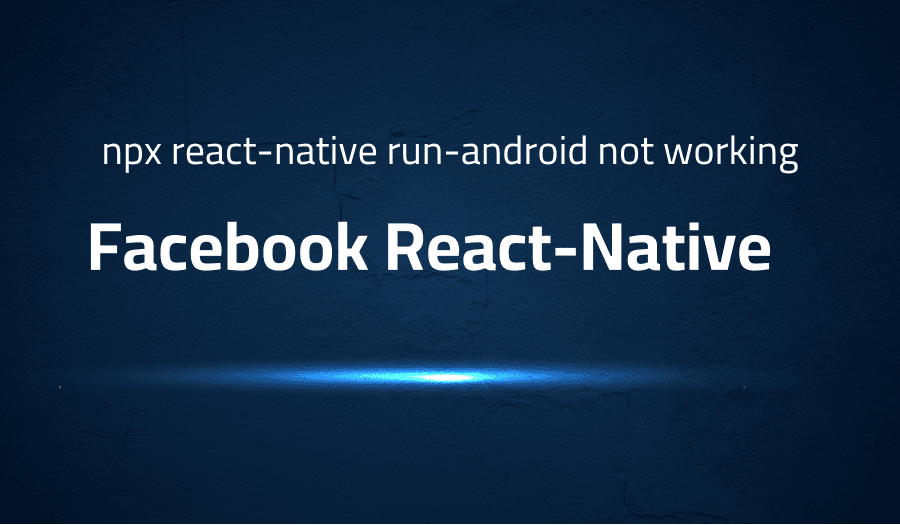
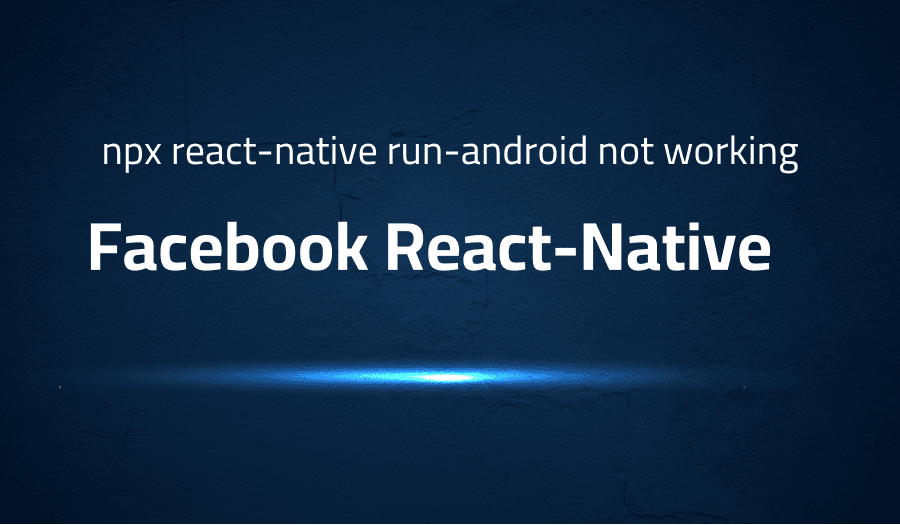
Error when npx react-native run-android not working in Facebook React-Native
Explanation of the problem
The error message states that the task ‘installDebug’ cannot be found in the project ‘:app’. The following is the full error message:
FAILURE: Build failed with an exception.
* What went wrong:
Task 'installDebug' not found in project ':app'.
* Try:
Run gradlew tasks to get a list of available tasks. Run with --stacktrace option to get the stack trace. Run with --info or --debug option to get more log output. Run with --scan to get full insights.
* Get more help at https://help.gradle.org
BUILD FAILED in 1s
error Could not install the app on the device, read the error above for details.
Make sure you have an Android emulator running or a device connected and have
set up your Android development environment:
https://facebook.github.io/react-native/docs/getting-started.html
error Command failed: ./gradlew app:installDebug. Run CLI with --verbose flag for more details.
When attempting to run the project on an Android virtual device, the output from the command “npx react-native info” is as follows:
info
React Native Environment Info:
System:
OS: macOS 10.15.4
CPU: (8) x64 Intel(R) Core(TM) i5-8259U CPU @ 2.30GHz
Memory: 37.67 MB / 8.00 GB
Shell: 3.2.57 - /bin/bash
Binaries:
Node: 10.16.3 - /usr/local/bin/node
Yarn: 1.16.0 - /usr/local/bin/yarn
npm: 6.14.3 - /usr/local/bin/npm
Watchman: 4.9.0 - /usr/local/bin/watchman
SDKs:
iOS SDK:
Platforms: iOS 13.4, DriverKit 19.0, macOS 10.15, tvOS 13.4, watchOS 6.2
IDEs:
Android Studio: 3.6 AI-192.7142.36.36.6308749
Xcode: 11.4/11E146 - /usr/bin/xcodebuild
npmPackages:
react: 16.8.3 => 16.8.3
react-native: 0.59.10 => 0.59.10
npmGlobalPackages:
create-react-native-app: 2.0.2
react-native-cli: 2.0.1
react-native: 0.61.5
Troubleshooting with the Lightrun Developer Observability Platform
Getting a sense of what’s actually happening inside a live application is a frustrating experience, one that relies mostly on querying and observing whatever logs were written during development.
Lightrun is a Developer Observability Platform, allowing developers to add telemetry to live applications in real-time, on-demand, and right from the IDE.
- Instantly add logs to, set metrics in, and take snapshots of live applications
- Insights delivered straight to your IDE or CLI
- Works where you do: dev, QA, staging, CI/CD, and production
Start for free today
Problem solution for error when npx react-native run-android not working in Facebook React-Native
There could be several reasons why the command npx react-native run-android is not working when trying to run a React Native project on an Android device or emulator. Some common causes include:
- The Android SDK or build tools are not properly installed or configured. Make sure that you have installed the latest version of the Android SDK, and that the
ANDROID_HOMEenvironment variable is set correctly. - The emulator or connected device is not running or is not configured correctly. Make sure that an emulator is running, or that you have a device connected to your computer with debugging enabled.
- There is a problem with the project’s dependencies or build configuration. Try running
npx react-native startandnpx react-native run-androidin a different terminal and see if you can see any error message. Also, check your project’sandroid/build.gradlefile and make sure that the version of React Native that is specified is compatible with the version of React that your project is using.
It’s also recommended to check the official documentation of React-Native for troubleshooting.
Other popular problems with Facebook React-Native
Problem: Difficulty in debugging
Description: One of the most common problems with React Native is the difficulty in debugging the code. The process of debugging can be complex, especially for developers who are new to React Native or mobile app development in general. It can be difficult to find and fix errors in the code, and the process of debugging can be time-consuming.
Solution:
One solution to this problem is to use the React Native Debugger, which is a standalone app that provides a more intuitive and powerful debugging experience. Another solution is to use the built-in developer tools in the browser, such as the Chrome developer tools, to debug the code. Additionally, using third-party libraries like “react-native-debugger” or “redux-devtools-extension” can also help with debugging.
Problem: Limited Third-Party Libraries
Description: Another common problem with React Native is the limited availability of third-party libraries. While React Native has a large and active community, it may be difficult to find a library that meets specific needs, and some libraries may not be compatible with the latest version of React Native.
Solution:
One solution is to use a library like “react-native-community/react-native-maps” or “react-native-community/react-native-camera” which are widely used and have a large community support. Another option is to use a library like “react-native-webview” which allows the use of web-based libraries in React Native projects, potentially expanding the available library options. Additionally, developers can also build their own custom libraries or use an alternative framework like flutter which has more libraries available.
Problem: Limited support for older versions of iOS and Android
Description: React Native is known for its fast release cycle and this can cause compatibility issues with older versions of iOS and Android. As a result, developers may need to spend extra time testing and debugging to ensure that their apps work correctly on older devices, which can be time-consuming and costly.
Solution:
One solution is to keep the app updated with the latest React Native version, which can help ensure that the app is compatible with the latest versions of iOS and Android. Additionally, developers can use the “react-native-platform-specific-code” library which allows them to write platform-specific code, this will enable to use different code base for different platform and can help to ensure compatibility. Another solution is to use a library like “react-native-backward-compatibility” which can help to ensure that the code runs correctly on older versions of iOS and Android.
A brief introduction to Facebook React-Native
Facebook React-Native is a framework for building mobile applications using JavaScript and React. React-Native allows developers to build mobile apps for both iOS and Android platforms using the same codebase. This is achieved by using native components, which are components that are implemented using the native code of the target platform, instead of using web views. This approach allows React-Native applications to have a native-like performance and feel, while still being able to use the same codebase for both platforms.
React-Native uses a JavaScript bridge to communicate with the native code of the platform. This bridge allows the JavaScript code to call native functions and access native objects, such as the camera or the GPS, and vice versa. This allows the React-Native code to access the full set of features of the platform, while still being able to use the same codebase for both platforms. Additionally, React-Native allows for hot-reloading, which allows developers to see the changes they make to the code immediately, without having to rebuild the entire application. This feature speeds up the development process and allows for quicker iterations.
Most popular use cases for Facebook React-Native include
- Building cross-platform mobile applications: One of the main advantages of using React Native is its ability to build mobile applications for both Android and iOS platforms using a single codebase. This is achieved by using a bridge that allows developers to write code in JavaScript, which is then translated into native code for each platform. This allows developers to reuse a significant amount of code, reducing development time and costs.
import React, { Component } from 'react';
import { Text, View } from 'react-native';
class MyApp extends Component {
render() {
return (
<View>
<Text>Hello, React Native!</Text>
</View>
);
}
}
export default MyApp;
- Building high-performance mobile applications: React Native allows developers to build high-performance mobile applications by leveraging the performance of native components. This is achieved by providing a set of pre-built native components that can be easily integrated into a React Native application. These components are optimized for performance, allowing developers to achieve smooth animations and fast load times.
- Building real-time and offline-capable mobile applications: React Native allows developers to build real-time and offline-capable mobile applications by providing an easy-to-use API for real-time communication and offline data storage. This can be achieved by using libraries such as Firebase for real-time data synchronization, and libraries such as Redux Offline for offline data storage. This allows developers to build applications that can work seamlessly even when the device is offline or has a poor internet connection.
It’s Really not that Complicated.
You can actually understand what’s going on inside your live applications.




