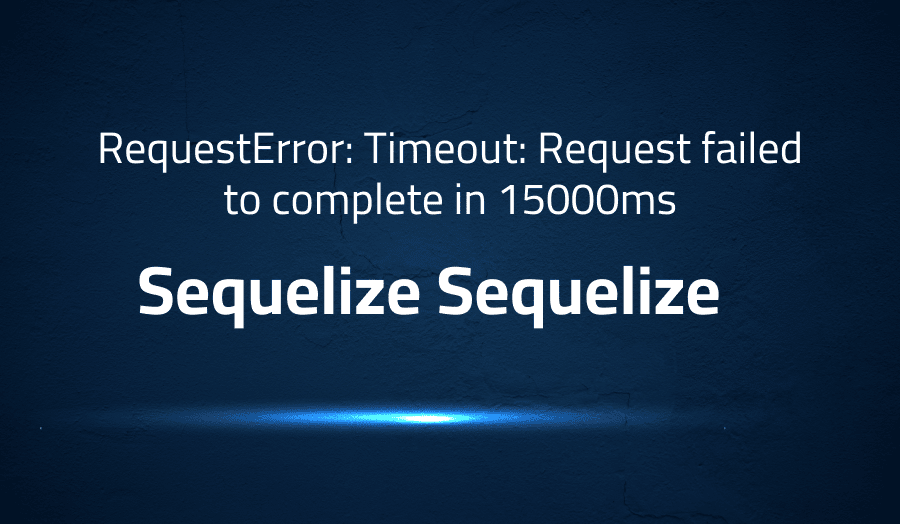
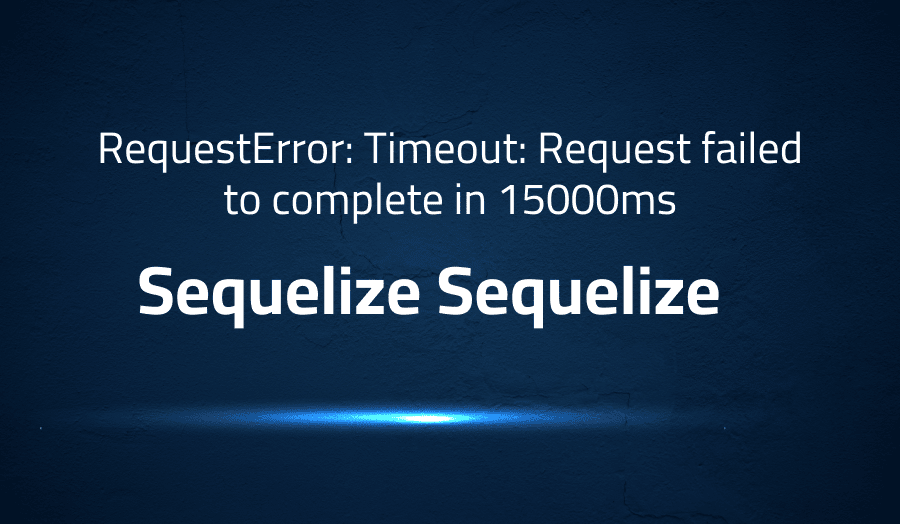
RequestError: Timeout: Request failed to complete in 15000ms in Sequelize Sequelize
Explanation of the problem
Troubleshooting with the Lightrun Developer Observability Platform
Getting a sense of what’s actually happening inside a live application is a frustrating experience, one that relies mostly on querying and observing whatever logs were written during development.
Lightrun is a Developer Observability Platform, allowing developers to add telemetry to live applications in real-time, on-demand, and right from the IDE.
- Instantly add logs to, set metrics in, and take snapshots of live applications
- Insights delivered straight to your IDE or CLI
- Works where you do: dev, QA, staging, CI/CD, and production
Start for free today
Problem solution for RequestError: Timeout: Request failed to complete in 15000ms in Sequelize Sequelize
When connecting to a SQL database in NodeJS, it’s common to encounter timeout issues. These issues can occur when the time it takes to establish a connection exceeds the default timeout value, which is usually quite low. In such cases, the connection attempt fails and an error is thrown, preventing the application from functioning as expected.
The solution to this problem is to increase the requestTimeout value. This value determines the maximum amount of time that the application should wait for a response from the database server. By increasing this value, the connection attempt will have more time to complete, making it less likely to timeout.
There are two ways to increase the requestTimeout value, as described in the top answers. The first option involves setting the value within the dialectOptions object in the following way:
"dialectOptions": {
options: { "requestTimeout": 300000 }
},
The second option involves setting the requestTimeout value directly in the configuration object for the database connection:
const config = { user: ‘login’, password: ‘pass’, server: ‘10.11.24.15’, port: 1433, database: ‘base’, ‘requestTimeout’: 130000, options: { ‘enableArithAbort’: true, ‘idleTimeoutMillis’: 130000 },
By increasing the requestTimeout value in either of these two ways, the connection to the SQL database in NodeJS can be established more reliably, preventing the issue of timeout from occurring.
Other popular problems with Sequelize Sequelize
Problem: Circular Dependency Issues
One of the most common problems when using Sequelize is dealing with circular dependencies between models. This occurs when two or more models reference each other directly, causing a conflict in the association process. This can lead to unpredictable results and errors when trying to access the related data.
Solution:
The solution to this problem is to carefully design your data models and relationships, taking into account the potential for circular dependencies. This often involves using a mix of associations, such as belongsTo and hasMany, to break the circular relationship. In addition, it may be necessary to split larger models into smaller, more manageable components to reduce the risk of circular dependencies.
Problem: Performance Issues
Performance is another common issue when working with Sequelize. This can occur when complex queries or operations are executed, causing the application to slow down or become unresponsive. This can also occur when working with large datasets, as Sequelize may not be optimized for these types of use cases.
Solution:
To address performance issues, it is important to regularly monitor and optimize your queries and operations. This may involve using indexing, caching, and other techniques to reduce the load on the database. In addition, you can also consider using alternative ORMs that are specifically designed for performance and scalability, such as TypeORM or Prisma.
Problem: Inconsistent Naming Conventions
Inconsistent naming conventions can also be a problem when using Sequelize. This can occur when using different naming conventions for different parts of your application, such as for tables, columns, and relationships. This can lead to confusion and errors when trying to access and manipulate data, as well as making it more difficult to maintain your code over time.
Solution:
To resolve this issue, it is recommended to establish and maintain a consistent naming convention throughout your application. This can be done by using a linter or other tool to enforce your naming standards, as well as by documenting your naming conventions for reference. In addition, you can also consider using a tool like Sequelize Auto to automatically generate your models based on your database schema, helping to ensure consistency in your naming conventions.
A brief introduction to Sequelize Sequelize
Sequelize is a popular Object Relational Mapping (ORM) library for Node.js that enables developers to interact with relational databases such as MySQL, PostgreSQL, and SQLite, in a more programmatic way. By using Sequelize, developers can write database logic in their code as opposed to writing raw SQL queries. This allows for a more maintainable and scalable codebase, as well as improved database performance by utilizing the caching and query optimization capabilities of the ORM.
Sequelize provides an extensive set of features including model definition, query generation, transaction management, and association management between tables. With Sequelize, developers can define the structure of their database tables as well as the relationships between tables. This makes it easy to interact with the database, as Sequelize handles the conversion between the relational database data and the JavaScript objects in the application. Additionally, Sequelize provides a powerful query API that allows developers to perform complex database operations with ease, as well as supporting transaction management, which is crucial for ensuring data integrity.
Most popular use cases for Sequelize Sequelize
1. Database Interaction: Sequelize is an ORM (Object Relational Mapping) tool that can be used to interact with a variety of relational databases, such as MySQL, PostgreSQL, and SQLite. The following code demonstrates how to set up a simple connection to a MySQL database and define a model for interacting with a table:
const Sequelize = require('sequelize');
const sequelize = new Sequelize('database', 'username', 'password', {
host: 'localhost',
dialect: 'mysql'
});
const User = sequelize.define('user', {
username: {
type: Sequelize.STRING,
unique: true
},
password: Sequelize.STRING
});2. Data Validation: Sequelize provides built-in validation and data type enforcement, helping to ensure that the data in your application’s database is consistent and conforms to the desired structure. This can reduce the risk of bugs and improve the stability of your application.
3. Data Management: Sequelize can be used to manage the creation, deletion, and modification of records in a database. The library provides a simple, intuitive API for performing these operations, making it easy to integrate database management into your application’s workflow. Additionally, Sequelize supports migrations, allowing you to evolve the structure of your database over time as your application evolves.
It’s Really not that Complicated.
You can actually understand what’s going on inside your live applications.




