ILMerge operation
See original GitHub issueHi,
I’m unable to merge my dll EZreceiptDll2.dll with Newtonsoft.Json.dll.
Is there any detail I missed?
Here is my options:

Here is my ILMerge configuration: (BTW, I’m not very sure what to write down in this textarea)
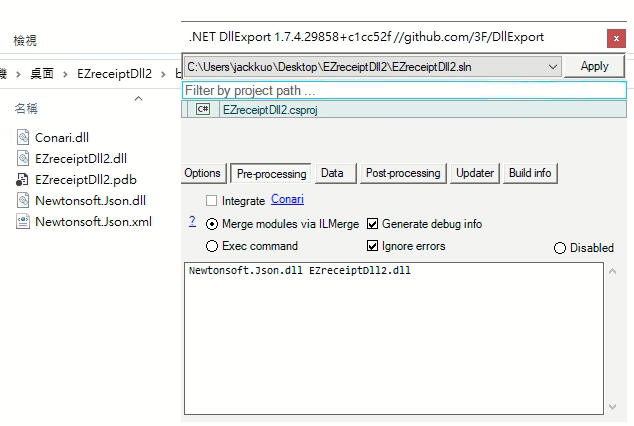
Information from Data tab:
Installed: True; 1.7.4+c1cc52f; invoked: 1.7.4
Project type: Cs
Storage: ProjectFiles
Compiler.Platform: x86
Compiler.ordinalsBase: 1
Compiler.rSysObj: False
Compiler.ourILAsm: False
Compiler.customILAsm:
Compiler.genExpLib: False
Compiler.peCheck: PeIl
Compiler.patches: None
PreProc.Type: ILMerge, DebugInfo, IgnoreErr
PreProc.Cmd: Newtonsoft.Json.dll EZreceiptDll2.dll
PostProc.Type: Predefined, DependentX86X64, SeqDependentForSys
PostProc.ProcEnv: $(SolutionPath);$(MSBuildThisFileFullPath);TargetDir
PostProc.Cmd: ...
SignAssembly:
Identifier: 5F0765BA-6964-4A7D-AC90-D7DD394FC718
Instance: C:\Program Files (x86)\Microsoft Visual Studio\2019\Community\MSBuild\Current\Bin\amd64\MSBuild.exe
Project path: C:\Users\jackkuo\Desktop\EZreceiptDll2\EZreceiptDll2.csproj
Action: Configure
PlatformTarget: x86
TargetFramework:
TargetFrameworks:
TargetFrameworkVersion: v4.7.2
RootNamespace: EZreceiptDll2
AssemblyName: EZreceiptDll2
MgrArgs: -action Configure
MetaLib: tools\raw\lib\net20\DllExport.dll
MetaCor: tools\raw\lib\netstd\DllExport.dll
Proxy:
StoragePath: .net.dllexport.targets
ddNS: System.Runtime.InteropServices
ddNS max buffer: 500
UseCecil: True
intermediateFiles: False
timeout: 30000
Options: None
RootPath: C:\Users\jackkuo\Desktop\EZreceiptDll2\
PkgPath: C:\Users\jackkuo\Desktop\EZreceiptDll2\packages\\DllExport.1.7.4\
SlnFile:
SlnDir: C:\Users\jackkuo\Desktop\EZreceiptDll2\
DxpTarget: tools\net.r_eg.DllExport.targets
MsgGuiLevel: -1
LockIfError:
Issue Analytics
- State:
- Created 3 years ago
- Comments:9 (5 by maintainers)
 Top Results From Across the Web
Top Results From Across the Web
ilmerge-manual.md
ILMerge takes a set of input assemblies and merges them into one target assembly. The first assembly in the list of input assemblies...
Read more >Merge Multiple .NET Assemblies Into One Using ILMerge |
ILMerge is a utility for merging multiple .NET assemblies into a single .NET assembly. It works on executables and DLLs alike and comes...
Read more >Combining Assemblies Using ILMerge
ILMerge is a utility provided by Microsoft that allows a set of assemblies to be combined into a single file. This can be...
Read more >ILMerge/README.md at master
ILMerge is a utility that merges multiple .NET assemblies into a single assembly. It is freely available for use and is available as...
Read more >how to use ILMerge to combine several assemblies into one
I've been looking for the way to combine multiple dlls into an exe, then I find that ILMerge is a good tool to...
Read more > Top Related Medium Post
Top Related Medium Post
No results found
 Top Related StackOverflow Question
Top Related StackOverflow Question
No results found
 Troubleshoot Live Code
Troubleshoot Live Code
Lightrun enables developers to add logs, metrics and snapshots to live code - no restarts or redeploys required.
Start Free Top Related Reddit Thread
Top Related Reddit Thread
No results found
 Top Related Hackernoon Post
Top Related Hackernoon Post
No results found
 Top Related Tweet
Top Related Tweet
No results found
 Top Related Dev.to Post
Top Related Dev.to Post
No results found
 Top Related Hashnode Post
Top Related Hashnode Post
No results found

@JackKuo-tw
Good! Just a few clarifications:
the Configure is the default action for 1.6.3+ thus it can be simply omitted. Other commands here.
Also, some specific namespace is not required. I don’t know Chinese but it was translated as
You can also point to the following important places:
And welcome if you want push some example for python, here https://github.com/3F/Examples/tree/master/DllExport/
Thanks!
@3F Here is a new step-by-step tutorial blog post in Traditional Chinese. (maybe you could use Google Translate XD) It’s welcome to use my screenshot to write an English version ~