Image rkCardImg doesn't work
See original GitHub issueI’ve tried code from examples:
<RkCard>
<View rkCardHeader>
<Text>Header</Text>
</View>
<Image rkCardImg source={require('../img/sea.jpg')}/>
<View rkCardContent>
<Text> quick brown fox jumps over the lazy dog</Text>
</View>
<View rkCardFooter>
<Text>Footer</Text>
</View>
</RkCard>
But image doesn’t shown on the screen. See screenshot
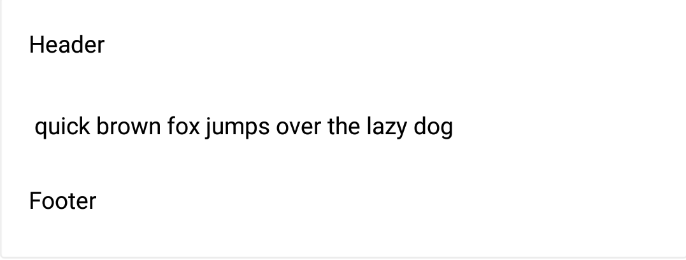
But if I set style={{width: 200, height: 200}} and remove rkCardImg attribute for Image element - it appears on the screen. Probably something wrong with processing of rkCardImg attribute
Issue Analytics
- State:
- Created 6 years ago
- Reactions:1
- Comments:6 (3 by maintainers)
 Top Results From Across the Web
Top Results From Across the Web
Invariant Violation: Element type is invalid: expected a string
this.state.img works well and I'm able to see the picture however this.state.price do not work, if replace it with a regular text it...
Read more >react-native-ui-kitten/CHANGELOG.md - UNPKG
109, * **forms:** image rkCardImg doesn't work ([d22d195](https://github.com/akveo/react-native-ui-kitten/commit/d22d195)).
Read more >7+ Solutions to Fix 'Pictures Won't Load from SD Card' Error
Follow this page, you will learn how to troubleshoot pictures won't load from SD card error, restoring all photos and making the card...
Read more >Fix 'Pictures Won't Load from SD Card' Error
Picture Won't Load? error when you try to access the SD Card. It may occur due to a problem with the SD Card...
Read more >Invariant Violation: Element type is invalid: expected a string ...
import { RkTheme, RkButton, RkCard, RkText, rkCardContent, rkCardImg, ... <View rkCardHeader> <Text>Header</Text> </View> <Image rkCardImg source={{uri: ...
Read more > Top Related Medium Post
Top Related Medium Post
No results found
 Top Related StackOverflow Question
Top Related StackOverflow Question
No results found
 Troubleshoot Live Code
Troubleshoot Live Code
Lightrun enables developers to add logs, metrics and snapshots to live code - no restarts or redeploys required.
Start Free Top Related Reddit Thread
Top Related Reddit Thread
No results found
 Top Related Hackernoon Post
Top Related Hackernoon Post
No results found
 Top Related Tweet
Top Related Tweet
No results found
 Top Related Dev.to Post
Top Related Dev.to Post
No results found
 Top Related Hashnode Post
Top Related Hashnode Post
No results found

my workaround is to set flex to 0:
@sergey-kozel ~still having this issue in v3.0.0 from android only~ Nevermind, i had a typo in my code.