How to use this library with the React
See original GitHub issueDescribe the bug I’d like to use this library with the React library in the electron js. I’ve setup the electron js with the React and I’ve installed this library in my project. I’ve tried with few approaches to load custom electron title bar in the app but it doesn’t show the custom title bar when electron js app starts. Here’s my attempt to load custom title bar:
CustomTitlebar.js
import React, { useEffect } from 'react';
import { Titlebar, Color } from 'custom-electron-titlebar';
/**
*
* @returns customized window title bar
*/
const CustomTitlebar = ({children}) => {
const loadCustomTitlebar = async () => {
const customTitlebar = new Titlebar();
customTitlebar.updateBackground(Color.fromHex('#d8d8d8'));
customTitlebar.setHorizontalAlignment = 'center';
customTitlebar.updateTitle = 'Home - Hisab';
return customTitlebar;
};
useEffect(() => {
window.addEventListener('DOMContentLoaded', loadCustomTitlebar);
// Clean up above functions on unmount
return () => {
window.removeEventListener('DOMContentLoaded', loadCustomTitlebar);
}
}, []);
return (
<div>{children}</div>
);
};
export { CustomTitlebar };
App.js
import React from 'react';
import { CustomTitlebar } from './components';
const App = () => {
return (
<CustomTitlebar>
<h2>Welcome to the Hisab!</h2>
</CustomTitlebar>
)
}
export default App;
I’ve also make frame: false and titleBarStyle: 'hidden' in my main process. But still the custom title bar doesn’t show up when the app loads up.
Expected behavior Must show customized title bar when the app loads up.
Screenshots
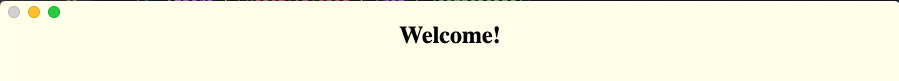
Desktop (please complete the following information):
- OS: mac/windows
- Electron version 12.0.0
- Node Version 14.15.4
Issue Analytics
- State:
- Created 3 years ago
- Reactions:1
- Comments:15 (4 by maintainers)
 Top Results From Across the Web
Top Results From Across the Web
Integrating with Other Libraries - React
This guide will examine some of the more common use cases, focusing on integration with jQuery and Backbone, but the same ideas can...
Read more >How do I use/include third party libraries in react?
Option 2: Install the library using npm install <package-name> -S and import the library into relevant project files. · Ensure you installed the ......
Read more >Using Libraries - React Native
To install a library in your project, navigate to your project directory in your terminal and run the installation command. Let's try this...
Read more >How to include an external JavaScript library to ReactJS
Step 1: Create a React application using the following command inside your terminal or command prompt: npx create-react-app name_of_the_app.
Read more >How to Create and Publish a React Component Library
import React from "react"; import "./Button.css"; export interface ButtonProps { label: string ...
Read more > Top Related Medium Post
Top Related Medium Post
No results found
 Top Related StackOverflow Question
Top Related StackOverflow Question
No results found
 Troubleshoot Live Code
Troubleshoot Live Code
Lightrun enables developers to add logs, metrics and snapshots to live code - no restarts or redeploys required.
Start Free Top Related Reddit Thread
Top Related Reddit Thread
No results found
 Top Related Hackernoon Post
Top Related Hackernoon Post
No results found
 Top Related Tweet
Top Related Tweet
No results found
 Top Related Dev.to Post
Top Related Dev.to Post
No results found
 Top Related Hashnode Post
Top Related Hashnode Post
No results found

Agree, I tried making my own title bar but there’s no way to make it work without enabling nodeIntegration and disabling contextIsolation, I followed this.
@system32uwu Glad that you resolve it 👍 The error you’d noticed at first for me was to set following contrainsts in the
webPreferences:They are enough to resolve your issue. But according to the latest electron js pattern or in the latest electron version those settings are anti-pattern. Making node integration to
trueleads you to the security vulnerabilities as all node APIs become accessible from the renderer process which you might want to restrict/control based on your requirement only. In the latest version of the electron jscontextIsolationcomes withtrueby default to improve other security risks more details in here. So these things you may want to consider before setting above preferences for custom title bar in your app. I think this custom titlebar library may need to update along with the latest version of the electron to cope with these new changes. So I’m also not thinking to use it in my project for now (unless someone would update this library or make the React friendly - which would be awesome).