CSS Problem on --prod build
See original GitHub issueVersions
Angular CLI: 1.5.3
Node: 9.2.0
OS: linux x64
Angular: 5.0.2
... animations, common, compiler, compiler-cli, core, forms
... http, language-service, platform-browser
... platform-browser-dynamic, router
@angular/cli: 1.5.3
@angular-devkit/build-optimizer: 0.0.33
@angular-devkit/core: 0.0.20
@angular-devkit/schematics: 0.0.36
@ngtools/json-schema: 1.1.0
@ngtools/webpack: 1.8.3
@schematics/angular: 0.1.5
typescript: 2.4.2
webpack: 3.8.1
Repro steps
- Step 1 :
ng serve


I have also a masonry layout that is good.
- Step 2 :
ng serve --prod

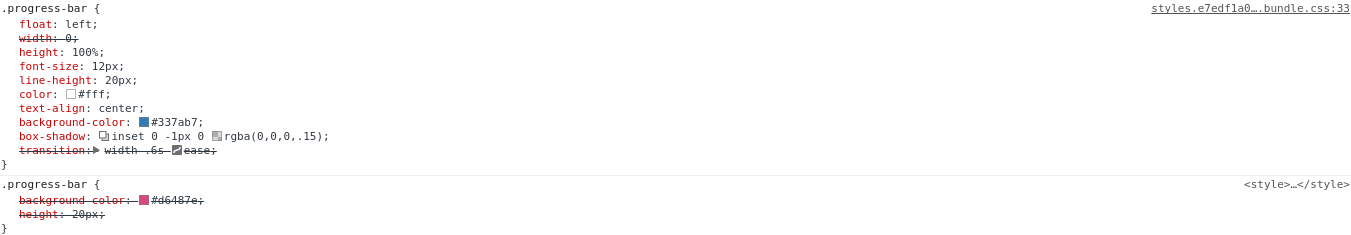
My Masonry layout is also broken (hard to demonstrate sorry!) but i think all is related !
Observed behavior
- My progress bar turns blue!
- My masonry layout is broken!
- No errors anywhere(cli console, navigator console...) but the css is broken with a prod build!
Desired behavior
- My progress bar stays pink!
- My masonry layout stays good!
- Or At least log an error somewhere
Mention any other details that might be useful (optional)
- The --prod build is broking somthing in the css.
- I observed this since angular cli 1.5.0
- All was good with angular cli 1.4.9
Issue Analytics
- State:
- Created 6 years ago
- Reactions:25
- Comments:62 (3 by maintainers)
 Top Results From Across the Web
Top Results From Across the Web
ng build --prod Angular 8 CSS Rendering Issue compared ...
I ran ng build --prod --extractCss=false then deployed those files and the same issue happened. Is there anything anyone can suggest to either ......
Read more >Style issues on prod (angular project) #7457
Hi, I'm having issues while building my angular app to production. ... Then I tried to build angular by deactivating extract-css : the ......
Read more >ng build -prod error when compiling scss
when compiling ng app with -prod, i get the following error, assets/scss/bootstrap/bootstrap.scssNode#moveTo was deprecated. Use Container#append any known ...
Read more >HELP...Vite Production Issue - CSS Not Loading
... works perfectly no issues, yesterday in production the app wored fine, i then made a change to the CSS and ran npm...
Read more >Ionic build --prod -> CSS mixed up, e.g ion-padding-start
Hi, when i publish with ionic build --prod, the css get mixed up. E.g. ion-padding-start published with ionic build (without --prod) CSS ......
Read more > Top Related Medium Post
Top Related Medium Post
No results found
 Top Related StackOverflow Question
Top Related StackOverflow Question
No results found
 Troubleshoot Live Code
Troubleshoot Live Code
Lightrun enables developers to add logs, metrics and snapshots to live code - no restarts or redeploys required.
Start Free Top Related Reddit Thread
Top Related Reddit Thread
No results found
 Top Related Hackernoon Post
Top Related Hackernoon Post
No results found
 Top Related Tweet
Top Related Tweet
No results found
 Top Related Dev.to Post
Top Related Dev.to Post
No results found
 Top Related Hashnode Post
Top Related Hashnode Post
No results found

I have the same issue with CSS ordering in production bundle. I worked around it by adding
--extract-css=falseto my build commandThis is still and issue in Angular 5 & Angular CLI 1.7.3
--extract-css=falsefixes the issue.