[MdSidenav] - Sidenav Resizing Regression
See original GitHub issueBug, feature request, or proposal:
Bug/Regression from 2.0.0-beta.8.
Also a feature request for an API to allow triggering recalculations for the MdSidenavContainer/MdDrawerContainer, or being able to update _styles manually and having the view update…
What is the expected behavior?
In the previous release 2.0.0-beta.8 the sidenav resized when the window was resized.
I have a responsive sidenav that uses Angular flex-layout for showing/hiding responsive content in the sidenav when the view changes from md to lg and vice-versa.
What is the current behavior?
In 2.0.0-beta.10 this is no longer the case. The changes made in #6189 made the sidenav update only when the sidenav is opening/closing.
Since flex-layout’s changes occur without having to call open() or close() on the sidenav, the width recalculation doesn’t occur.
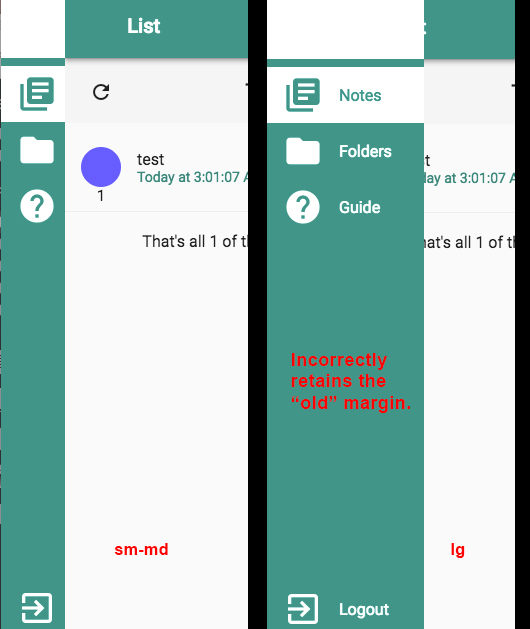
What are the steps to reproduce?
Put dynamic/responsive content within a sidenav that is configured with “side”.
What is the use-case or motivation for changing an existing behavior?
Being able to dynamically call a refresh of the MdSidenav/MdDrawer or MdSidenavContainer/MdDrawerContainer.
Even better would be an accessor to allow manually setting the margin of the sidenav to allow for pre-computing the _style variable and updating it when needed.
Which versions of Angular, Material, OS, TypeScript, browsers are affected?
Angular 4.3.5 Angular Material 2.0.0-beta.10
Is there anything else we should know?
This is similar to #6583.
For right now I am using the following hack in my navigation directive to workaround whenever the ObservableMedia from angular flex-layout changes:
// Timeout required for flex-layout directives to update the child views/the width.
setTimeout(() => {
(this._container as any)._updateStyles();
(this._container as any)._changeDetectorRef.markForCheck();
}, 0);
Issue Analytics
- State:
- Created 6 years ago
- Reactions:26
- Comments:42 (7 by maintainers)

 Top Related StackOverflow Question
Top Related StackOverflow Question
I definitely think we need to do something about this, even if its just making some of these methods public so people can trigger update manually. Raising the priority.
Here is my solution: HTML
TS