Disable Antora support for files ignored by Antora
See original GitHub issueWhy the new feature should be added
-
According to Antora documentation Antora ignores any files stored in hierarchy that begin with a dot (.). If there is a file that starts with a dot, it will be ignored by Antora and won’t be published.
-
Antora has nav files that have the following structure:
.Nav title * xref:Annotation.adoc[Annotation] * xref:Introduction.adoc[Introduction] ** xref:Scope.adoc[Scope] -
I’ve made a copy of a nav file with the following structure:
.Nav title * include::pages/Annotation.adoc[Annotation] * include::pages/Introduction.adoc[Introduction] ** include::pages/Scope.adoc[Scope] -
I gave the copied and altered nav file a name starting with a dot so it will be ignored by Antora.
-
Opened the project with IntelliJ, it is displayed like this:
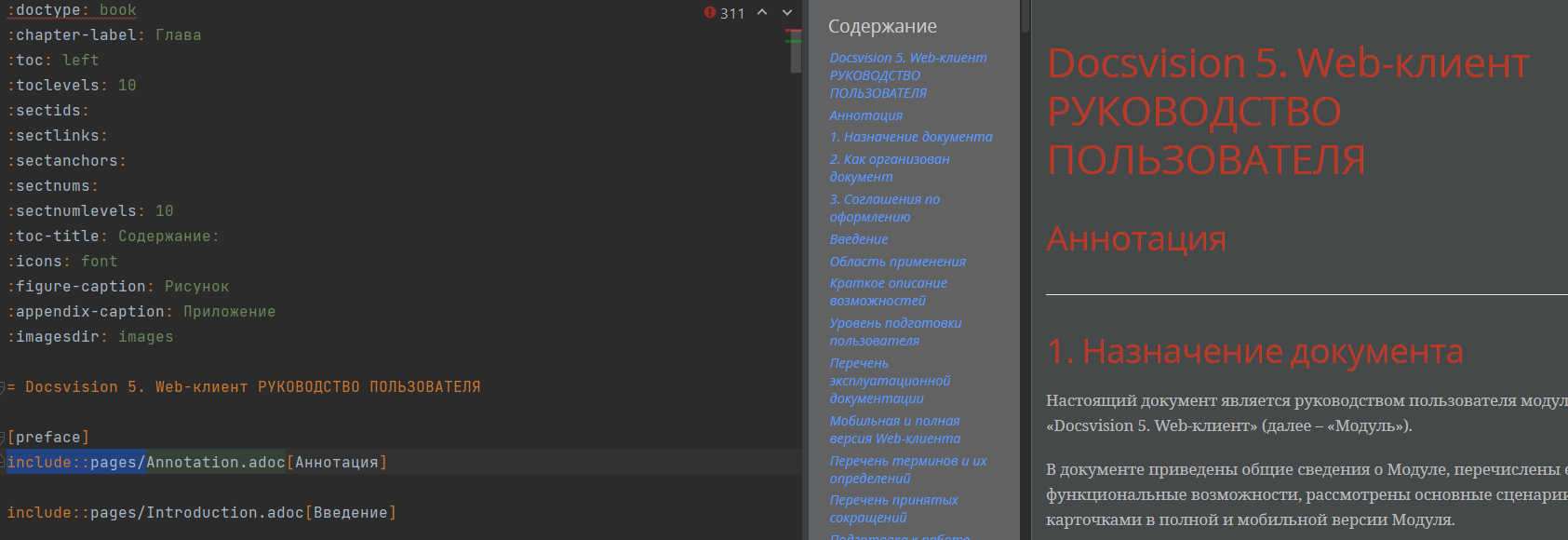
-
If I copy the module folder where this file is located and put it separately from Antora, then open it with IntelliJ, it will open as desired:
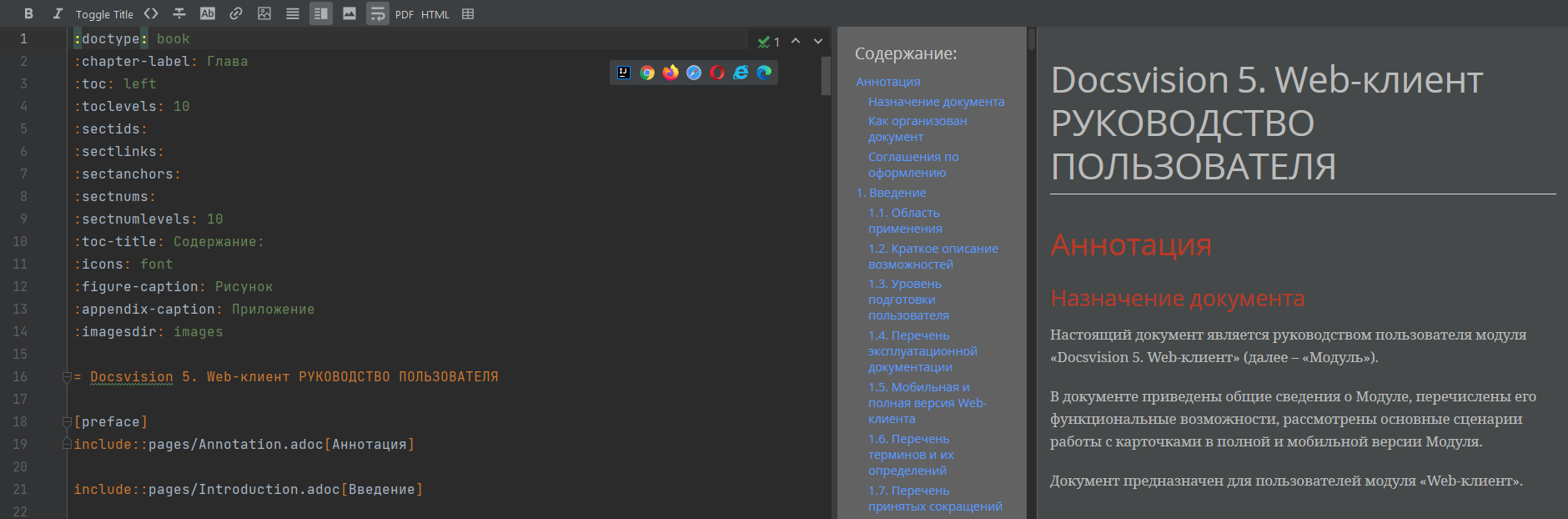
How the new feature should work
It appears that some of the Antora settings interfere with the AsciiDoc document’s settings. Is it possible to (automatically or manually) disable Antora support for files that should be ignored by Antora i.e. starting with a dot?
Issue Analytics
- State:
- Created 2 years ago
- Comments:9 (9 by maintainers)

 Top Related StackOverflow Question
Top Related StackOverflow Question
I created a follow-up issue for this to take care of soft-set attributes in the Antora component descriptor: #798
You’re probably right. I didn’t think of the other side of the case when someone actually wants it to work this way. And it is not recommended to use
==for headings and amend it with:leveloffset:anyway. I will close the issue then.