When opening the asciidoc in a browser via the embedded server, interactive SVG images are not found
See original GitHub issueThe asciidoc plugin offers the ability to open the rendered document in a browser, which is working quite fine. But in some cases there’s some 404s, e.g. when working with SVG images.
The following snippets are fine
.30s profile `itimer` event
image::app-2511384363-8tpw5-itimer.svg[itimer,300,opts="inline"]
In this case the SVG is within the document.
.30s profile `itimer` event
image::app-2511384363-8tpw5-itimer.svg[itimer,300]
In this case the image URL is http://localhost:63342/ead61b63-b0a6-4ff2-a49a-86be75ccfd1a/image?file=%2FUsers%2Fbric3%2Fgit-repo%2Fsrc%2Fdocs%2Fasciidoc%2Fdev%2Fapp-2511384363-8tpw5-alloc.svg&mac=DrYm01qtCSBmxLkcprIyL5jrDvOAU6FuXypDawW9zNU=&hash=4175a2f55309ecf14ff106efc6622149

What does not work :
But when the SVG has the interactive option, then the SVG is not found
.30s profile `itimer` event
image::app-2511384363-8tpw5-itimer.svg[itimer,300,opts="inline"]
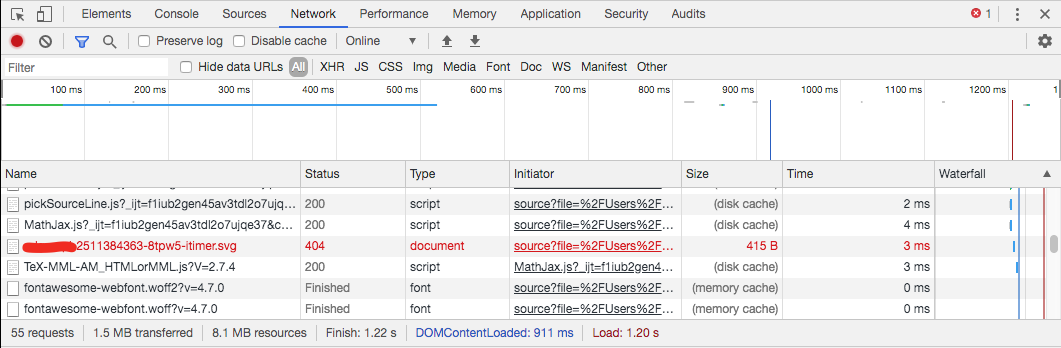
And in this case too, the linked image is not found
.30s profile `itimer` event
[link=app-2511384363-8tpw5-itimer.svg]
image::app-2511384363-8tpw5-itimer-small.png[itimer,role="right"]
This generated link : http://localhost:63342/ead61b63-b0a6-4ff2-a49a-86be75ccfd1a/app-2511384363-8tpw5-itimer.svg
AsciiDoc Plugin Version: 0.30.14 IDE Name and Version: 2019.3 EAP
Issue Analytics
- State:
- Created 4 years ago
- Comments:6 (6 by maintainers)

 Top Related StackOverflow Question
Top Related StackOverflow Question
I’ve published pre-release 0.30.15. Please comment if this works for you. The new pre-release of the plugin is available from GitHub releases and the IntelliJ AsciiDoc EAP repository.
I’ll have a look how to make link=… work. I already have an idea how to do that.
I am not sure what the SVG
interactiveoption is, I’m probably not very into SVGs. Can you please explain and provide an example file that is not working (I assume this is something within the SVG)?