Getting "Unexpected token <" error since using SystemJS
See original GitHub issueHey 👋
Operating System : macOS Sierra Node.js version : v8.1.2 npm version: 5.0.3
I have switched my loader from RequireJS to SystemJS this morning.
To make the change I have install a new aurelia application and I have compare package.json, tasks/*, aurelia.json and index.html files and made the change needed.
The application bundle correctly, but when I try to launch it in the browser I have the error Unexpected token < at random place.
Note that everything was working fine before making the change.
<center> </center>
</center>
If we take a look to the vendor-bundle.js file at the line 11707 we arrive on the loadModule function.
DefaultLoader.prototype.loadModule = function (id) {
var _this3 = this;
return System.normalize(id).then(function (newId) {
var existing = _this3.moduleRegistry[newId];
if (existing !== undefined) {
return Promise.resolve(existing);
}
return System.import(newId).then(function (m) { // 11707
_this3.moduleRegistry[newId] = m;
return ensureOriginOnExports(m, newId);
});
});
};
The package @fivb/sdk is a TypeScript package compiled and transpiled to ES5 in different module formats (amd, commonjs, es2015, umd).
In my aurelia.json, I load it as an amd package.
{
"name": "@fivb/sdk",
"path": "../node_modules/@fivb/sdk/dist/amd",
"main": "index"
},
Since SystemJS should handle commonjs as well, I have tried to use this version.
{
"name": "@fivb/sdk",
"path": "../node_modules/@fivb/sdk/dist/commonjs",
"main": "index"
},
Now the error Unexpected token < is gone for @fivb/sdk but happen for axios.
{
"name": "axios",
"path": "../node_modules/axios/dist",
"main": "axios"
},
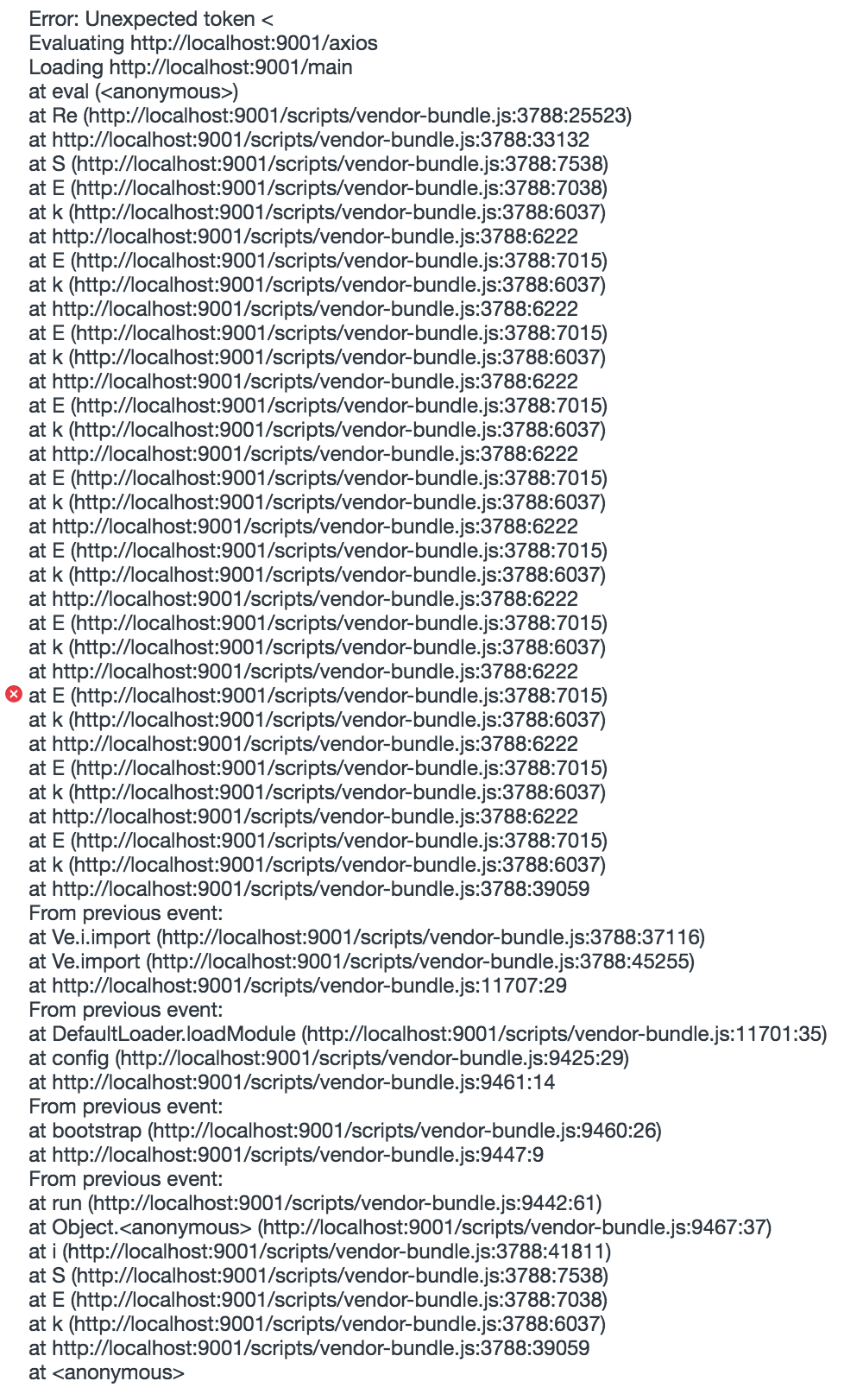
The line 3388 is the definition of SystemJS.
/*
* SystemJS v0.20.14 Dev
*/
!function(){"use strict" ... }
Note that axios is used by @fivb/sdk.
Here’s my current aurelia.json : https://gist.github.com/RomainLanz/cf6738932e73379dc62c994006e1fb18
I can give access to this application repository and to @fivb/sdk if needed.
Issue Analytics
- State:
- Created 6 years ago
- Comments:11 (11 by maintainers)

 Top Related StackOverflow Question
Top Related StackOverflow Question
OK I’ve got to the bottom of this.
amodrowraps anonymous amd modules on write - see here.The two packages causing problems here have source map links in the dist script e.g. the last line of
axiosisCombine those two factors and the result is a bundle that contains
For better or worse RequireJS handles that case.
@JeroenVinke would you like a PR to just add a newline before the wrapper is appended? Or is there some other consideration I have missed?
Side note : It works fine with the Webpack bundler