Authorization header not being sent - Angular 5
See original GitHub issueI am having this same issue consistently in a prod environment using Angular 5 but It works completely fine locally! I installed using this command: npm install @auth0/angular-jwt
For a tl;dr - I was previously using Angular 4.4.6 with angular2-jwt, but now that http is deprecated, I am using HttpClient with this newer version of angular-jwt.
Here is what I have done: My app.module.ts looks as follows (showing both the inline function and a custom factory syntax that I tried)
// app.module.ts
import { NgModule } from '@angular/core';
import { HttpClientModule } from '@angular/common/http';
import { JwtModule, JWT_OPTIONS } from '@auth0/angular-jwt';
import { TokenService } from './_services/token.service';
export function jwtOptionsFactory(tokenService) {
return {
tokenGetter: () => {
return tokenService.get();
},
whitelistedDomains: ['budgetivity.com', 'budgetivity.local']
};
}
@NgModule({
declarations: [
AppComponent
],
imports: [
...
HttpClientModule,
JwtModule.forRoot({
config: {
tokenGetter: () => {
return sessionStorage.getItem('token');
},
whitelistedDomains: ['budgetivity.com', 'budgetivity.local']
}
// jwtOptionsProvider: {
// provide: JWT_OPTIONS,
// useFactory: jwtOptionsFactory,
// deps: [TokenService]
// }
}),
I am using full IIS locally with my host file pointing to 127.0.0.1 for budgetivity.local
When I run locally, I am building for dev and I use the ng-build command and my environment.ts looks as follows:
export const environment = {
...
baseUrl: 'http://budgetivity.local',
...
};
When I build for prod I use ng build --env=prod and my environment.prod.ts looks as follows:
export const environment = {
...
baseUrl: 'https://www.budgetivity.com',
...
};
But - when running a ng-build --prod command I get an error if I am using the function syntax instead of the custom service syntax. “Error encountered resolving symbol values statically. Function calls are not supported.” So when using the ng-build --prod command I must switch the code to only use the custom service syntax.
When running locally, my requests are sucessfully sent to my local API and have an appropriate Authorization: Bearer XXXX (token) When built for and deployed to Prod, the requests do not have an Authorization header at all.
I have even built for dev but used the Prod baseUrl - when that is deployed to Prod that also does not send the Authorization header in any of the requests.
For sake of completeness here is my tokenService and a method that calls my API:
// token.service.ts
import { Injectable } from '@angular/core';
@Injectable()
export class TokenService {
public get(): string {
return sessionStorage.getItem('token');
}
public set(token: string): void {
sessionStorage.setItem('token', token);
}
public deleteToken(): void {
sessionStorage.removeItem('token');
}
}
// session.service.ts
import { environment } from '../../environments/environment';
...
public isSessionValid(): Observable<any> {
return this.http.get(`${environment.baseUrl}/api/v1/sessions`)
.catch((error: Response) => {
return Observable.throw(error);
});
}
…
Here is what my local call looks like:
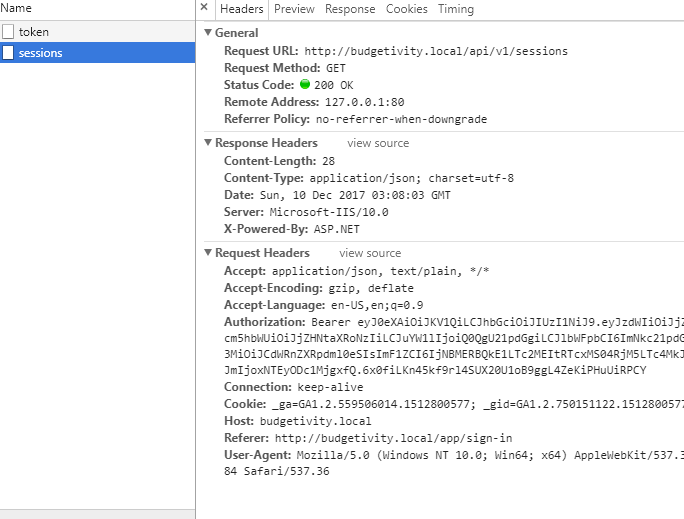
and here is what it looks like on Prod:

Issue Analytics
- State:
- Created 6 years ago
- Comments:19 (1 by maintainers)

 Top Related StackOverflow Question
Top Related StackOverflow Question
Hey! I had the same issue where token wasn’t being passed to the server on production. But my issue got resolved by updating the whitelistedDomains array.
Solutions that worked for me: