400 on /authorize should result in error being set and/or loading being false
See original GitHub issueDescribe the problem you’d like to have solved
In the screenshot below I have loaded our landing page, auth0 is silently trying to hit <auth0_tenant>/authorize and is getting a 400 back. isAuthenticated is false, isLoading is true, error is undefined, so I should just sit and wait for auth0 to do something…
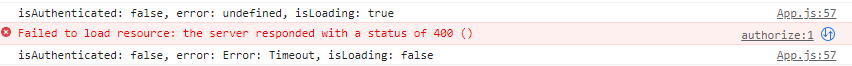
Once the internal auth0 timeout eventually triggers (60s? 120s? I forget), isLoading is set to false / and error is set to Timeout.
I can then happily show my user a login page, but the user has probably gotten bored and closed the tab by that point.
Describe the ideal solution
User should not be sat at our loading screen waiting for auth0’s timeout to trigger
Alternatives and current work-arounds
Don’t show user a loading page whilst auth0 is loading…
Screenshot from Network tab

Issue Analytics
- State:
- Created a year ago
- Comments:7 (3 by maintainers)
 Top Results From Across the Web
Top Results From Across the Web
Status Code 400 (Bad Request) Explained & How to fix it - Ryte
The 400 (Bad Request) status code indicates that the server cannot or will not process the request due to something that is perceived...
Read more >How to Fix a 400 Bad Request Error (Causes and Fixes) - Kinsta
The 400 Bad Request error indicates that the server cannot or process the request due to a client error. Read about the common...
Read more >The server responded with a status of 400 for /authorize
I am just using sample code for react. It is happening all the time. I don't see any errors in the error logs....
Read more >Getting a 400 error whenever I try to Upload an image to an ...
400 is a bad request. This probably means your request data is invalid. Not an authorization issue. 403 would be the one you'd...
Read more >400 Bad Request - HTTP - MDN Web Docs
The HyperText Transfer Protocol (HTTP) 400 Bad Request response status code indicates that the server cannot or will not process the request ......
Read more > Top Related Medium Post
Top Related Medium Post
No results found
 Top Related StackOverflow Question
Top Related StackOverflow Question
No results found
 Troubleshoot Live Code
Troubleshoot Live Code
Lightrun enables developers to add logs, metrics and snapshots to live code - no restarts or redeploys required.
Start Free Top Related Reddit Thread
Top Related Reddit Thread
No results found
 Top Related Hackernoon Post
Top Related Hackernoon Post
No results found
 Top Related Tweet
Top Related Tweet
No results found
 Top Related Dev.to Post
Top Related Dev.to Post
No results found
 Top Related Hashnode Post
Top Related Hashnode Post
No results found

Gonna close this out, last few days looks like it’s behaving as it should. Cheers!
Hi @adamjmcgrath ,
Thanks for your anwser, had the same problem and setting
useRefreshTokensFallback: falsefixed the issue.In my particular case, this was a capacitor / angular application with refresh tokens enabled.
https://community.auth0.com/t/auth0-app-id-doesnt-link-with-the-android-application/67288/4
The problem here is that the auth0 logs is telling to add “<app_id>://<domain>/capacitor/<app_id>/callback” as an Allowed origin, which leads to a much dificult error.