Java lambda executions fail to run or hang
See original GitHub issueHey, just updated to the latest plugin/intellij version, and my java lambda that once worked can’t seem to find the jar file being generated by mvn clean install.
Here’s my configuration:

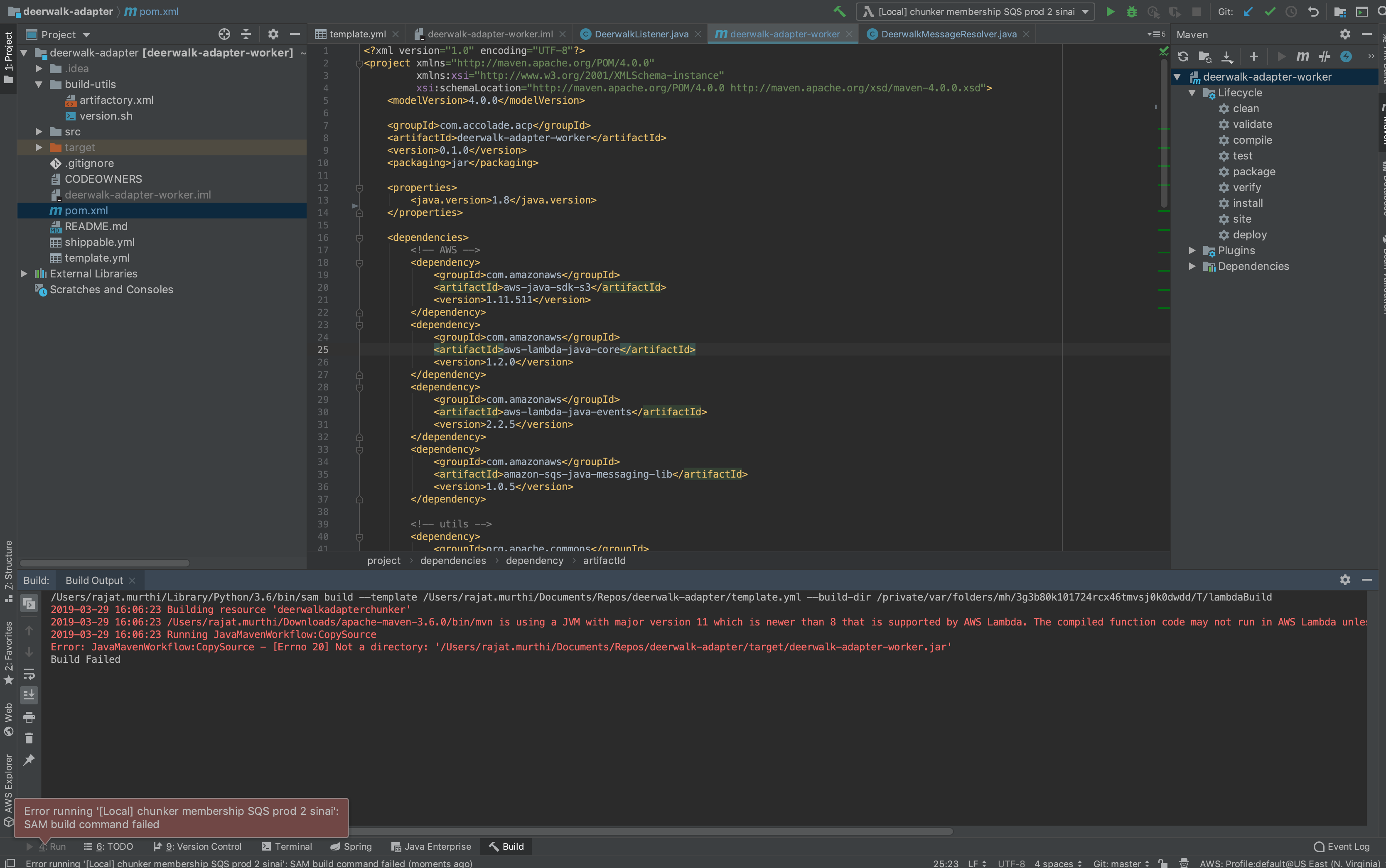
Here’s a copy of the console output:
/Users/rajat.murthi/Library/Python/3.6/bin/sam build --template /Users/rajat.murthi/Documents/Repos/deerwalk-adapter/template.yml --build-dir /private/var/folders/mh/3g3b80k101724rcx46tmvsj0k0dwdd/T/lambdaBuild
2019-03-29 16:06:23 Building resource 'deerwalkadapterchunker'
2019-03-29 16:06:23 /Users/rajat.murthi/Downloads/apache-maven-3.6.0/bin/mvn is using a JVM with major version 11 which is newer than 8 that is supported by AWS Lambda. The compiled function code may not run in AWS Lambda unless the project has been configured to be compatible with Java 8 using 'maven.compiler.target' in Maven.
2019-03-29 16:06:23 Running JavaMavenWorkflow:CopySource
Error: JavaMavenWorkflow:CopySource - [Errno 20] Not a directory: '/Users/rajat.murthi/Documents/Repos/deerwalk-adapter/target/deerwalk-adapter-worker.jar'
Build Failed
Considering I haven’t really changed the configuration since the last released plugin version which was working, and you can see in the pom I’m setting the java version to 8 and target very clearly exists, I don’t think this plugin is actually resolving my pom for some reason.
<plugin>
<groupId>org.apache.maven.plugins</groupId>
<artifactId>maven-compiler-plugin</artifactId>
<version>3.8.0</version>
<configuration>
<source>${java.version}</source>
<target>${java.version}</target>
</configuration>
</plugin>
I noticed in the new SAM settings you can turn on “Build function inside a container” which seems to emulate the old plugin initialization behavior, but when run inside a container, the plugin simply hangs on startup (I can’t even kill the process since it never makes it to started… meaning I have to restart intellij if I want to close that background thread).
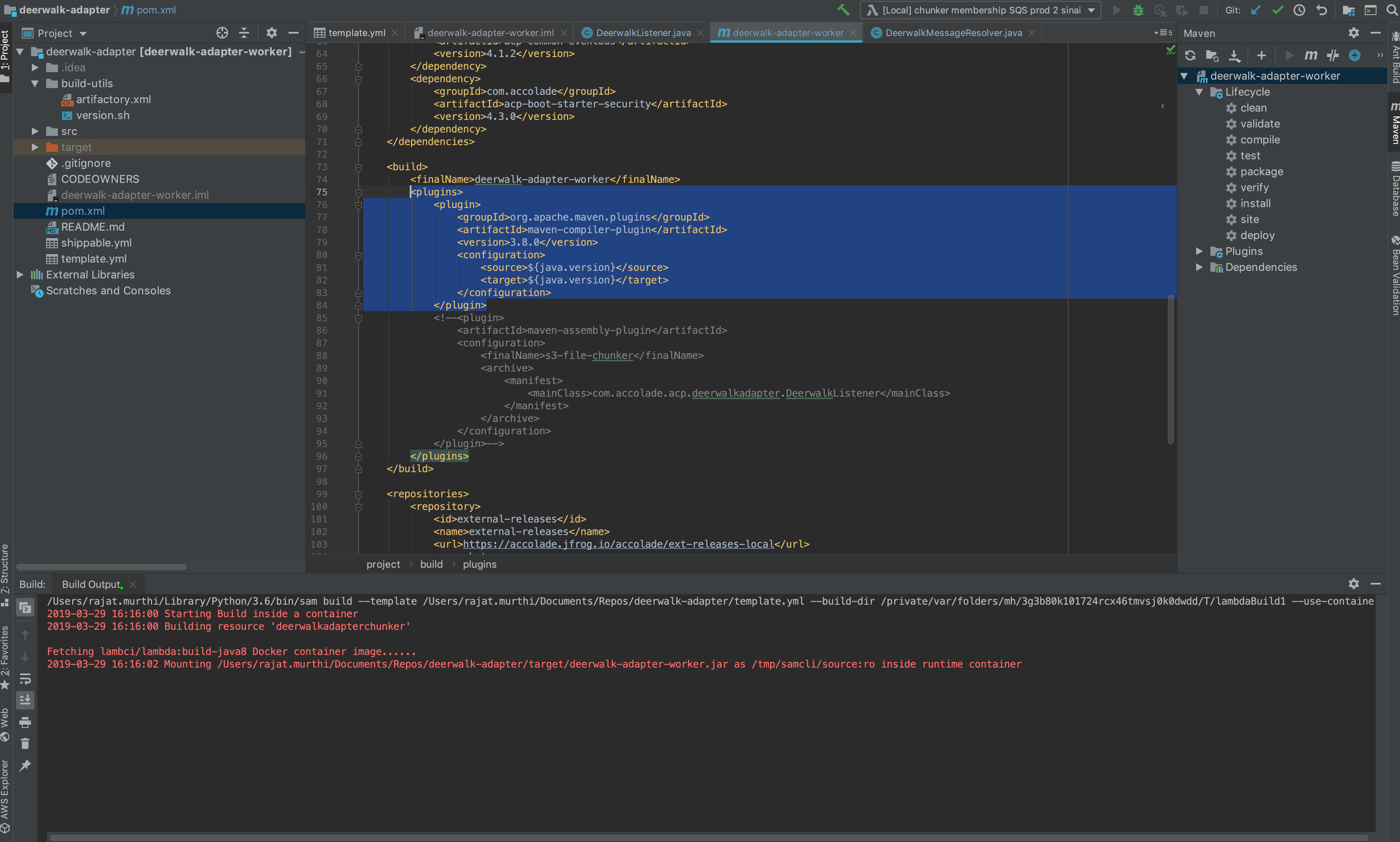
Your Environment
- OS: macOS Mojave 10.14.3
- JetBrains’ Product: IntelliJ IDEA (Ultimate Edition)
- JetBrains’ Product Version: 2019.1
- Toolkit Version: 1.2
- SAM CLI Version: 0.14.2
- JVM/Python Version: the project sdk is configured to use 1.8.0_131, though my normal command line java --version is set to 11
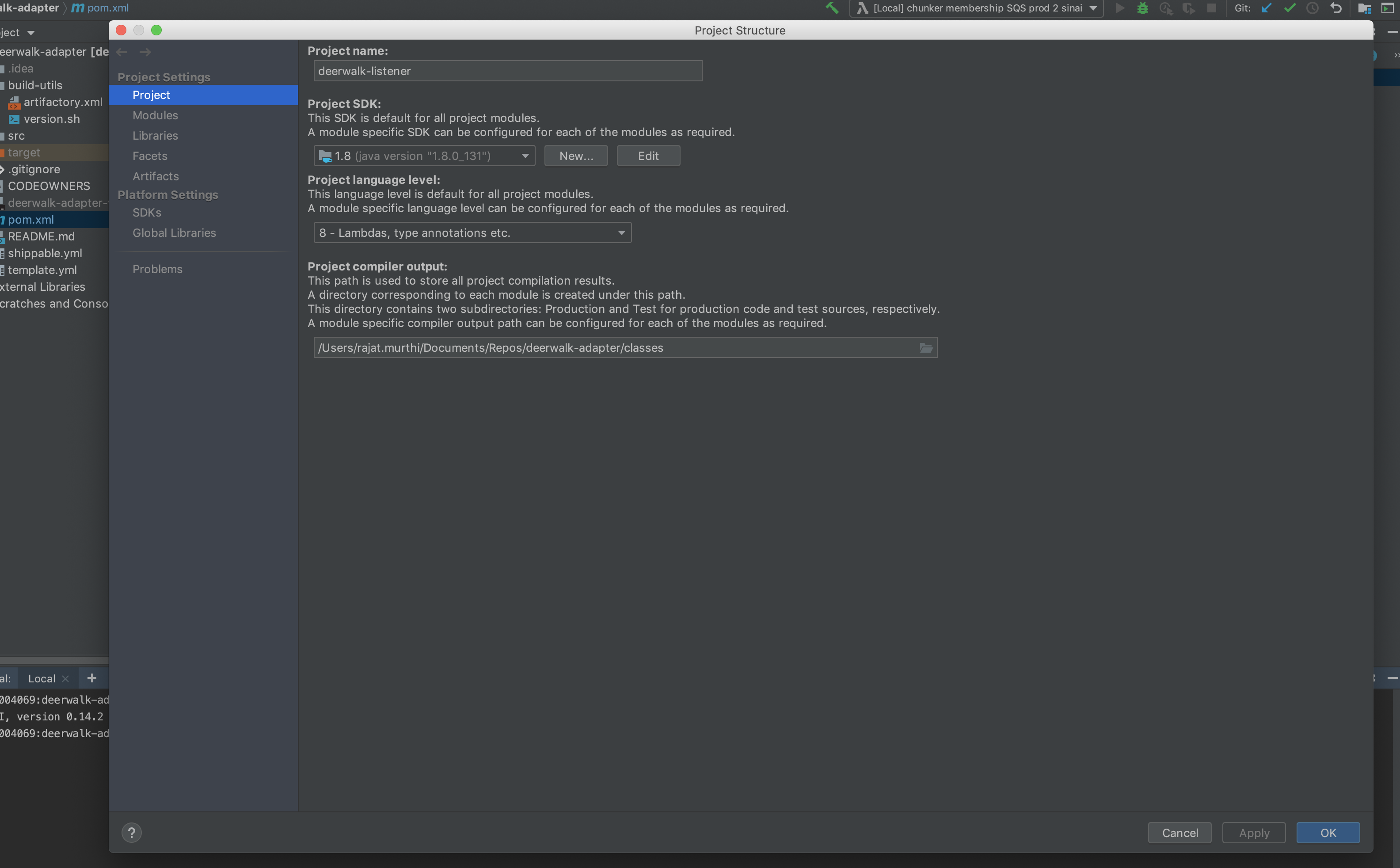

$ java --version
openjdk 11.0.1 2018-10-16
OpenJDK Runtime Environment 18.9 (build 11.0.1+13)
OpenJDK 64-Bit Server VM 18.9 (build 11.0.1+13, mixed mode)
seambp004069:~ rajat.murthi$
$ mvn --version
Apache Maven 3.6.0 (97c98ec64a1fdfee7767ce5ffb20918da4f719f3; 2018-10-24T11:41:47-07:00)
Maven home: /Users/rajat.murthi/Downloads/apache-maven-3.6.0
Java version: 11.0.1, vendor: Oracle Corporation, runtime: /Library/Java/JavaVirtualMachines/jdk-11.0.1.jdk/Contents/Home
Default locale: en_US, platform encoding: UTF-8
OS name: "mac os x", version: "10.14.3", arch: "x86_64", family: "mac"
Issue Analytics
- State:
- Created 4 years ago
- Comments:7 (2 by maintainers)

 Top Related StackOverflow Question
Top Related StackOverflow Question
Closing this issue as the original problem has been resolved.
@Mcat12 , @RMSD , feel free to create a new issue as a feature request for support of independent jar.
@abrooksv Is there a way to skip the build and simply invoke like how the previous versions did it? This is a breaking change because it was not gated behind an option or config value. This probably broke everyone’s Java Lambda run configuration.