`ManagedIdentityCredential` hangs indefinity when using keyvault
See original GitHub issue- Package Name: @azure/keyvault-secrets
- Package Version: 2.1.0
- Operating system: MacOS M1
- nodejs
- version: v16.16.0
Describe the bug
Using ManagedIdentityCredential with @azure/keyvault-secrets hangs when managed identity not available.
I want to use DefaultAzureCredential because my laptop uses AzureCliCredential and our cloud environments use ManagedIdentityCredential
However, I can not use DefaultAzureCredential because it tries to use ManagedIdentityCredential first which hangs.
To Reproduce Steps to reproduce the behavior:
- Ensure your laptop does not have any
ManagedIdentityCredential:rm ~/.azure - Use the example found in the documentation here to try out keyvault.
- Notice process hangs when trying to run the script.
Expected behavior The script should run correctly.
Additional context
I opened up Wireshark and the socket remains open with keep-alives
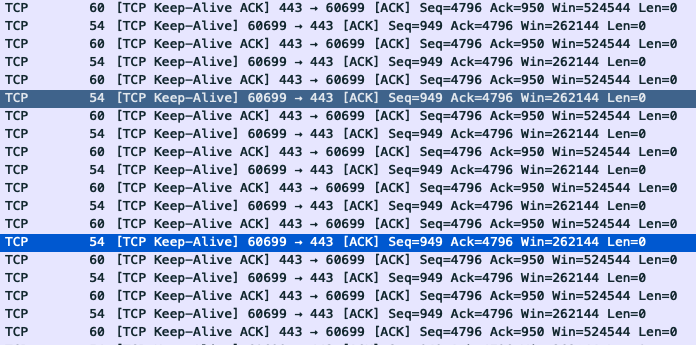
Workaround
My current workaround is to create my own ChainedTokenCredential which has AzureCliCredential listed before ManagedIdentityCredential
const providers = [AzureCliCredential, ManagedIdentityCredential]
class Credentials extends ChainedTokenCredential {
constructor(options) {
super(...providers.map(ctor => new ctor(options)))
this.UnavailableMessage =
'Credentials => failed to retrieve a token from the included credentials. To troubleshoot, visit https://aka.ms/azsdk/js/identity/defaultazurecredential/troubleshoot.'
}
}
Issue Analytics
- State:
- Created a year ago
- Reactions:1
- Comments:5 (3 by maintainers)
 Top Results From Across the Web
Top Results From Across the Web
Occassional error authenticating to KeyVault
The images should be using the ManagedIdentityCredential, but as the error says, the "IMDS endpoint" is unavailable. I build in some checks that ......
Read more >Retrieving Azure Key Vault secrets with PowerShell in Azure ...
When trying to link the KeyVault in the Variable Group, the authentication process can hang indefinitely. It can be solved in KeyVault, by...
Read more >Key Vault returns 401 using ManagedIdentityCredential for ...
I am using Access Control on the key vault and it my Managed Identity is a Key Vault Administrator. What could be going...
Read more >The danger of using config.AddAzureKeyVault() in .NET Core
NET Core is great to define where your configuration is located. However, the provider for Azure Key Vault is a bit tricky and...
Read more >Azure Python SDK Authentication - Cloud Journey - Medium
In this article, I will install PyCharm, create a project from scratch, authenticate to Azure and work with keyvault. The goal is to...
Read more > Top Related Medium Post
Top Related Medium Post
No results found
 Top Related StackOverflow Question
Top Related StackOverflow Question
No results found
 Troubleshoot Live Code
Troubleshoot Live Code
Lightrun enables developers to add logs, metrics and snapshots to live code - no restarts or redeploys required.
Start Free Top Related Reddit Thread
Top Related Reddit Thread
No results found
 Top Related Hackernoon Post
Top Related Hackernoon Post
No results found
 Top Related Tweet
Top Related Tweet
No results found
 Top Related Dev.to Post
Top Related Dev.to Post
No results found
 Top Related Hashnode Post
Top Related Hashnode Post
No results found

Out of curiosity, from a node module library engineering perspective, how did you manage to support two versions of
@azure/identityfrom within 4.6.0? Is it as simple as that the interface between the two versions are compatible? And you set the dependency version range accordingly; allowing for two major version ranges?With 3.0.0 our local experience runs smooth again. With version 2.1.0,
ManagedIdentityCredentialwas trying to reach out to the token endpoint but failed with a timeout:ManagedIdentityCredential: Authentication failed. Message connect ETIMEDOUT 169.254.169.254:80With 3.0.0 it is apparently able to detect way quicker that the endpoint is not there and fails way more quickly. I wonder how this logic goes.
Hi @anandkumarpatel. It looks like this issue slipped through the cracks, sorry about that! I think you might be running into the same problem described in #23017. Are you able to upgrade to the new
@azure/identity3.0.0 (and the 4.6.0 version of@azure/keyvault-secretsfor good measure) and see if the problem persists? The new release of Identity includes a fix which will hopefully fix the hang.