Upgrading to msal-angular@1.1.1 from 0.1.4 - Help handling redirect URL with an invitation flow.
See original GitHub issueLibrary
-
msal@1.x.xor@azure/msal@1.x.x -
@azure/msal-browser@2.x.x -
@azure/msal-angular@0.x.x -
@azure/msal-angular@1.x.x -
@azure/msal-angularjs@1.x.x
Description
Up until recently we were using @azure/msal-angular@0.1.4, since we upgraded to 1.1.1 we’ve introduce an issue where by the invitation flow we had doesn’t work any more.
The flow we have is:
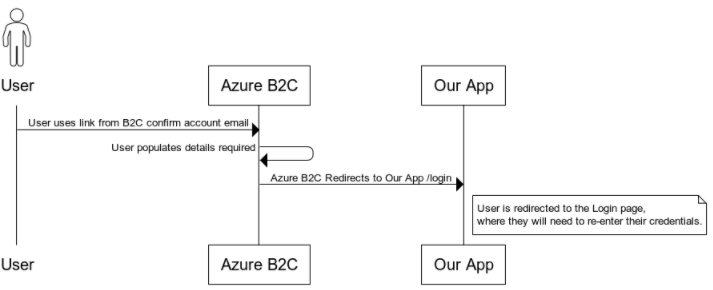
But since upgrading to 1.1.1/ msal@1.4.0 the invitation flow no longer works, presumably because we had to implement a handleRedirectCallback:
this.authService.handleRedirectCallback((authError, response) => {
if (authError && this.appConfig.config.authentication.enableLogging) {
console.error('Redirect Error: ', authError.errorMessage);
return;
}
});
Without this a user wasn’t able to login normally because they kept getting redirected back to the login screen and not into our application.
My question is how can we implement the handleRedirectCallback to handle this?
Our msal configuration has some of the following properties:
{
"clientID": "XXXXXXXX-XXXX-XXXX-XXXX-XXXXXXXXXXXX",
"authority": "https://login.microsoftonline.com/tfp/XXX.onmicrosoft.com/B2C_1A_signup_signin_adacap-r2sys",
"redirectUri": "https://XXX/login",
"validateAuthority": false,
"cacheLocation": "localStorage",
"postLogoutRedirectUri": "https://XXX/login",
"navigateToLoginRequestUrl": false,
"popUp": true,
"consentScopes": [
"user_impersonation",
"https://XXX.onmicrosoft.com/api/user_impersonation"
],
"protectedResourceMap": [
[
"https://localhost:44380",
[
"XXXXXXXX-XXXX-XXXX-XXXX-XXXXXXXXXXXX"
]
]
],
"loadFrameTimeout": 900000,
"renewTokenBeforeExpires": 1800000,
"enableLogging": false,
"enablePiiLogging": false
}
And our current login.component.ts has the following(I’ve stripped down alot of it as its not part of this):
@Component({
selector: 'app-login',
templateUrl: './login.component.html',
styleUrls: ['./login.component.css']
})
export class LoginComponent implements OnInit, OnDestroy {
public isLoading = false;
constructor(protected router: Router,
protected authService: MsalService,
protected broadcastService: BroadcastService,
protected authorisationService: AuthorisationService,
protected http: HttpClient,
protected axEntityTypesService: AxEntityTypesService,
protected usersService: UsersService,
protected legalTextService: LegalTextService,
protected ccService: NgcCookieConsentService,
private appConfig: AppConfigService) {
this.authService.handleRedirectCallback((authError, response) => {
if (authError && this.appConfig.config.authentication.enableLogging) {
console.error('Redirect Error: ', authError.errorMessage);
return;
}
});
this.broadcastService.subscribe('msal:loginSuccess', () => {
this.handleLoginSuccessEvent();
});
broadcastService.subscribe("msal:loginFailure", (payload) => {
if (this.b2cForgotPassword()) {
localStorage.setItem('redirect', 'login');
this.router.navigate(['forgot-password']);
}
else if (this.authorisationService.currentUser && !this.authorisationService.currentUser.isActive())
this.router.navigate(['unauthorised']);
});
}
login() {
this.authService.loginRedirect();
}
handleLoginSuccessEvent() {
if (localStorage.getItem('redirect')) {
this.router.navigate(['/login']);
localStorage.clear();
}
else {
if (this.authorisationService.currentUser != null && this.http != null) {
this.isLoading = true;
// do some things with the current user setting them up correctly before:
this.isLoading = false;
this.router.navigate(['/dashboard']);
}
}
}
}
Issue Analytics
- State:
- Created 3 years ago
- Comments:10 (2 by maintainers)
 Top Results From Across the Web
Top Results From Across the Web
Redirect URI (reply URL) restrictions - Microsoft Entra
A description of the restrictions and limitations on redirect URI (reply URL) format enforced by the Microsoft identity platform.
Read more >Redirections in HTTP - MDN Web Docs - Mozilla
URL redirection, also known as URL forwarding, is a technique to give more than one URL address to a page, a form, or...
Read more >The Ultimate Guide to Django Redirects - Real Python
In this detailed guide, you'll learn everything you need to know about HTTP redirects in Django. All the way from the low-level details...
Read more >Redirect Users - Auth0
Describes how to redirect users to URLs that have not been added to the AllowList.
Read more >Redirects and Google Search | Documentation
Redirecting URLs is the practice of resolving an existing URL to a different one, effectively telling your visitors and Google Search that a ......
Read more > Top Related Medium Post
Top Related Medium Post
No results found
 Top Related StackOverflow Question
Top Related StackOverflow Question
No results found
 Troubleshoot Live Code
Troubleshoot Live Code
Lightrun enables developers to add logs, metrics and snapshots to live code - no restarts or redeploys required.
Start Free Top Related Reddit Thread
Top Related Reddit Thread
No results found
 Top Related Hackernoon Post
Top Related Hackernoon Post
No results found
 Top Related Tweet
Top Related Tweet
No results found
 Top Related Dev.to Post
Top Related Dev.to Post
No results found
 Top Related Hashnode Post
Top Related Hashnode Post
No results found

Hi @tnorling apologies for the delay, we had some infrastructure issues, that delayed coming back around to this 😦
This works, we managed so update the email link a user gets to redirect to our application which then redirects the user to B2C using the msal
loginRedirectmethod.From my perspective this issue is resolved but I think @jmckennon wanted to leave this open to track documentation improvements
Cool thanks, I’ll test it out tomorrow