Babel not rendering JSX in Chrome but works in Firefox
See original GitHub issueBug Report
Current Behavior Babel isn’t working correctly in Chrome but is working in Firefox. Details below:
Backgroundr I’m following along a Treehouse ReactJS introduction course and were asked to add this script to our html file so we could render JSX using Babel. I’ve seen several people post about this in the Treehouse support forum - but thought I would reach out to the Babel team to let you know, incase there’s a particular fix I can let the instructor know about.
This is the script we were told to paste into out html file https://unpkg.com/babel-standalone@6/babel.min.js
SO
<script src="https://unpkg.com/babel-standalone@6/babel.min.js"></script>I updated my script type to include babel
<script type="text/babel" src="./app.js"></script>However in Chrome (Version 80.0.3987.149 (Official Build) (64-bit) for Mac When I render, the component doesn’t show up at all.
When I view in Firefox (74.0 (64-bit) for Mac it all works perfectly.
Component Code Here is an example of the component and the JSX
const Counter = () => { return( <div className="counter"> <button className="counter-action decrement"> - </button> <span className="counter-score"> 35 </span> <button className="counter-action increment"> + </button> </div> ); }
- I’m not sure of the Babel version - have pasted the code into index.html file
- Using Visual Studio Code
- Python [V2.3] for local server
- OS: [e.g. OSX 10.14.4,]
Additional context/Screenshots Here is the screenshot from the console in Chrome + Firefox
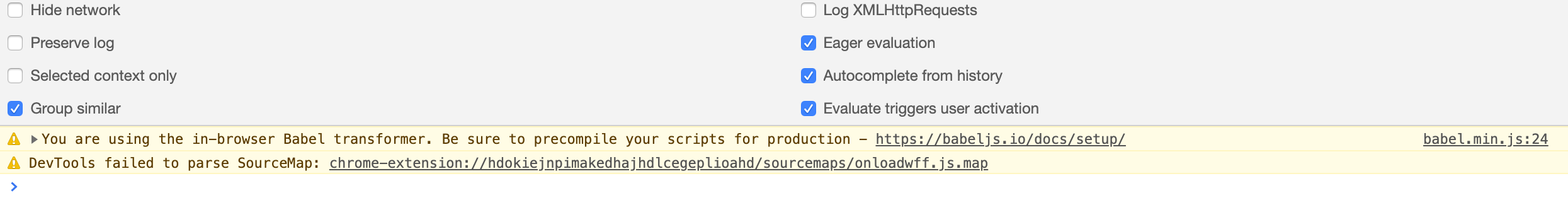

Issue Analytics
- State:
- Created 3 years ago
- Comments:5 (2 by maintainers)

 Top Related StackOverflow Question
Top Related StackOverflow Question
Hi @Feisty-er! The link @nicolo-ribaudo provided was to an HTML page, which lets you browse the package. Can you try putting
https://unpkg.com/@babel/standalone@7.9.4/babel.min.js(the link to the raw file) as your script’s src?That said, I wasn’t able to reproduce the bug in either version. It might be useful if you could produce a simple test case, including an index.html and app.js that you can send over in full.
Hi @oliverdunk working for me, thks