Software Template Array Form Missing Styling
See original GitHub issueOriginally part of #7090
Expected Behavior
The UI should be styled like the other form elements.
Current Behavior
Consider the following software template:
apiVersion: backstage.io/v1beta2
kind: Template
metadata:
name: add-addon
title: Addon
description: Add addon
spec:
owner: users
type: website
parameters:
- title: Values
properties:
should-be-list:
title: This is a title and is huge
description: "this is a description you can't see"
type: array
items:
type: string
steps:
- id: fetch-repo
name: Fetch repo
action: fetch:plain
input:
url: 'https://github.com/asummers/backstage/tree/master'
- id: fetch-template
name: Fetch Template
action: fetch:template
input:
url: ./template2
values:
list: '{{parameters.should-be-list}}'
- id: publish
name: Publish
action: publish:github:pull-request
input:
repoUrl: 'github.com?owner=asummers&repo=backstage'
title: 'feat: Add addon'
branchName: 'add-addon'
description: |
Add addon
output:
links:
- url: '{{steps.publish.output.remoteUrl}}'
text: 'Go to PR'
Styling wise, we have a few issues with the form that gets created.
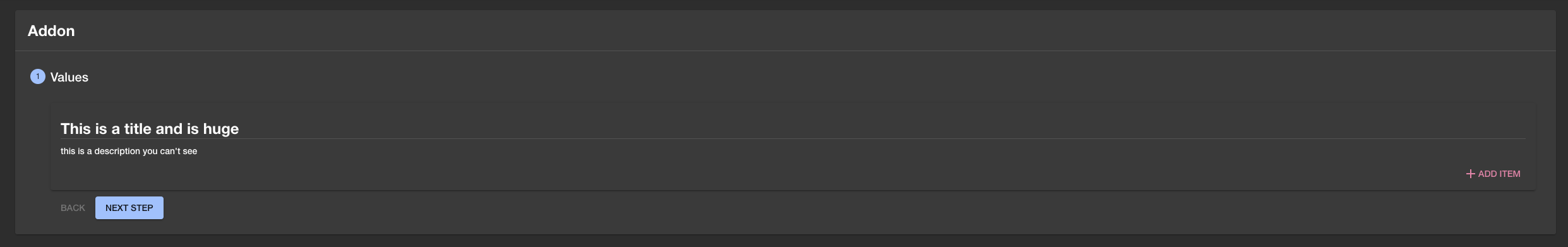
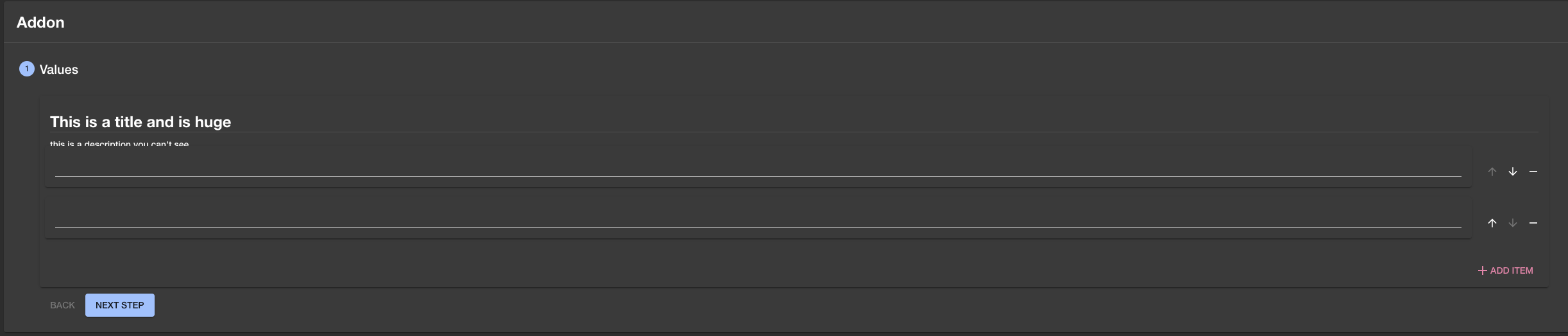
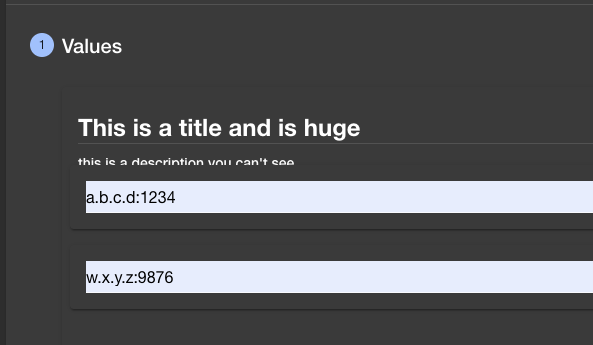
Possible Solution
Fix CSS for form.
Steps to Reproduce
See ## Current Behavior
Your Environment
- NodeJS Version (v12): 14
- Operating System and Version (e.g. Ubuntu 14.04): Ubuntu 18.04
- Browser Information: Chrome
Issue Analytics
- State:
- Created 2 years ago
- Reactions:1
- Comments:5 (4 by maintainers)
 Top Results From Across the Web
Top Results From Across the Web
Software Template Array Inputs Not Working As Expected #7090
This means that the array is being converted to a string somewhere under the hood, which results in arrays disappearing. Possible Solution. Fix ......
Read more >Client Side Templates - Alpha Anywhere Documentation
Client-side Template Syntax · The Scope Placeholder · The Value Placeholder · Handling Missing Data · Headers and Footers · Empty Arrays ·...
Read more >Templates - MoodleDocs
This section documents some coding style guidelines to follow when writing templates. The reason for these guidelines is to promote consistency, ...
Read more >How To Style React Components | DigitalOcean
In this tutorial, you'll learn three different ways to style React components: plain Cascading Style Sheets (CSS), inline styles with ...
Read more >Angular Forms and Validations
We created this angular forms tutorial to help you learn everything about Angular forms validations in angular apps. These angular forms ...
Read more > Top Related Medium Post
Top Related Medium Post
No results found
 Top Related StackOverflow Question
Top Related StackOverflow Question
No results found
 Troubleshoot Live Code
Troubleshoot Live Code
Lightrun enables developers to add logs, metrics and snapshots to live code - no restarts or redeploys required.
Start Free Top Related Reddit Thread
Top Related Reddit Thread
No results found
 Top Related Hackernoon Post
Top Related Hackernoon Post
No results found
 Top Related Tweet
Top Related Tweet
No results found
 Top Related Dev.to Post
Top Related Dev.to Post
No results found
 Top Related Hashnode Post
Top Related Hashnode Post
No results found

I’d expect this issue to live somewhere in between our custom MUI theme and the RJSF MUI theme. We use the MUI theme from @rjsf/material-ui over here, and I’d guess that it might not work flawlessly with our other MUI theme overrides over here. If that’s the case then the thing to determine is what the fix is and where it should go
This issue has been automatically marked as stale because it has not had recent activity. It will be closed if no further activity occurs. Thank you for your contributions.