DeserializationError when editing Data Table
See original GitHub issueCurrent environment:
- Bokeh 0.12.14dev3 (although I think the same error occurs in 0.12.13)
- Python 3.6
- Windows 10
- Google Chrome
When editing or clicking on cells in a data table bokeh will display a DeserializationError:
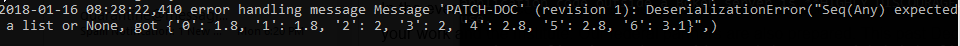
This can be tested with the data_table.py example on the bokeh github. Open that server up and then click on a cell and the error should appear. Not sure where this is coming from, but I do believe it happened somewhere after 0.12.10 (which doesn’t produce the error).
Issue Analytics
- State:
- Created 6 years ago
- Comments:7 (6 by maintainers)
 Top Results From Across the Web
Top Results From Across the Web
DeserializationError when editing Data Table #7417 - GitHub
Current environment: Bokeh 0.12.14dev3 (although I think the same error occurs in 0.12.13); Python 3.6; Windows 10; Google Chrome.
Read more >DeserializationError with Demo Code - Bokeh Discourse
Listing all columns of a dataframe doesn't seem to be pythonic. Is this the recommended method? source.data = current.to_dict('list'). I tried it and...
Read more >DataTable deserialization - column type mismatch
Issue 1: This may cause a deserialization error if first row type is inferred as too specific for all values. Error will be...
Read more >WCF List<string > serialization/deserialization error
When the value of Response.Data dictionary is of type int, string, double or any other 'simple' primitive types, WCF can successfully serialize the...
Read more >How to handle deserialization errors using ksqlDB
Short Answer. Query the ksqlDB stream KSQL_PROCESSING_LOG : SELECT message->deserializationError->errorMessage ...
Read more > Top Related Medium Post
Top Related Medium Post
No results found
 Top Related StackOverflow Question
Top Related StackOverflow Question
No results found
 Troubleshoot Live Code
Troubleshoot Live Code
Lightrun enables developers to add logs, metrics and snapshots to live code - no restarts or redeploys required.
Start Free Top Related Reddit Thread
Top Related Reddit Thread
No results found
 Top Related Hackernoon Post
Top Related Hackernoon Post
No results found
 Top Related Tweet
Top Related Tweet
No results found
 Top Related Dev.to Post
Top Related Dev.to Post
No results found
 Top Related Hashnode Post
Top Related Hashnode Post
No results found

FYI a potential workaround for now at least is to use python lists for a datatable source:
Just to let you know this is still there in `0.13.0dev11’. A minimal(er) example: