ScrollSync doesn't seem to sync correctly/fast enough
See original GitHub issueAfter setting up a ScrollSync with three grids (similar to the ScrollSync example) I realized that in both cases (ScrollSync example and my own code), the headers don’t sync up to the main grid. It always shows a slight delay. I read somewhere that this could be fixed by putting a canvas on top of the grid, but that didn’t work for me.
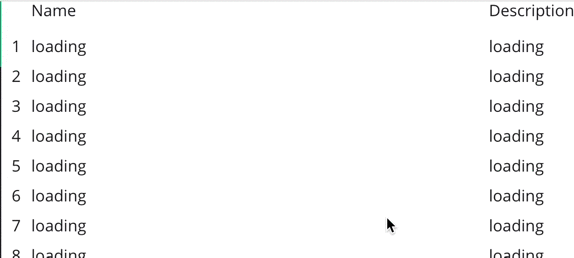 See how the
See how the Description doesn’t align with the rest of the content?
import * as React from 'react'
import {AutoSizer, InfiniteLoader, FlexColumn, FlexTable, Grid, ScrollSync} from 'react-virtualized'
const classes: any = require('./InfiniteTable.scss')
interface Props {
model: any
}
export default class InifiniteTable extends React.Component<Props, {}> {
list = [
{ name: 'Brian Vaughn', description: 'Software engineer', loaded: false },
{ name: 'John Doe', description: 'PM', loaded: false },
];
constructor() {
super()
for (let i = 0; i < 100; i++) {
this.list.push({ name: 'John Doe', description: 'PM', loaded: false })
}
}
loadMoreRows = ({startIndex, stopIndex}) => {
console.log(`loading more rows ${startIndex} - ${stopIndex}`)
return new Promise(
(resolve) =>
setTimeout(() => {
for (let i = startIndex; i < stopIndex; i++) {
this.list[i].loaded = true
}
resolve(this.list.slice(startIndex, stopIndex))
}, 1000)
)
}
renderCell = ({rowIndex, columnIndex}) => {
let value;
if (this.list[rowIndex].loaded) {
value = columnIndex === 0 ? this.list[rowIndex].name : this.list[rowIndex].description
} else {
value = 'loading'
}
return (
<div style={{display: 'flex', alignItems: 'center', height: 30}}>
{value}
</div>
)
}
render() {
return (
<div style={{height: '100%'}}>
<canvas style={{position: 'absolute', top: 0, width: '100%', height: '100%', pointerEvents: 'none'}}>
</canvas>
<InfiniteLoader
rowCount={this.list.length}
isRowLoaded={({index}) => this.list[index].loaded}
loadMoreRows={this.loadMoreRows}
>
{({onRowsRendered, registerChild}) => (
<ScrollSync>
{({clientHeight, clientWidth, onScroll, scrollHeight, scrollLeft, scrollTop, scrollWidth}) =>
<div style={{display: 'flex', flexDirection: 'row', height: '100%'}}>
<div style={{display: 'flex', flexDirection: 'column'}}>
<div style={{marginTop: 30}}>
<Grid
className={classes.sideContainer}
cellRenderer={({rowIndex}) => <div style={{display: 'flex', justifyContent: 'center', alignItems: 'center', height: 30}}>{rowIndex + 1}</div>}
columnWidth={30}
columnCount={1}
height={clientHeight}
rowHeight={30}
rowCount={this.list.length}
scrollTop={scrollTop}
width={30}
/>
</div>
</div>
<AutoSizer>
{({width, height}) => (
<div>
<Grid
className={classes.headerContainer}
columnWidth={({index}) => index === 0 ? width * 0.8 : width * 0.5}
columnCount={2}
height={30}
cellRenderer={({columnIndex}) => columnIndex === 0 ? 'Name' : 'Description'}
rowHeight={30}
rowCount={1}
scrollLeft={scrollLeft}
width={width}
/>
<Grid
ref={registerChild}
width={width}
height={height}
onRowsRendered={onRowsRendered}
headerHeight={30}
onScroll={onScroll}
rowHeight={30}
columnCount={2}
columnWidth={({index}) => index === 0 ? width * 0.8 : width * 0.5}
rowCount={this.list.length}
cellRenderer={this.renderCell}
rowGetter={({index}) => this.list[index].loaded ? this.list[index] : ({name: 'loading', description: 'loading'})}
>
</Grid>
</div>
)}
</AutoSizer>
</div>
}
</ScrollSync>
)}
</InfiniteLoader>
</div>
)
}
}
Issue Analytics
- State:
- Created 7 years ago
- Comments:10 (3 by maintainers)
 Top Results From Across the Web
Top Results From Across the Web
How do I synchronize the scroll position of two divs?
So that when the bottom DIV scrolls horizontally it appears that the top DIV is also scrolling in unison. I'm happy to do...
Read more >react-scroll-sync - npm
Synchronize scroll positions across multiple scrollable containers. ... Start using react-scroll-sync in your project by running `npm i ...
Read more >Re: ?scroll-block-on; avoiding user having to set chrome flags ...
https://github.com/bvaughn/react-virtualized/issues/369, "ScrollSync doesn't seem to sync correctly/fast enough"): "FWIW you can force the browser to block ...
Read more >bvaughn/react-virtualized - Gitter
:grin: The correct way to pass data is using props or a variable that is in-scope ... /react-virtualized/blob/master/source/ScrollSync/ScrollSync.example.js.
Read more >Unable to turn off Synchronize Vertical Scrolling Version 7.6.6 ...
View -> Synchronize Vertical Scrolling and it would Turn Off. Now appears ... Notepad++ has nothing to do with Compare vertical scroll sync....
Read more > Top Related Medium Post
Top Related Medium Post
No results found
 Top Related StackOverflow Question
Top Related StackOverflow Question
No results found
 Troubleshoot Live Code
Troubleshoot Live Code
Lightrun enables developers to add logs, metrics and snapshots to live code - no restarts or redeploys required.
Start Free Top Related Reddit Thread
Top Related Reddit Thread
No results found
 Top Related Hackernoon Post
Top Related Hackernoon Post
No results found
 Top Related Tweet
Top Related Tweet
No results found
 Top Related Dev.to Post
Top Related Dev.to Post
No results found
 Top Related Hashnode Post
Top Related Hashnode Post
No results found

I remove the
will-changestyle,it works. Although it scroll not smoothly as before,but it better than usemousewheelevent.There is a demo. https://codesandbox.io/s/react-window-scroll-sync-044m2?fontsize=14&hidenavigation=1&theme=dark
I acknowledge that this has been closed for many moons, but for the faint of heart who are worried they will never be able to get around this bug: if you get a ref to the elements you want to sync up, you can add
mousewheelevent listeners, prevent default, and manage the scrolling yourself. For vertical scroll, it’s something like:You’re basically disabling smooth scrolling and swapping in scrolling which acts much more like dragging the scrollbar.
I’ll update with cleaner example code if I get a chance (and I’d love to ditch the refs entirely), but I wanted to make sure the partial solution was recorded to empower whatever hero ends up coming up with a total solution.
Inspiration from stackoverflow